O2 Joggler running Retropie .
-
I'm using an 02 Joggler running Xubuntu 14.04 off a Lexar 32Gb usb stick (efi boot ) it is attached to a Trust brand usb hub , also in the hub is a stabdard rf Usb keyboard and mouse .
I am using the keyboard only initially for controlls .
I used instructions from this page to install Retropiehttps://github.com/retropie/retropie-setup/wiki/RetroPie-Ubuntu-16.04-LTS-x86-Flavor
So far ( after hours ) i seem to have some sort of install on the device , the final screen showed " could not successfuly build Retroarch
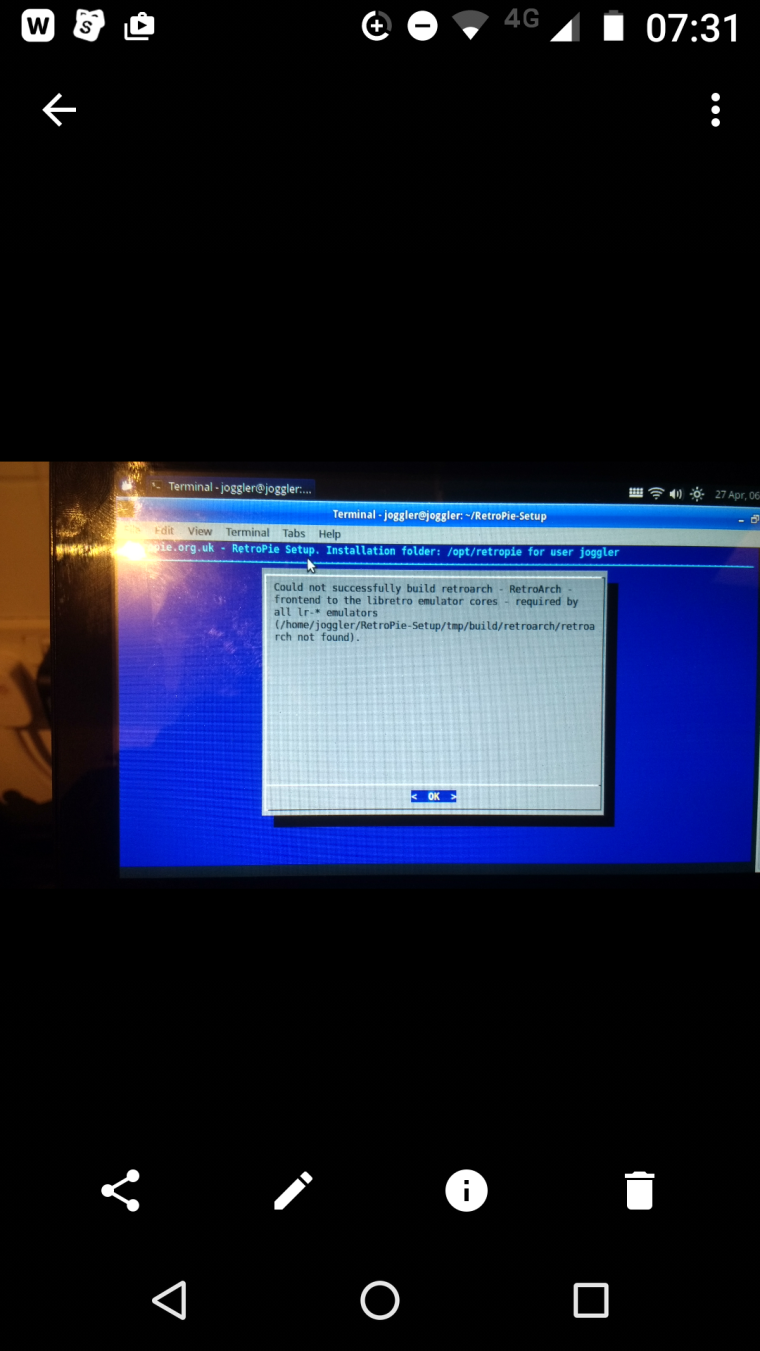
I launched Retropie any way I had a look at the first config screen but couldn't find Retroarch in there to update .
I thought i would see what else works and placed some NES ROMs in the required folder .They showed up in the main GUI fine and the NES icon appeared , upon launching a game i get an error , i tried changing resolution but same result .
I'm quite happy so far but wonder what i need to do to get Retroarch sorted ; it looks like the install is almost there to me .
I'm not in a position to post logs if required until this evening . -
I am having another look now , i re installed and added some NES games , i get the error saying error logged to dev/shm/runcommand/log and when i look in there i have this log
Parameters:
Executing: /opt/retropie/emulators/retroarch/bin/retroarch -L /opt/retropie/libretrocores/lr-fceumm/fceumm_libretro.so --config /opt/retropie/configs/nes/retroarch.cfg "/home/joggler/RetroPie/roms/nes/Duck Tales (E).nes" --appendconfig /dev/shm/retroarch.cfg
/opt/retropie/supplementary/runcommand/runcommand.sh: line 965: /opt/retropie/emulators/retroarch/bin/retroarch: No such file or directorydoes that mean retroarch is not installed ? and if not , could i try manually installing it or will Retropie not see it that way ? Any help would be greatly appreciated .
Thanks
After more messing it does seem Retroarch is not installed but i am not sure why , after a fresh install of Retroarch i get a screen below[0_1493331439161_Screenshot_20170427-231637.png](Uploading 100%)
-
This post is deleted! -
Well i think I've got as far as i can without some advice :-( I tried a manual install of Retroarch as well but the same error as above ,
Everything else seems to be working ok , i just cant play a game ha ha.
Any ideas ? -
does that mean retroarch is not installed ?
Are you able to navigate to
/opt/retropie/emulators/retroarch/bin/and check using SSH or perhaps the file browser (Midnight Commander) in the RetroPie menu of Emulation Station?Edit:
I tried a manual install of Retroarch as well
Was this done using the RetroPie-Setup script?
-
@mediamogul
Yes thanks , there is only mupen64plus in there , is that where Retroarch should be ? -
Yes, The RetroArch binary should be at
/opt/retropie/emulators/retroarch/bin/. When you tried to install it previously, were you using the RetroPie-Setup script? -
@mediamogul
Yes first i tried the link below which installed Retropie but came up with the error in my previous post regarding Retroarch I, then i tried a fresh install deleting everything first , same result , then i tried a manual install of Retroarch for Ubuntu using some instructions i found but same result :-(
Everything else seems to work , adding ROMs etc . -
@hawsey when the install failed it references a log that contains the information to work out why it didn't compile. Please provide information like this when posting for help.
I just did a quick test on my joggler and you may need to do
sudo apt-get install libx11-xcb-devfor retroarch to correctly compile/link. -
@BuZz hi the log info i posted above what was in the log ( or what i thought was the log :-) ) is it not the correct info ?
Thanks I'll try as you suggested then report back
Should i do as you suggest then the whole Retropie install again or just Retroarch install from within Retropie ?
Cheers -
@hawsey which log ? I can't see where you posted any build logs (from RetroPie-Setup/logs)
If only retroarch failed to install you can just re-install that manually from manage packages -> core packages.
-
@BuZz obviously i need to learn what a log is then he he , sorry
I'll get back after i try what you said then . -
@hawsey You can update retropie-setup script and it will install the dependency for you now (when installing retroarch).
-
You may still have problems running this on a Joggler due to issues/limitations with the Joggler gfx drivers. I've not tested it other than getting retroarch to build.
-
@BuZz after all these years i am still a Linux fool ha I'm not sure what you mean by 'You can update retropie-setup and it will install the dependency for you now.'
I just opened a terminal and typed in what you suggested above , now I've gone back in to Retropie and am installing Retroarch after cleaning it first .
I hear what you say about the Joggler but I'm just messing really to see what i can get going .
The main Retropie GUI is surprisingly smooth , nice work on the Ubuntu port :-) this is what you have been up to . -
Great well that successfully installed Retroarch :-) however i may have just discovered the limitations of the Joggler .
It tries to open then at the top of the screen i have RetroArch then Frames 256 then Terminal .
Everything seems slow and i cant close anything down :-( ... Ah well -
Ok BuZz i worked out about the set up script , last night i did an update all packages and the screen greeting me this morning was " unable to install Kodi Binary "
Also there is a log
Apologies it's a Dropbox link , my laptop is broken and I'm just doing this on my phone and the Joggler .https://www.dropbox.com/s/swcib15htpdxfm6/rps_2017-04-28_234040.log.gz?dl=0
Thanks
-
@mediamogul i just noticed your answer , sorry , yes i used the update script .
Thanks for helping out :-)
The version of Xubuntu 14.04 for the Joggler i am using was made by BuZz especially for the Joggler .
The device is pretty old now but i would dearly love to get this going if only for older systems , it would be a great cheap Retropie Ubuntu set up for messing about with . -
@hawsey Kodi won't work. Ignore that. I do custom Kodi builds for joggler already. I'm unlikely to have time to look into RetroPie on this platform. There are not many users left either. Get a RPI :-)
-
@BuZz ha ha I've got a Pi 3 and Zero W thanks , i didn't want you to waste any time , thanks for the help though , at least it installs and the GUI works ...
I have been trying to get the Pi Zero installed in Gadget mode on this build on the Joggler also and use Pi on the Zero and the Joggler just as a screen ,
But got stuck on that too :-(
Contributions to the project are always appreciated, so if you would like to support us with a donation you can do so here.
Hosting provided by Mythic-Beasts. See the Hosting Information page for more information.