RetroPie Boot into a Single ROM
-
Hi all! Just going to preface this by saying I have very little experience with rpi, and none with linux, anyway. I've been searching all over for a solution to this but I've had no luck. I want to make it so that when I power on my Pi (zero) with retropie it will boot into a game instead of emulationstation. I've tried changing the autostart.sh to /opt/retropie/supplementary/runcommand/runcommand.sh 0 SYS gba /home/pi/Retropie/roms/gba/Pokemon Fire Red.gba ... But when it boots it says that it's launching the game then goes to the console. I added && emulationstation to the end to see if that would work but it did the same and then went to emulationstation. Any help would be greatly appreciated!
For some reason the underscores around SYS just make it italics, but I do know to put them there...
Solution: For anyone having the same issue I'll save you the laborious scrolling and reading :p As shown in @mediamogul 's post I just had to put a backslash after each work of the ROM name.
-
@Healy_um I don't have enough knowledge about how the autostart.sh would work with your code modifications, but based on what you area saying
when it boots it says that it's launching the game then goes to the console.
it sounds like when you power up, you are seeing the gba rom loading screen, but the game does not load? If this is case, my question for you is if have tested the rom. Pokemon Fire Red.gba to make sure that it actually runs properly and will boot up under normal circumstances? It sounds like you are attempting to load the rom, the rom is not valid, so it exits back to ES.
-
@TMNTturtlguy Yes I made sure to test it beforehand, and it works just fine. I've tried a few other ROMs and they all work fine normally, but not when editing autostart.sh. For the sake of clarity here's the screen http://imgur.com/jempWtV
-
@Healy_um What happens if you press "A" when this screen comes up to enter into the run command launch screen. I am wondering since you are trying to bypass ES if it is not actually launching the emulator....Again, i am over my head here, but i am thinking that your run command is telling it to launch the game, but what it staring the emulator? hopefully others with more knowledge of the uderpinnings can add comments, but i would try that. Press "A" to get to this screen, yours should say GBA instead of SNES:
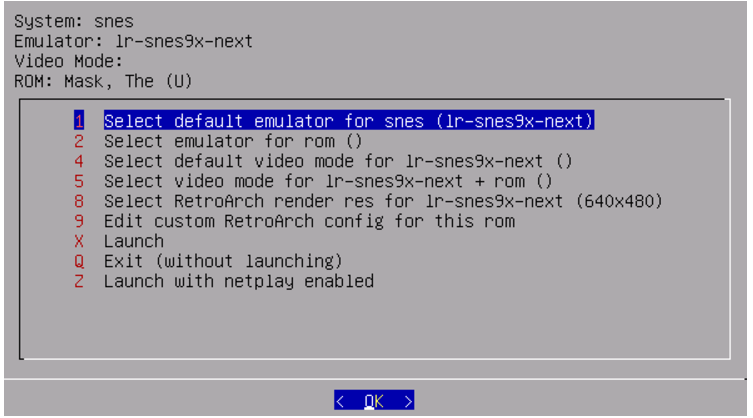
Make sure an emulator is selected and then try to choose X Launch and see if the game will start.
-
Just gave it a go, no luck! Tried changing to the other emulator, still nothing. Haha, dw any help if appreciated :) And in case it helps this is what my screen shows: http://imgur.com/h84krY2
-
Can you post the full contents of your
autostart.sh? -
@mediamogul Sure it's:
/opt/retropie/supplementary/runcommand/runcommand.sh 0 SYS gba ~/RetroPie/rom/gba/Pokemon Fire Red.gba && emulationstation -
@Healy_um Ok, this might be crazy talk, so you might want to back up your system if you haven't already. But what if we tried this:
I believe that ES is launched from the following: /etc/profile.d/10-retropie.sh
That file looks like this:
if [ "`tty`" = "/dev/tty1" ]; then bash "/opt/retropie/configs/all/autostart.sh" fiWhat if you revised it to this:
if [ "`tty`" = "/dev/tty1" ]; then bash "/opt/retropie/emulators/retroarch/bin/retroarch -L /opt/retropie/libretrocores/lr-gpsp/gpsp_libretro.so --config /opt/retropie/configs/gba/retroarch.cfg %ROM%" fiThis would stop the retropie from starting up ES and start up lr-gpsp instead. Now my only question is will it still look to your autostart.sh to start the Pokemon rom? Not sure you can call out the rom in the code above?
@mediamogul am on onto something here? or way off base?
-
@TMNTturtlguy's idea sounds interesting and you might also try changing your command to:
/opt/retropie/supplementary/runcommand/runcommand.sh 0 SYS gba ~/RetroPie/rom/gba/Pokemon\ Fire\ Red.gba && emulationstationOk, this might be crazy talk
That's the best kind of talk.
-
@mediamogul hmmmm....looking at my code more, we are telling it to launch lr-gpsp and for lr-gpsp to look to retroach.cfg for how to run the emulator. This will get us to the emulator, but not rom.
-
I believe you'd just replace
%ROM%with the full path to the ROM, adding a backslash wherever there's a space. -
@Healy_um If you are up to it, give this a try, go to: /etc/profile.d and open this file in notepad ++ 10-retropie.sh
Replace if lines with the code below:
if [ "`tty`" = "/dev/tty1" ]; then bash "/opt/retropie/emulators/retroarch/bin/retroarch -L /opt/retropie/libretrocores/lr-gpsp/gpsp_libretro.so --config /opt/retropie/configs/gba/retroarch.cfg /RetroPie/rom/gba/Pokemon\ fire\ Red.gba fiLet us know if it works!
-
Maybe that can help link text
-
@tikiandskull I think the link you sent just tells users how to enter the mame gui screen by hitting tab. I read through the post and i do not believe the poster actually tells anyone how to boot directly into a single game. Thanks
-
@mediamogul It worked!!! Thanks everyone who helped :) really didn't expect to get this working so fast! Thanks again all
-
I'm glad to hear it. For the benefit of others who might follow along behind you, can you specify which tactic worked for you?
-
@mediamogul I've just edited the first post to include it :)
-
Nice! Glad to see you're up and running.
-
@mediamogul nice work on the solution! much easier than mine was
-
I'm always thankful when an easy solution pays off. More often than not I usually find that I've blown thrown 72 potential easy solutions, when a more complex approach would have ultimately saved time.
Contributions to the project are always appreciated, so if you would like to support us with a donation you can do so here.
Hosting provided by Mythic-Beasts. See the Hosting Information page for more information.