RetroPie won't install any BIOs
-
Linux is case sensitive, so it's /home/pi/RetroPie/bios :)
-
-
@N-Game-Arts I am getting very frustrated with this post. I am usually one that feels bad for new members who might not have followed all the rules and posted questions before reading the docs, and i try to help where i can. Your attitude and language in your posts is not very friendly or appropriate and i am surprised so many people have continued to try to respond and help. We have offered you about every solution there is to your problem. We have presented several different ways you can accomplish what you are trying to do, and each of us has posted links to directions, videos and written description to accomplish exactly what you need. Honestly, if you are having this many issues following the very good documentation on how to transfer roms and bios, I am not sure you will be able to make if much further with your project.
Here is what i ask of you: Please approach the forum and those who help you with kind words and ask for help, explain when things do not work properly, and do not use inappropriate language. Second, please embrace retropie and all of the struggles and celebrate the accomplishment of figuring things out. The most fun part of this project is that you can do so many things, and research, trial and error will get you where you need to be. Lastly, when you post your issues/problems try to give us a clear description of what you did, step by step, and what errors or outcomes you received. It will help us help you!
Glad to have you in the community, hope to keep helping you out, and hope we can help solve your problems.
-
@mediamogul
My bad, you're totally right.
Stupid mistake, I checked if BIOS was in caps, ... through a samba share -_-
10 years as a Linux sysadmin and i fall for this :(
I'm going to whip myself with nettles -
@N-Game-Arts said in RetroPie won't install any BIOs:
I fallowed everything in the list and still will not find the Pi to the network.
I turned on SSH, I downloaded Putty, I tried using WinSCP again... I tried re-searching it as \retropie
and keep being told "Can Not Be Found"Ok, so i use putty and WinSCP daily. There are several other options out there, but this is my prefered method. It appears you have downloaded them but cannot connect, so i will try to help. WinSCP will be the easiest for you as it is just like puttying the SD card into your computer.
Is your pie connected to the internet? I assume it is as you said you found your IP address
I got the IP address and all that but again will not find it on my PC.
open WinSCP and this screen should appear:
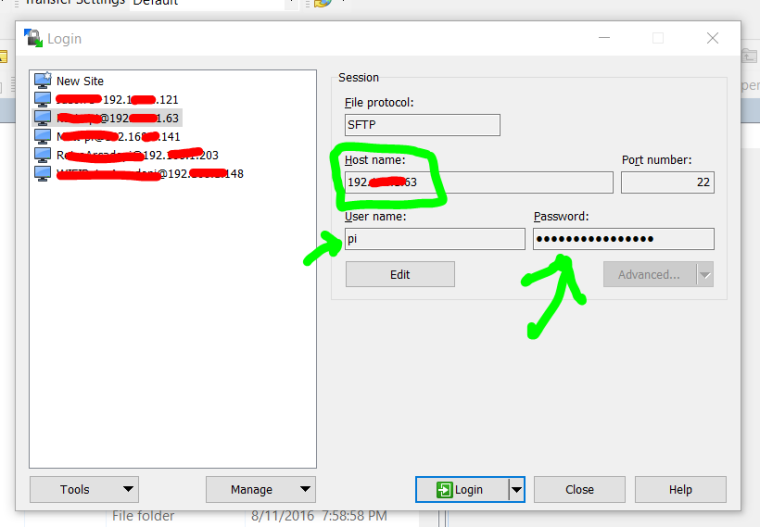
enter your IP address in Host Name:
Username: pi
Password: raspberryClick login - you should now be in your pi. This will be displayed on the right side. Your computer hard drive on the left.
Simply brows to the location that your file is in on the left and browse to where you want to put it on the pi on the right and then click upload.
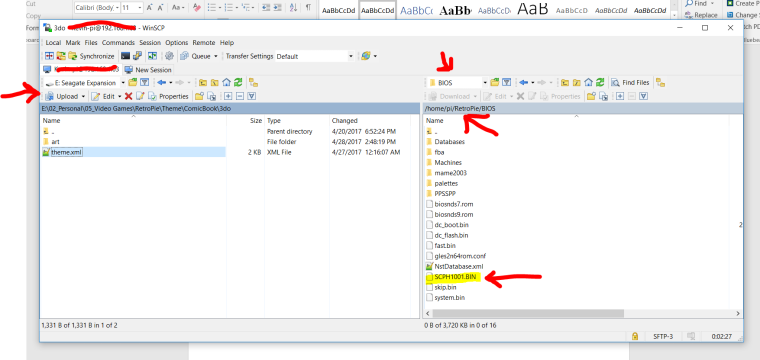
That should be it. Let me know if this works. Thanks
-
@Sano
I did do your setup and it made a "Green" #bios under /splashscreens
Don't worry about it... we all make mistakes and I still learned how much caps matter in Linux@mediamogul
Thank you so very much... I got it to move over and run without telling me "No BIOS" found. :D@TMNTturtlguy
I will say sorry for that... I may have gotten steamed up last night... do to a long night of work and coming home to a headache
But I did fallow all your guys advice, directions, Videos and links and all them did not work... I even tried many times to see if " I " was the one who made the mistake... I even tired MANY other things before coming to you guys... even at one point locked up my retropie to the point I had to reformat it and start all over. I did all the online stuff and it was not working... and the Flashdrive to the SD card is still not working.I never once insulted anyone or those who tired to help me... I still think the the internet thing is ass backwards... but I think that's some thing that could be fixed in later updates or later down the line in other Raspberry Pis.
but again... I didn't mean to sound ungrateful and if I came off being a ass... I'm deeply sorry...
I too find fun in learning these things and trying to better understand how it all works... Hell... I built my PC going into the same way as this PI. xD -
@TMNTturtlguy
I did everything you said and it still failed... my Pi connected by wire... and my PC is using Wi-fi.
it popped up saying "Network Error: connection to xxx.xxx.x.xxx timed out -
I still think the the internet thing is ass backwards internet... but I think that's some thing that could be fixed in later updates or later down the line in other Raspberry Pis.
There's really nothing to fix. Local network transfers are as common an activity as you can find on any computer platform.
-
@N-Game-Arts is your wifi for the computer on the same network as the raspberry pi? If you are on a wifi connection that is not the same network as the wired connection this could be the issue. Could you hard wire both? Or can you connect your pi to the same wifi network as your computer?
-
@mediamogul
I didn't even know was a thing until now and so never needed until now... I mean I can't even get it to work. xD
but I was meaning in more of a line as pluging the SD to the computer and pickup and drop then to use the internet or hook the USB to the Pi without needing Linux to move stuff... but a Retropie built in pickup and drop system. :3but I guess that's just wishful thinking at this point. xD
@TMNTturtlguy
I'll try making them both wi-fi... give me a sec. :3
thank you -
@TMNTturtlguy
I did as you said, I put them both under the same network and both are on Wi-fi (doing wired for both can't be done)
and it told me the same thing "Network Error: connection to xxx.xxx.x.xxx timed out" -
@N-Game-Arts on retropie, go to "retropie" scroll to the bottom and select "show IP Address" I think that is what it says, - select the IP address from the menu. More than likely you have a new IP address now that you are connected to the internet by wifi.
-
@TMNTturtlguy
OKAY! we are in business it just popped up and I'm linked to my Pi now. :3
Well I already took care of the bios but this will be a huge help to moving over bios or roms to the pi.Thank so very much... I'm very sorry for all the troubles with it and me. :(
and thank you all who tried help before... I really mean it. :DPS:
One very last thing... seeing how I would like to make more as for gifts for people.
can I hook the SD to the computer and copy and paste all the files in it to another SD card and hook to a new pi and will come with all the stuff I did on the first pi... or will I have to do this with every Pi? ... I just hoping to make 2 more for a friend and mom and dad. :3Thank you again.... <3
-
@N-Game-Arts Once you have this one set up the way you want it you can use Win32Diskimager to copy the card then write it (copy it) to as many as you want and it will be exactly the same.
-
@N-Game-Arts As @AlexMurphy said, you can use Win32Diskimager to make copies, this is because you need to create a bootable drive, so you can't simply copy over the contents. Here is a link to everything you need to know. It is also a good idea to create a backup of your SD card using this method.
There is also another method called rpi-clone, but this is a much more advance way to make copies and for your purposes Win32Diskimager is probably the easiest: rpi-clone link
-
I would like to add that it can be quite a nightmare to make a backup thinking you can write that backup image back to the exact same card. For some reason the backup image (made with win32disk imager 1.0) is slightly larger than the card it came from. (At least in my experience.)
You can look into shrinking the image (difficult), but I just use cards twice the size.
-
@BobHarris What type of card are you using? Win32Diskimager should not increase the size of the card. It will write the image of the exact card and it should be the exact size of the card. Are you sure that the issue is not that you are trying to use a different brand card when you try to write the image to the new card? Also, make sure if you reformat that you do a full reformat and not a quick format.
To your point, if you use a cheap card that does not have quality and consistency, or you use 2 different brands, the new card might be smaller than your original.
This is where rpi-clone comes in handy, you can create a copy of your build to a smaller card as it does not make an image, but rather transfers files. Thanks to @pjft for showing this to me.
-
@TMNTturtlguy I am using a Sandisk 32 gb ultra, bought in the store. And I was trying to write my image back to this same card after a full format (first I wipe the Linus partition with a quick format in my Sony camera, then I do a full (overwrite) format , with 'format size adjustment' to On in sdformatter). It's really odd but there are more reports about this issue.
rpi-clone is a better alternative imo if you want to use the same size card (or smaller) for a back up
Contributions to the project are always appreciated, so if you would like to support us with a donation you can do so here.
Hosting provided by Mythic-Beasts. See the Hosting Information page for more information.