read only mode, sorry [start with --edit?]
-
Hi,
For the last 3 (different) systemsI made (i.e. differente rp3, different microsd card, ...) , when I want to go into the retropie-setup or raspi-config from GUI, I see this on the bottom of the screen. It did not happen for other systems I made recently.
read only mode, sorry [start with --edit?]
It seems to be random. Sometime I get it, sometimes not.
Do any of you have any idea where is this coming from? Google and forum search did not help me on this one.
Thanks in advance!
Pi Model: 3B
RetroPie Version Used: 4.1.5
Built From: Pre made SD Image on RetroPie website
USB Devices connected: With or without
Controller used: ...
Error messages received: ...
Log found in /dev/shm/runcommand.log (if relevant): ...
Guide used: (Mention if you followed a guide): ...
File: ...
Emulator: ...
Attachment of config files: ...
How to replicate the problem: ... -
When I log in as pi with default password, I get permission denied (example on fdisk -l).
When I use sudo, it works.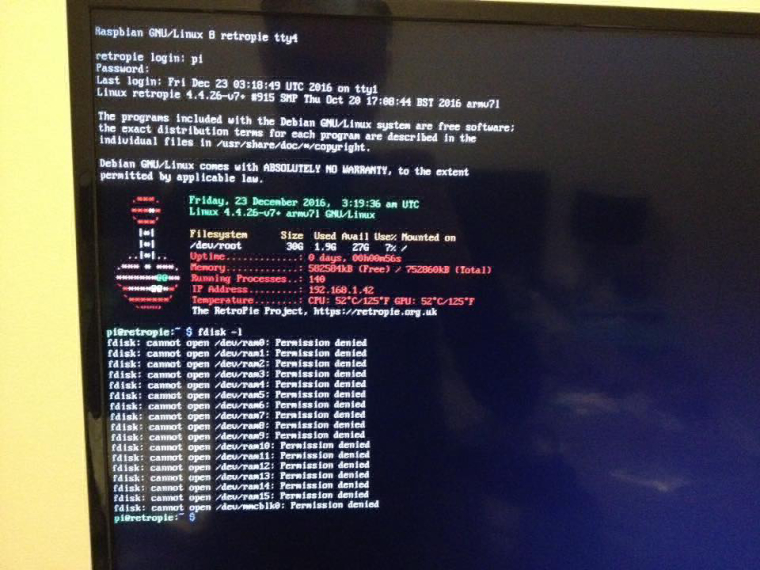
Also, after some testing, I start to get the (read only mode, sorry [start with --edit?]) message AFTER I go in the settings and choose "Update RetroPie-Setup Script"
I'm not sure BUT.... in WinSCP, I get this. User is root. Is this normal?..
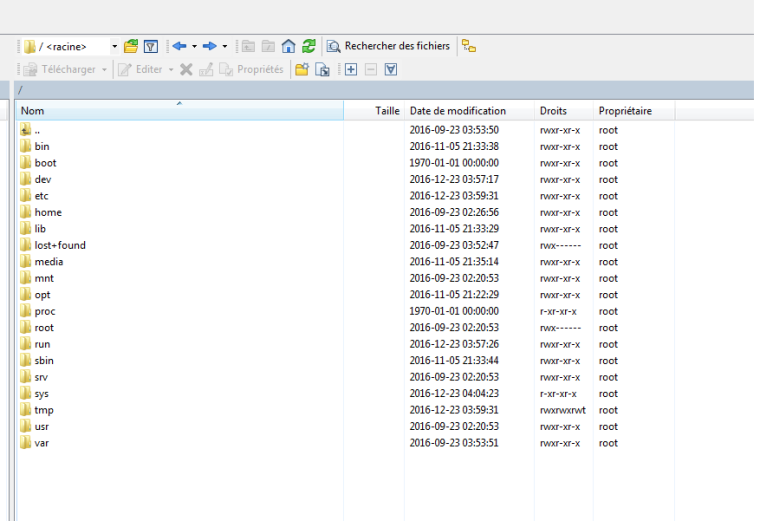
I don't why I have these strange issues. I used the same method to flash image on my sd card, and it used to work before...
Thanks in advance!
-
i recently started getting this message on a pi3. when i try to load a game (i'm only using advance mame .94) the game loads but the controls don't respond and the video occasionally glitches. the only way out of it is to pull the plug. when it reboots, it might play just fine.
over the past week, maybe 2 weeks i have exhausted all possibilities. new sd cards, new power supply, new pi3, different keyboards, updated firmware on my ipac 2.tried it without the ipac,without the spinner, without the keyboard. have tried retropie 4,4.1,4.2..brand new images, fully functioning backup images.
i tried with onboard sound and tried with my hifiberry dac+
i have tried installing from source and binary, ive tried updating both ways, i have tried updating everything,nothing, only one thing. i have updated underlying os/ and not
i've tried 3 different computers and 3 different card writers, i have tried win32 disk imager and etcher.
i finally got retropie 3.7 with attract mode to work. so while i was in emulation station configuring, i decided to try games thru it. i got it working, got my flightstick/spinner games on it, configured and was rockin and rollin. then i scraped it, then i went to runcommand editor and disabled the menu and enabled artwork. it bombed it. nothing will run..but if i jump back into attractmode i can play the games but their names are the rom name, not the game name- i.e--shollow for satans hollow. etc.
what gives? has nobody else ever seen this message.
i thought that i remembered coming accross it a couple years ago and as long as i didnt display artwork when the game launches, i never got the message and all was fine.
all this was working perfectly when i wanted to get the image on m.2 drive and running. i had done it recently so i knew it worked and i decided that i wanted a fully updated and upgraded image to go on m.2 and go into an arcade cabinet i am designing..thats when this round of problems started.
i've got an xarcade tankstick that i fully programmed and configured that is running a pi2 (initial boot from sd card then runs from a crucial 120gb ssd)..that one runs several versions of mame and several consoles
i also have another pi that is a self contained unit with a pi3 running ultimarc control.
i dont have problems with those. i have problems with this one.
help
pi3
3.5 amp power supply
sandisk microsdhc cards of various sizes
hifiberry dac+i think i've provided enough info to get started..this has me baffled and this is the only google hit!!!!
thanks for reading. hope to resolve this
joe
-
i figured it out. i was using the trigger on my flight stick to select games...it was mapped to "X" through the ipac
Contributions to the project are always appreciated, so if you would like to support us with a donation you can do so here.
Hosting provided by Mythic-Beasts. See the Hosting Information page for more information.