Long standing ES bugs
-
@jdrassa said in Long standing ES bugs:
<selectorOffsetY>
Thanks, those new options work brilliantly - perfect, I love it. It's really nice to have that extra control.
Are the <horizontalMargin> fixes in this build as well? I only ask because when the name scrolls it's still not scrolling enough to show the end of the game name.
Are the scaling fixes in place as well? If so I'll test that next.
Thanks again.
@pjft said in Long standing ES bugs:
@ruckage Complete tangent on this topic, but your theme looks really good!
Sorry for not replying sooner. Thank you, it's really nice to know people like it. It's been far more popular than I expected. It was made for personal use originally and only covered, nes and gameboy but has grown dramatically.
-
@ruckage The build should have had fixes for all 3 of the issues that you called out, but I retested and you are correct that it still wasn't scrolling enough. I have a new build running and will post a link when it is done.
-
@jdrassa
Thanks.
I'll check the scaling next then and give feedback on how that's working. -
@ruckage Here is the updated build.
https://ci.appveyor.com/api/buildjobs/3m688cj649xnp2m4/artifacts/EmulationStation-Win32.zip
-
I just tested the scaling between resolutions and it's still off a bit. Below you can see that at 1920x1080 the selector bar text fits the box exactly but at 1280x720 it doesn't quite line up.
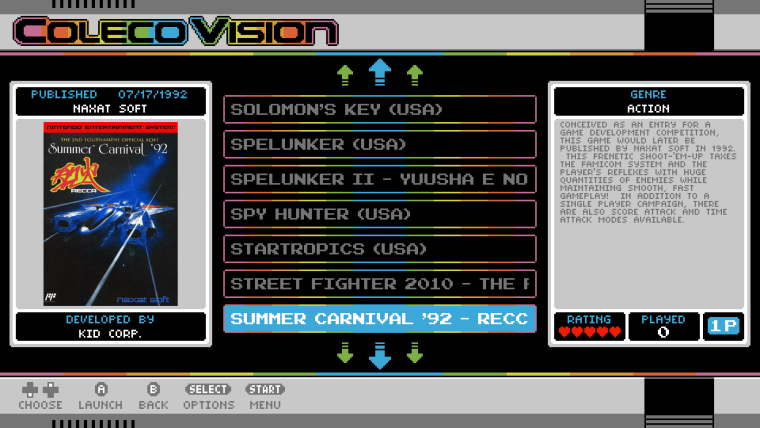
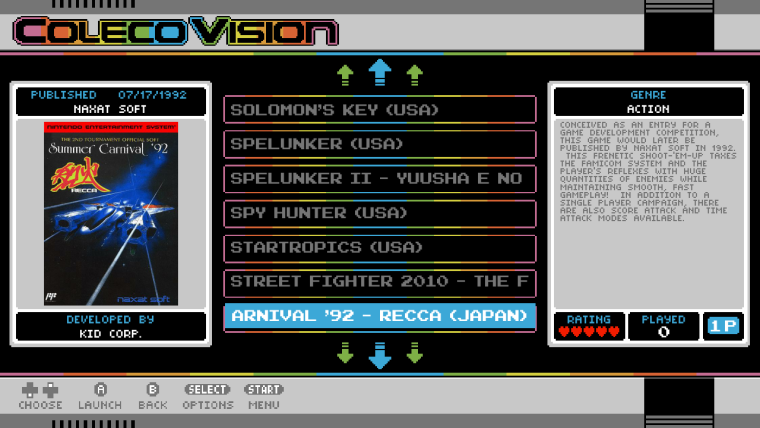
-
@ruckage The way I "verified" that I thought scaling was working properly was for each entry to log the y position as a percentage of the gamelist size. I believed it to be working when the percentages were the same regardless of resolution. I did this testing with some more basic themes. I see now that for your theme the percentages were still different. I think the issue is that eventually some rounding is unavoidable as you decrease the resolution.
For example, for your theme.
fontSize = 0.0592592592592593
@ 1080p = 63.999 = 64 pixels
@720p = 42.6666 = 43 pixelsHowever, if you set fontSize = 0.0611111111111111111111
@ 1080p = 66 pixels
@ 720p = 44 pixelsSince no rounding is required, it scales consistently.
So with a little tweaking, I was able to get the y position percentages to match for your theme when switching between 1080p and 720p.
<textlist name="gamelist"> <forceUppercase>0</forceUppercase> <scrollSound>./sounds/se_sys_cursor.wav</scrollSound> <fontPath>./art/NESCyrillic_gamelist.ttf</fontPath> <pos>0.2958333333333333 0.225</pos> <size>0.4083333333333333 0.55</size> <alignment>left</alignment> <horizontalMargin>0.0083333333333333</horizontalMargin> <fontSize>0.0611111111111111111</fontSize> <lineSpacing>1.3</lineSpacing> </textlist>Now I am not suggesting that you have to make these changes, since obviously they would require you to redo all of the background images for your theme. These numbers are just meant to illustrate the issue. I think that the changes I have made may be the best we can achieve.
-
@jdrassa
Thanks for the explanation, I completely understand. I do have very precise fontsizes in this as I was was very keen to make sure all the pixels that make up my theme were exactly the same size (most people probably wouldn't notice but I'd know ;)). Regardless, the scaling fix you've made is still a vast improvement over how it was before and along with the other changes you've made it will make my life much easier (especially when I make the 4x3 version of this theme).Regarding your last upload, the <horizontalMargin> works perfectly now as far as I can tell.
Thanks again for all your hard work, it is appreciated.
If you wouldn't mind could you let me know when these fixes are officially added to retropie as I can then get a fixed version of my theme uploaded. -
@ruckage Posting here since it will be included with these fixes. I implemented image support for the the selector bar in the gamelist.
I have implemented two additional theme options.
<selectorImagePath>allows you to set the path to the image.<selectorImageTile>allows you to specify if the image should be tiled. The image size is automatically set to the same size as selector bar. In addition,<selectorColor>will be applied to the image.Any feedback/suggestions is welcomed.
Code is available here for anyone that wants to build it themselves.
https://github.com/jrassa/EmulationStation/tree/gamelist-fixesWindows build available here:
https://ci.appveyor.com/api/buildjobs/mq89003fj8ai8v36/artifacts/EmulationStation-Win32.zip -
@jdrassa said in Long standing ES bugs:
@ruckage Posting here since it will be included with these fixes. I implemented image support for the the selector bar in the gamelist.
I have implemented two additional theme options.
<selectorImagePath>allows you to set the path to the image.<selectorImageTile>allows you to specify if the image should be tiled. The image size is automatically set to the same size as selector bar. In addition,<selectorColor>will be applied to the image.Any feedback/suggestions is welcomed.
Code is available here for anyone that wants to build it themselves.
https://github.com/jrassa/EmulationStation/tree/gamelist-fixesWindows build available here:
https://ci.appveyor.com/api/buildjobs/mq89003fj8ai8v36/artifacts/EmulationStation-Win32.zipAnd after all my hard work using overlays to theme the selector bar...... ;)
I'll test this out shortly but I'm sure it's going to be great. It will open up even more options to make unique looking themes.
-
@jdrassa
Looking forward to these fixes and the selector image making it to the main branch, I'll test out your branch sometime this weekend.Also off topic are you still working on variables for themes?
-
@jdrassa said in Long standing ES bugs:
@ruckage Posting here since it will be included with these fixes. I implemented image support for the the selector bar in the gamelist.
I have implemented two additional theme options.
<selectorImagePath>allows you to set the path to the image.<selectorImageTile>allows you to specify if the image should be tiled. The image size is automatically set to the same size as selector bar. In addition,<selectorColor>will be applied to the image.Any feedback/suggestions is welcomed.
Code is available here for anyone that wants to build it themselves.
https://github.com/jrassa/EmulationStation/tree/gamelist-fixesWindows build available here:
https://ci.appveyor.com/api/buildjobs/mq89003fj8ai8v36/artifacts/EmulationStation-Win32.zipI'm getting a runtime error, am I doing something wrong?
I put this in the text list:
<selectorImagePath>./art/selector1.png</selectorImagePath> -
@ruckage Sorry, poor testing on my part. The code is not properly handling the case where there isn't a
selectorImageTileelement. Just specify it as false and it should work. I will get that fixed soon.<selectorImageTile>false</selectorImageTile>@Syhles the variable work is pretty much done. I just need to finish writing up the documentation for it, but I keep getting distracting by other interesting ideas.
-
@jdrassa
I'll probably install this branch tomorrow sometime. I'll post here how it goes.I look forward to these changes making it to the main branch and the variables as well.
-
@jdrassa said in Long standing ES bugs:
@ruckage Sorry, poor testing on my part. The code is not properly handling the case where there isn't a
selectorImageTileelement. Just specify it as false and it should work. I will get that fixed soon.<selectorImageTile>false</selectorImageTile>Doh! - I nearly tried adding that in as well but thought that couldn't possibly be the problem.
Just did a very quick test and it works brilliantly - look at all those pretty colours :D

I have one suggestion regarding this, currently <selectorScale> is a ratio of the line/text height which isn't very intuitive. Would it be possible for this to be a ratio of the screen height instead (like most other elements) or would that cause problems?
One quick point unrelated to the selector bar - it seems that the video snapshot scaling is broken in this build (see screenshot above - it's squashed) , not sure if you realised.
-
@ruckage Has this been added to the Retropie ES?
-
@lilbud
No these features haven't been added to the main branch (RetroPie's ES), you can test them to speed along the process of them getting added though.@jdrassa
Tested this build, everything seems to be working as intended. Had no issues during testing and the selector image seemed to work perfectly fine. Also I have no video snaps so I can'tcomment on them being broken. -
@jdrassa Could Selector Size be added as an element for the selector bar?
-
@lilbud
It's already added (the height at least) <selectorScale>. The width is the width of the game list. -
@ruckage Could the width be changed with a separate element?
-
https://ci.appveyor.com/api/buildjobs/q63ax46bxlr37917/artifacts/EmulationStation-Win32.zip
Here is an updated Windows build for anyone interested.
<selectorScale>has been swapped out for `<selectorHeight>' which now functions like other sizes and is a ration of the screen height.I also updated THEMES.md to document the new options.
https://github.com/jrassa/EmulationStation/blob/gamelist-fixes/THEMES.md#textlist@ruckage I haven't seen any issues with video scaling.
@lilbud It is certainly possible, but I would need to be convinced it would be worth the effort. If you want the selector image to be wider than the text, you can use
horizontalMargin. I can't think of a use case for having the image be narrower, but it could be achieved by having transparent space on the sides of the image.
Contributions to the project are always appreciated, so if you would like to support us with a donation you can do so here.
Hosting provided by Mythic-Beasts. See the Hosting Information page for more information.