Create a custom ES system able to launch games for many systems
-
@meleu perfect! And my recommendation is to copy paste the gamelist info for each rom from the original gamelist and just update the path for the
drapeddata to point to the folder location.Edit: Scraped - stupid phone!
-
@meleu Ahh good to know, will try it on the weekend.
-
Can the games be scraped in a custom system?
-
@lilbud I think scrapers that uses hashes cand do it. Sselph can, but I think you'll need to invoke it from command line (not the retropie_setup frontend).
UPDATE: I tested Sselph's scaper from RetroPie-Setup menu and it works pretty well. There's no need to do any tweak, just select konami in
Scrape chosen system. -
@lilbud but it would duplicate several files...
When I have a free time I'll try to automate this thing...
Edit: Duh! With an automated way to create a gamelist.xml there's no need to use symbolic links... Why can't I stop writing these damn scripts?!?! Am I a bash addicted? Should I look for a professional treatment?
-
@lilbud I've just used the ES builtin scraper, and when I chose only KONAMI to scrape, I got this warning:
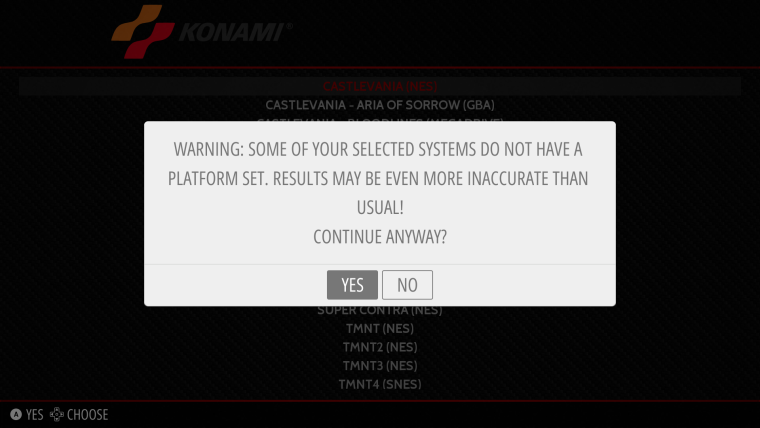
And indeed the results aren't very accurate, but it works reasonably well:
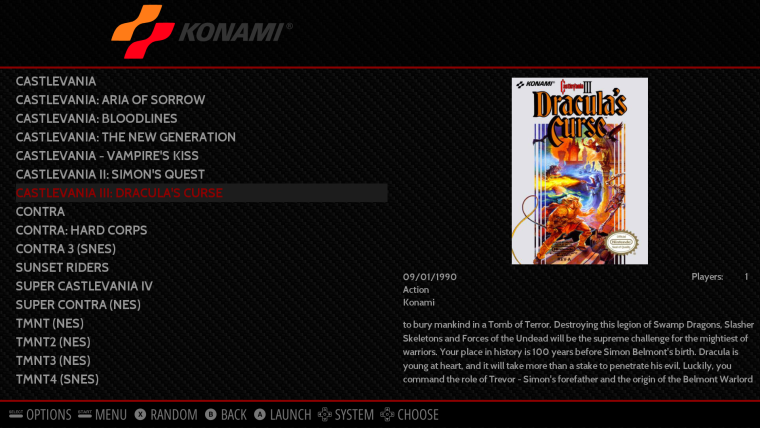
Let me see what sselph's scraper can do...
UPDATE: sselph scraper in RetroPie-Setup runs pretty well and (as expected) much faster than the ES scraper.
-
@meleu any update on how save states work? Where do the save files get saved? If I play TMNT in the konami folder and save progress. Will I be able to open my saved game from the Konami folder? I am guessing that the script runs the same as we discussed in the other thread? Games played in konami will save in Konami, and i open the same game in NES folder, it will not have that saved game info.
Basically, the 2 folders are independent. I can't play in one folder and then access the saved info from the other folder. Correct?
Edit: also launching images - I assume that the launching image will match whatever the current launch image is within the NES folder? So if all my NES roms launch an NES splash, when i launch from konami i will still get the NES splash?
-
Where do the save files get saved?
The Save States will be saved next to the rom in the same folder unless you manually override this in
/opt/retropie/configs/konami/retroarch.cfg. You might be able to fix this if you use Symbolic Links for the Save States in the Konami as well.also launching images
It will look for the "Konami" system launching image at
/opt/retropie/configs/konami/launching.jpgand each games's launching image/opt/retropie/configs/konami/RomName-launching.pngSymbolic Links are your friend!
This is why @lilbud said "Don't try this at home, kids!"
-
@backstander Hmmmmmm...Maybe @meleu can expand on this, but i think the point of @meleu script is that we are not creating /opt/retropie/configs/konami/ therefore none of the locations you mention in your post exist. In my original build of how this works i created the configs folder and the retroarch.cfg, thus launching.jpg and save files would work. The problem was you had to place your rom in a new roms folder of the same name, thus having 2 instances of 1 rom as well as needing to set the roms emulator. My understanding of the sybmolic link is that it is linking to the rom in its original folder or example nes and then the script says, use the
./configs/nes/retroarch.cfg
This would mean that it isn't using the konami.cfg and there is no location to launch an image from either. -
but i think the point of @meleu script is that we are not creating /opt/retropie/configs/konami/
After a closer look at @meleu script, I believe you are correct! On step 8, it gets the system's name to launch from so theoretically it should use the corresponding
/opt/retropie/configs/directory's retroarch.cfg but without fully testing it myself, I'm not sure what it actually does lol. Since it also points to the actual ROM location, it should keep the Save States right next to that ROM in it's original location but again, it would be worth a test as well.The launching images I'm not sure what will happen. Will it look for it in the correct directory or
/opt/retropie/configs/konami/launching.jpg. I'm not sure how launching images get invoked in the code. -
@backstander said in Create a custom ES system able to launch games for many systems:
This is why @lilbud said "Don't try this at home, kids!"
Maybe if y'all listened to me, you would've not jumped into this rabbit hole. Especially @meleu, he is so far into the bash rabbit hole, you'd have to skydive to the bottom.
-
-
@TMNTturtlguy Well, don't forget your parachute!

-
@TMNTturtlguy as I said in your thread, this method deals pretty well with .srm files and save states. IMO this is the big advantage of this method. Those files will be saved in the same dir as the real ROM (e.g. a typical NES ROM saves those files in
roms/nes/).The launching images too, runs as expected. If you launch Castlevania - Bloodlines you'll see the MegaDrive launching image.
-
@meleu's bash addiction is paying off pretty well for now but I don't want to see it when we all hit the bottom!

-
@meleu Thanks, i misread your original post in my thread, I thought you said the saved games did not work, i now understand your original post. Thanks!
-
@meleu megaman svg logo...
mmm... are you looking at me ? -
@UDb23 owww... you noticed it... 😊
-
@meleu Recently busy on the "hardware" side....
making this:

It's work in progress...woodwork and painting took me far more time as I imagined (I have no dedicated tools or room).
Anyway; I was already thinking of "grouping" roms in ES ,so your "custom systems" tutorial comes at the right moment :-)
In particular I'm thinking of making 2 new "systems": Shmups and Vector Games (logo already available as svg custom).Shmups logo is in the works and I'll add the Mega Man logo.
Do you have a preferred bitmap image or logo for Mega Man you'd like converted/adapted to SVG ? -
When you're low key a couple:
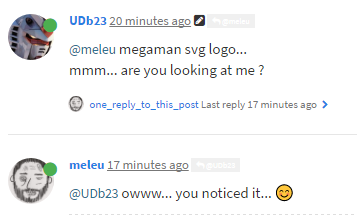
Contributions to the project are always appreciated, so if you would like to support us with a donation you can do so here.
Hosting provided by Mythic-Beasts. See the Hosting Information page for more information.