Create a custom ES system able to launch games for many systems
-
@meleu Recently busy on the "hardware" side....
making this:

It's work in progress...woodwork and painting took me far more time as I imagined (I have no dedicated tools or room).
Anyway; I was already thinking of "grouping" roms in ES ,so your "custom systems" tutorial comes at the right moment :-)
In particular I'm thinking of making 2 new "systems": Shmups and Vector Games (logo already available as svg custom).Shmups logo is in the works and I'll add the Mega Man logo.
Do you have a preferred bitmap image or logo for Mega Man you'd like converted/adapted to SVG ? -
When you're low key a couple:
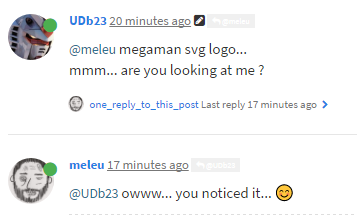
-
@UDb23 said in Create a custom ES system able to launch games for many systems:
Do you have a preferred bitmap image or logo for Mega Man you'd like converted/adapted to SVG ?
Maybe this one from title screen:

-
@UDb23 I am working on making a shoot-em ups and beat-em ups system for my theme right now as well. My dilemma/question is what the proper name should be on the screen? my folder will be shmups but for my system logo on the comic book theme do i use SHMUPS or SHOOT-EM UPS?
-
@TMNTturtlguy SHOOT'EM UP
Sedit: SHOOT'EM UP, with no trailing S.
-
@meleu I agree.
Shoot'em up
Wouldn't use the S at the end, -
I've appended a FAQ to the OP with the questions we got here. I hope it clarifies some points.
-
By the way, so far no one has tried to guess the reference used in the disclaimer.
It's from Mister Maker.
Man, I love Brittish accent! It always reminds me the John Cleese. :-)
-
By the way, so far no one has tried to guess the reference used in the disclaimer.
It's from Mister Maker.I must be out of touch with what's cool with the youth these days because I've never heard of Mister Maker before!
-
@meleu That guy reminds me of my old science teacher, He'd be hyper at 7:45 in the morning, same with my bowling coach:
Teammate: How many Coffees do you drink a day?
Coach: 6
Teammate: 6 COFFEES!?
Coach: Listen, My wife is pregnant and I have a 3 year old, I don't sleep -
@lilbud said in Create a custom ES system able to launch games for many systems:
Teammate: How many Coffees do you drink a day?
Coach: 6
Teammate: 6 COFFEES!?I think when I'm working the night shift I hydrate myself with coffee. :-)
It surely is more than 6.
Coach: Listen, My wife is pregnant and I have a 3 year old, I don't sleep
And it seems that this tends to get worse.
-
@UDb23 im thinking of making a blue and black striped theme for a cabinet. I like the stripes on the cabinet in the daft punk song derezzed. if only they showed the whole thing.!
-
@spruce_m00se Didn't know that Tron music was made by them. Thanks for the info.
And yes, unfortunately the video does not show the entire cab. -
@UDb23 yeh, thats why they were in the film, it was reported at the time that they would only do the soundtrack in return for a cameo.
i love the tron legacy soundtrack, its great,
the cabinet looks great from what you see in the video right ?
-
@meleu
I planed something similar and wanted to write a program calledlittle favourite launcher- but as always.... There is no time :(It uses not symbolic links but description files.
So you create a file likeTetris (GB).fav
The file contains two lines- ROM fullpath
- runcommand
For example
ROM location:~/RetroPie/roms/GB/Tetris (JUE) (V1.1) [!].gb
runcommand:/opt/retropie/supplementary/runcommand/runcommand.sh 0 _SYS_ gbThe
little launcherreads out those two lines and excutes the runcommand in addition with ROM path. and Execute:/opt/retropie/supplementary/runcommand/runcommand.sh 0 _SYS_ gb ~/RetroPie/roms/GB/Tetris (JUE) (V1.1) [!].gb. That's just a 6 to 8 liner in any language you want.
The big advantage is that you don't have to mess around with symlinks. To create the FAV files you can use any frontend you want.Changes that must be done to es_launcher.cfg
<fullname>Favorites</fullname> <path>/home/pi/RetroPie/roms/favorites</path> <extension>.fav .FAV</extension> <command>.lilfavlaunch %ROM%</command> <platform>all</platform> <theme>Favorites</theme> </system> -
@cyperghost pretty cool idea too. But one thing I can anticipate is that it won't be possible to scrape in the traditional ways.
-
Ah... You're right!
Well, I never scrape :)
I would suggest it as small workaround for a favorite folder -
@cyperghost if you were about to write a program to create those files, your program could also get the game's metadata info from the respective gamelist.xml and dump it in
favorites/gamelist.xml. ;-) -
Sorry, this has been a bit hard to follow, I probably should know the answer here and it was likely answered before, but couldn't we just create a gamelist file that points to relative paths in other folders and achieve the same thing without the symbolic links?
-
@pjft perfectly doable, but the problems would be:
-
the users would need to edit
konami/gamelist.xmlmanually, (less practical thanln -s target symlink). -
the script to launch the game would be a little more complex (get the actual system from the xml file).
-
the use of gamelist.xml would be mandatory, not an option.
I'll add this question to the FAQ.
-
Contributions to the project are always appreciated, so if you would like to support us with a donation you can do so here.
Hosting provided by Mythic-Beasts. See the Hosting Information page for more information.