Material Theme
-
@lilbud Awesome! Thanks!
-
@caver01 all of them have the potential to support it and more or less aren't that difficult to update, sources are all available so pull requests are welcome
-
@herb_fargus That's a good point. My comments weren't intended as criticism. Rather, I appreciate the scope of such a project. I also respect consistent artwork and design intentions. However, given the source availability, perhaps my approach should have been more in the spirit of collaboration than calling out deficiencies. Sorry, @lilbud !
-
@caver01 no criticism intended, I'm just as guilty ;) generally I'm happy to suggest improvements when themes are actively maintained but for the themes that aren't (I.e. all the ones that lack the arcade folder currently among others) then those are more or less up to the community to fill in the gaps, I don't want to have to maintain a bunch of abandoned themes but I'm happy to merge any valid contributions :)
-
@herb_fargus Ok, so this might be a good way for me to make a contribution. I do a little reading about how to contribute to a repository. I am probably not going to be coding a libretro core any time soon, but I have skills I might be able to apply to themes. Any suggestions for starting out?
-
@caver01 the best way for me was to take an already existing theme, find how it works and then just apply it to the missing systems. The default carbon theme is up to date and has all the systems currently in RetroPie (and a few more that we'll likely add at some point in the future) so that gives you access to all the logos you'll need, then you just find what system is missing, match the theme style which typically is as simple s copying the theme.xml from one of the existing folders and just changing the reference to the logos and text.
For example someone just added the arcade system to the simple dark theme here: https://github.com/RetroPie/es-theme-simple-dark/pull/7
It needs to be tested before merging, I just haven't gotten to it yet.
For more detailed documentation on themes: https://github.com/Aloshi/EmulationStation/blob/master/THEMES.md
-
@herb_fargus Thanks for taking the time to provide some details!
-
Could you also make PSP art and fix the Love logo because it does not appear. I would myself but, I can't really figure out how to because there is no one theme.xml that is the same for every system...
-
@RetroPieNerd I'll get to that later, I'll be away from my pi for most of the day.
-
@RetroPieNerd
Repository has been updated with psp. And love should be working now, it was working on my end.
-
Ok.
-
@lilbud Question--when I downloaded new themes using the retropie menus, I obviously grabbed the Material Theme, but the Daphne logo looked white-on-white. Is that intentional? Or do I have some issue? Or maybe the repo wasn't updated yet? What am I missing?
-
@caver01 I did have some trouble with the daphne logo, Considering it is just pieces. But I updated the repository with the fixed logo.
-
@lilbud Ok. Cool. I will update. Thanks!
-
@lilbud said in Material Theme:
I just love material design, like what Google does with Android
It totally looks like a google type thing. Except for the font.
-
The font in the gamelists is Roboto, the same used by google for android.
-
Working on an update for the Material Theme. Is there anything you would like to see added?
-
@lilbud When I tried it, I noticed that the gamelist artwork (for me, that's primarily arcade game snaps) doesn't always have the correct aspect ratio. A vertical game is stretched to fill the same dimensions as a horizontal game. It would be an improvement if the AR of the image was preserved, and it stretched to fit (not to fill) the available space for that element, centered.
It's a small thing, but since you are asking. . .
By the way, I really like Material Theme for it's simplicity and completeness.
-
@caver01 It should be fixed now.
-
@lilbud Cool! I was just playing with some of the files and noticed <size> vs. <maxSize>. I did a little test with Arcade by changing the size tag to maxSize and that seemed to do the trick. It felt like I was specifying the constrained maximums rather than the dimensions of the image outright. Was I on the right track? I haven't done any theme editing. . . yet!
Contributions to the project are always appreciated, so if you would like to support us with a donation you can do so here.
Hosting provided by Mythic-Beasts. See the Hosting Information page for more information.