Emulation Station update frozen
-
I wanted to update Emulation Station and I was in such a rush I didn't exit emulationstation before starting the update. I've now been stuck at 89% for the last 4 hours. What do I need to do so my image isn't ruined. Picture below.
Stuck@89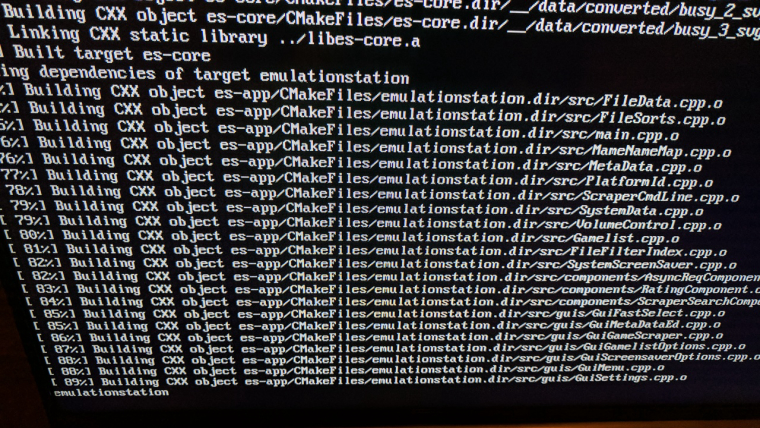
-
@Muddyhardcore if you can ssh in using putty and sudo reboot. If you can't get in via putty, pull the power and then plug back in and hope you don't ruin you SD card. Your system should start back up and you should be able to exit ES and run the update via command line.
-
@TMNTturtlguy
Wasn't able to get in with putty. Pulled the power cord. Everything loaded fine. F4 to the command line and updating now. Hopefully it doesn't get stuck again. -
@TMNTturtlguy
It worked! Thanks so much for your help -
@Muddyhardcore No problem, glad you are up and running - that has happened to me a time or too in the past as well!
-
Just for reference, if you have a keyboard connected to the Pi you should be able to interrupt the update by pressing control+C. Might be safer than pulling the power cord:)
-
@pjft yes, but once it freezes you can't do anything. I had it happen to me and once you get stuck on the same update line for a long time, nothing brings you back. You have to interrupt it before it freezes.
Contributions to the project are always appreciated, so if you would like to support us with a donation you can do so here.
Hosting provided by Mythic-Beasts. See the Hosting Information page for more information.