Hoe do you run Steven Selph's Scraper?
-
I'm obviously a complete newbie but i have installed Steven Selph's Scrapper successfully and now I can't find how to run it!
The tutorial I followed shows the scraper but I have have no clue how to find it when I start up retropie. Any help appreciated. -
The tutorial I followed
What tutorial did you follow? It's always best if you use the official documentation. This information should tell you everything you need to know. If you run into problems, feel free to come back.
-
Yes that the one.
Step 5 "Wait for the installation to complete "Then how do I get to the scraper menu to run it?
-
It does say something about shutting Emulation Station Down, which I have done , and running from command line.
I have done that and have the terminal up but have no idea what to type to get this scraper menu up. -
Press F4 to quit Emulation Station. Then type the following, EXACTLY with the same capital letters:
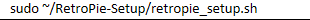 sudo ~/RetroPie-Setup/retropie_setup.sh
sudo ~/RetroPie-Setup/retropie_setup.shGo to the same place you went to install the scraper and there's a place to set configuration or something like that. That's where you set options and run it.
-
I'm getting 'no such file or directory'
My command line prompt says: pi@retropi:~$
Am I in the wrong directory? Fairly sure I have typed the command exactly. -
That command should work. Try it a couple of times and triple check everything before you press enter.
-
Notice that there's capital letters in the directory. The "P" in RetroPie-Setup always gets me.
Contributions to the project are always appreciated, so if you would like to support us with a donation you can do so here.
Hosting provided by Mythic-Beasts. See the Hosting Information page for more information.