New Comic Book Theme!
-
@Panther7 Cool! That is @meleu 's script, glad it worked so well. With your awesome work created from his script, i can just as easily create these in PS copying the great work you came up with since i have all the actual files. That is with your permission to continue on with your work.
Github is a nice place to put stuff because it allows us to easily update them and users to pull down the information. Thank you for permission to create this. When i get time i will do that.
Lastly, I don't want to steal your hard work, so i am looking for your thoughts and approval on a potential modification. I am undecided on this since yours are so clean and perfect, but here is a little addition to what you have created. Thoughts? Also - community thoughts are welcome. Again, Great work on these!
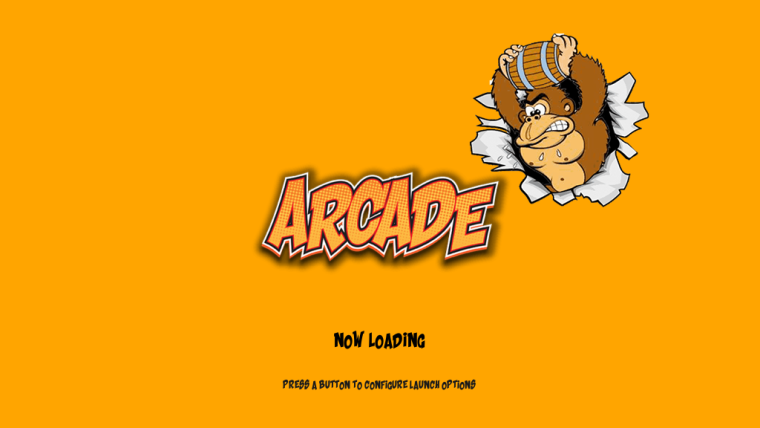
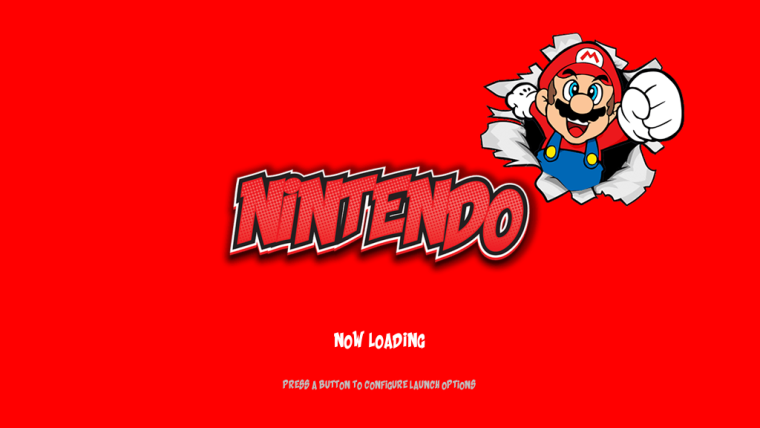
-
@TMNTturtlguy It's all yours. Do whatever you like, you clearly have good judgment based on the current theme. You've done a million times more work than I did, no need to feel bad! Consider it part of my thanks for all your hard work.
I like that idea. I'm sure there is a number of different ways you could take it to improve upon it. My art skills are rather limited, you clearly have me on that end. :)
-
@TMNTturtlguy Wow! They are astonishing! :D
@Panther7 had a good idea using a solid background!Just to let you guys know, that in RetroPie-Setup is a kind of a frontend to the actual image generator tool. If you want more convenient way for trying several configs to see the results, maybe it's faster to use the command line.
The tool is installed on
/opt/retropie/supplementary/launchingimages/generate-launching-images.shand you can see useful info with the--helpoption.If you have something to say about the tool use this thread: https://retropie.org.uk/forum/topic/7193/runcommand-launching-images-for-any-theme
Cheers!
-
@meleu Awsome work, btw. I was able to try a bunch of different ideas before I found this one. Your tool is really handy, especially in themes without preset images or ones without many systems.
Just FYI, I tried using the "theme color" for each system, and that didn't work at all. Not sure if that's a theme issue (which I suspect) or your script.
-
@Panther7 said in New Comic Book Theme!:
Just FYI, I tried using the "theme color" for each system, and that didn't work at all. Not sure if that's a theme issue (which I suspect) or your script.
The ComicBook theme doesn't have a color for background, it just use the image. That option is useful for themes like metapixel and material.
I know that @TMNTturtlguy is against changing a perfectly working theme just to make it useful for a 3rd party script, but if he define a
<color>for each system and make them all transparent, it would not affect the theme in ES, but would make the launching images creation really easy.I'm not near to my RetroPie to make the tests, but maybe you guys can give it a try.
[UPDATE: that trick doesn't work as I expected!]
Open the file
/etc/emulationstation/themes/ComicBook/nes/theme.xmland in the<image name="SystemBackground">part add a<color>with the valueFF000000(orFF0000FF, as I can't remember the value for total transparent or total opaque :) ). In the end it will be something like this:<image name="SystemBackground" extra="true"> <tile>false</tile> <pos>0 0</pos> <origin>0 0</origin> <size>1 1</size> <path>./art/comic.png</path> <color>FF000000</color> </image>Restart ES after making the change to see if it changes the Nintendo theme (if the background is totally red try using
<color>FF0000FF</color>). If it doesn't change anything, great! The theme won't be affected but the script can easily generate the launching images. -
@meleu Thanks for the info! I am not against changing anything to help your script work better now that I know what is going on.....my comment before was more in regards to a user stating my theme was "Broken" because a script didn't work on it.
That being said, adding a color into each theme is at the very bottom of my to do list! I have 116 current systems in the theme and to find the exact color code for each would be a great task. Then i have 4 separate theme variations, so i would need to update this 116x4= 464 files!
-
@TMNTturtlguy said in New Comic Book Theme!:
That being said, adding a color into each theme is at the very bottom of my to do list! I have 116 current systems in the theme and to find the exact color code for each would be a great task. Then i have 4 separate theme variations, so i would need to update this 116x4= 464 files!
If you make the test I mentioned above and confirm it works fine, I can submit a PR adding those
<color>fields in all needed files, at least to the main ComicBook repo. ;-)Maybe we can use the colors that @Panther7 used...
-
heys i finally got my rasp pi 3 ordered setup and ready to go :) cant wait to try your theme on the pi.. i flashed my sdcard with the new motion blue v5... should i be using the comic book theme SE because all my gamelist xml came with motion blue.. and my roms have videos, snaps ect with them in the pack... thanks for the help and good work
-
@serotonin Normal will do video and picture (boxart), the SE adds Marquee logo as well. You can install both and see how it works.
-
@lilbud here is what happens when @TMNTturtlguy enters in a roman osteria:

-
High Class Laughter
-
@TMNTturtlguy @jdrassa So I was doing some more work and ran into that black description bug again. After staying up all night trying to figure out what is causing it, I figured it out. It's Kid's Mode. There is some sort of conflict between the two.
If I update emulation station to get rid of the black bars, I lose Kid's Mode. If I update Kid's Mode, the black description bug comes back. If I update emulationstation, the black bars go away, but the Kid's Mode is broken again. It's 100% repeatable. Any ideas?
-
@Panther7 yeah, that makes sense, I've not yet updated Kidsmode (last rebase was may 7th), so any improvements after that are not yet present.
-
@Zigurana Thanks for the confirmation @Zigurana , @Panther7 There has been a ton of updates and work done to ES in the last 3 months or so. At times some small updates are pushed out daily. It looks like kids mode was updated about the same time as this small bug became present in ES. You should notice that several, if not all themes with meta data descriptions are affected by this, and that other updates are not available while running the kids mode build either. If you take a look i am guessing that screen saver options were not yet available on may 7th either?
-
@TMNTturtlguy that trick about
<color>doesn't work as I expected. Delete that item from the bottom of your to do list! :-)
#fail -
@meleu #thanks and #sorry - I haven't booted a retropie in about a week....i am starting to shake and go through deep withdrawals! Thanks for testing it out - bummer it doesn't work. I will use the great work started by @Panther7 and create a full set of launching images. With photoshop and the original files it shouldn't be to hard. I just need to find the time to get it done!
-
@TMNTturtlguy @Zigurana I just deleted Kid's mode for now, mayble I'll try it again in the future. Sorry for hijacking this thread, I just wanted to make sure that people capable of fixing a bug like this were made aware that it still exists and a method to reproduce it, to aid them in solving it when the time comes. I'm not sure how to report bugs otherwise!
-
Love the comic book theme, it made me forget all about attract mode and the hyperpie stuff. Not too much to it, not too little, it is perfect. My one question is whether you will be adding more collections to system choices. I notice the collection menu now has as many choices as attract mode had, will you be adding namco/metal slug/pac-man/arcade classics/ etc collections now that they are available in the collection menus of retropie?
-
@Invincer The ability to add custom collections to ES isn't implemented yet. It will, eventually, but for now you only have "All", "Favorites" and "Last Played".
@TMNTturtlguy - maybe a suggestion, for scalability purposes, is to implement a default theme, taking advantage of @jdrassa 's latest changes!
See:
https://github.com/RetroPie/es-theme-carbon/commit/aad1e0eb14e014e0673c4a40cf67a8314cef540a
-
@pjft Thanks, I will look into this in the coming days, I used to have a default theme when I was completing all of the others so that the theme would not break, I will look into what i can do. I will have to look at what change might need to take place to use @jdrassa new features. I followed his thread enough to know it won't break old theme code, but not sure if i can just implement portions of his new work or not? It is on my to do list, but probably not until after i get splash screens created.
Contributions to the project are always appreciated, so if you would like to support us with a donation you can do so here.
Hosting provided by Mythic-Beasts. See the Hosting Information page for more information.