Vectrex Overlay Artwork
-
It's still active. I didn't think you needed to be a member to use the links, but maybe you do.
-
@sphiend You should be able to download it just fine in Firefox.
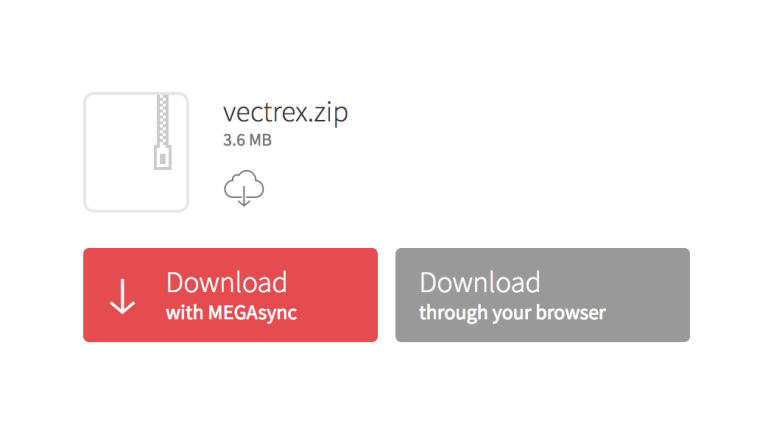
-
Thanks. Seems the Mega service is out of a country that my firewall's Geoblock was set to drop. I bypassed and obtained the file. Thanks again!
-sphiend
-
@mediamogul @HurricaneFan @sphiend
Did I miss something? I don't see this download link? I looked up and down this and couldn't find it :( -
@backstander It's hard to see in the original post above as it was only linked to the word "here".
Here you go: https://mega.nz/#!no8wkQwT!bLJTcXSs338Pa24Uvl-dEdhU2xFv-kVi2E-GYF-wwpg
-
Thanks @HurricaneFan !
-
Thanks indeed. I also made the link more prevalent in the original post as well.
-
@mediamogul This is superb!) I loved Vectrex games, still do, and even more so now! Revisiting my youth this morning- thanks for the hard work here:))
-
I just set this up, but the opacity setting doesn't seem to do anything. I have it all the way down at
input_overlay_opacity = 0.05000And it is still pretty opaque -- too opaque for playability, even. Anyone know if something broke?
-
I'll look at mine later tonight.
-
Oh phooey... looks like I had started this process once previously, and had set up a different path for the config. :P I was following the instructions here and set up everything in the roms folder, but
Entering the RetroArch config screen, and going to
Settings > Onscreen Display > Onscreen Overlay
and adjusting the opacity there worked. That also showed me where the actual config it was reading was, which turnewd out to be ~/.config/retroarch./overlay. Whoops.
-
-
Full solution:
- in ~/.config/retroarch/config/ make sure you don't have custom .cfg's per game.
- in that same directory, you can edit the input_overlay_opacity field and set it at 0.375000 (or use the Retroarch GUI to do it while in the emulator, and then save Core Overrides, but that only gives 1 digit of precision, so 0.4).
- in ~/RetroPie/roms/vectrex set up the various files as described on this thread. Those cfg's are still read, and they point to the correct overlays. They just don't seem to override VecX.cfg's opacity value.
Maybe VecX.cfg needs to not have input_overlay_opacity set at all? I could experiment, but it's working now so I am going to leave it. :)
-
Berzerk

Default

Here are some overlays for vectrex I modified from an overlay I got from Emumovies. I added the backdrop images commonly found out there to the window area of this overlay. I then turned down the opacity on it and added a semi-glass layer with a slight bedroom refection in the back. Came out not too bad. It's something different if anyone wants to use. I didn't create the CFG files to be put in the ROM folder however. For all of mine I adjusted using Retroarch menu and adjusted each to taste. ZIP File containing all images can be found attached. It includes 34 games and one default for those that do not have a backdrop.
I placed these in their own folder in /opt/retropie/configs/all/retroarch/overlay/vectrex. I then applied them using the retroarch menu. Generically the window should be resized to 480 horizontal, 600 vertical and window XY is (710, 110). I have however made some adjustments to taste and saved in Retroarch's Game Override. Hope these are of some use.
-
Just found this thread, now using @mediamogul's overlays. I didn't know how much I needed these until I actually had them, now I can no longer live without them.
I own a Vectrex, and it's amazing to emulate it with the overlays (most of my real ones have been destroyed over the years).
@Lizard I'll check out your overlays, they look amazing.
*edit- I tried getting @Lizard's overlays to work by modifying @mediamogul's cfg files. I could get the overlay to display properly, but that stretched out the game window to cover my whole screen as well, so it was distorted. Can't figure out retroarch enough to try configuring them.
Can anyone make a .cfg to go in the rom's folder (not the one in the overlays folder) with settings to make these ones work?
-
I don't think it is all necessary to have the CFG file in the ROM folder as I don't. I simply created a default setting with the values I described above entered into the retroarch settings with a default overlay and then save the core setting. This then applied to all games. After that I just opened each game and changed the overlay name.
One thing I did not mention is that Aspect Ratio must be set to CUSTOM. If you have it set for CONFIG or CORE these values will not be displayed properly. But if you were to modify and add a CFG file to the ROM folder these couple things I would verify :
- Be sure that the name of the CFG file matches the file name. e.g. Filename is "Frogger.BIN" then the file is "Frogger.BIN.CFG"
- the values I would enter would be as follows :
input_overlay_enable = true
input_overlay_opacity = 0.850000
input_overlay_scale = 1.000000custom_viewport_width = "480"
custom_viewport_height = "600"custom_viewport_x = "710"
custom_viewport_y = "110"aspect_ratio_index = "22"
video_scale_integer = falseAs said previous your aspect ratio index is probably off. Usually they are values of either 19, 21 or 22. These are respectively # 19 = Config, 20 = 1:1 PAR, 21 = Core Provided, 22 = Custom Viewport.
On another note here is another set. I modified the other one and made this a little more cleaner. ZIP set is below.
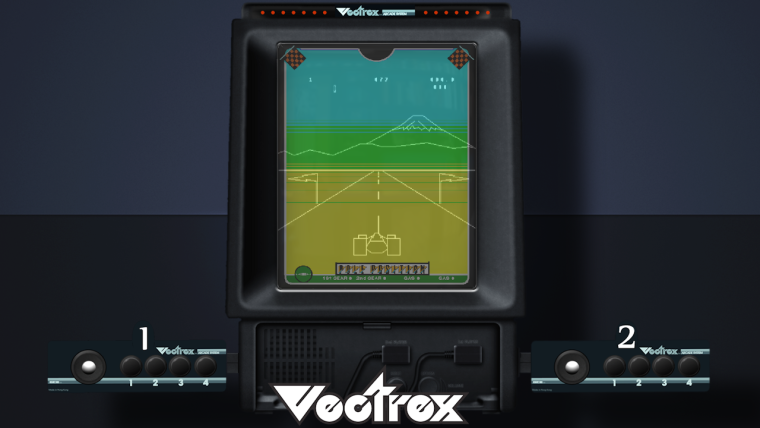
EDIT :
OK. So I created the CFG files to be dropped into the vetrex ROM folder for the overlays above. To have these wor properly you will have to do these things :
- All of the overlays must be in a folder in your overlay folder called "vectrex".
- All these files must be renamed to the file in your vetrex roms folder. I could have named them what mine are but the one in your folder could be renamed. So as an example if your file is "Clean Sweep (World).vec" then your filename will be "Clean Sweep (World).vec.cfg". For games that have no inlay just use the Default template and rename it. You may have to make several copies of this .
That is about it. Find the link to the files below.
-
@lizard don 't have time tonight, but will test those out sometime over the weekend. Thanks for making that.
-
@edale sure. I hope they work out for you. I'll continue to improve these sets as I can. I'm slowly adding "unofficial" inserts for VEC games that don't have any or as far as I can see. I'll gladly replace them if there are ones.
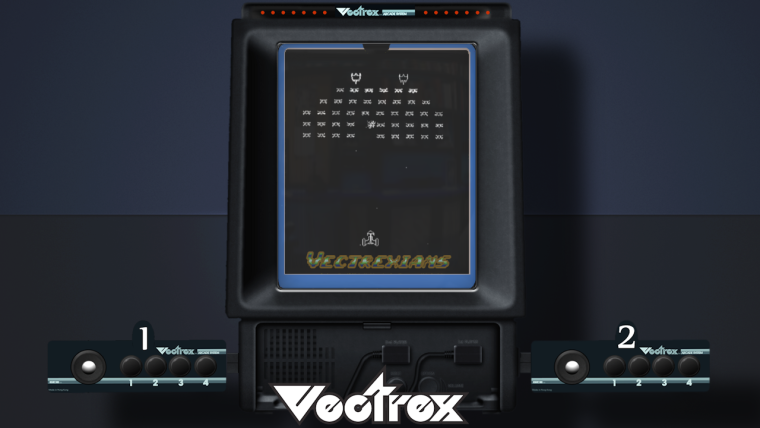
-
@mediamogul I'm having trouble visiting the recalbox forum link with the overlays that you shared and I'm worried they're disappearing from the web.
Do you still have the image files saved somewhere, or know where they can be found? It would be great to add them to the libretro overlay github repository...
Edit: This thread has a sister-thread at the libretro forums: https://forums.libretro.com/t/vectrex-overlays/6238 I wonder what we could do with our forces combined..
-
@markwkidd said in Vectrex Overlay Artwork:
I'm having trouble visiting the recalbox forum link with the overlays that you shared
Are you speaking specifically about those overlays and not the set from my mega link? If it's the prior, I believe I could dig those up, but they were pretty poor quality. The ones I reworked for RetroArch weren't perfect either, but a huge step up. As a coincidence, I recently added an overlay for the 'Mr. Boston' variant of 'Clean Sweep'. Not being able to find one in the wild, I replicated one to match the quality of the others, based on samples I found on Ebay. I've updated the link above and will post it again here. Feel free to add them to whatever Github repo you feel is appropriate.
All things considered, it would be great if we could find someone with an original set or high quality reproductions who could simply scan them at a minimum of 300dpi for preservation. If they had legitimate experience handling graphics, they could even finalize them, but if not, the scans could be handed off to someone else. The ones I worked with were the best I could find, but have glaring anti-aliasing issues that appear to come from up-scaling. In making the 'Mr. Boston' overlay, I intentionally replicated those issues, so that it would match with the lesser quality of the existing 'Clean Sweep' overlay I used as a base.
Overlays with 'Mr. Boston' added:
https://mega.nz/#!Gk8WSKIS!cGFrmmbL2jcRZHRd92aY-tw_KKACcTqfVQG84ryJtl0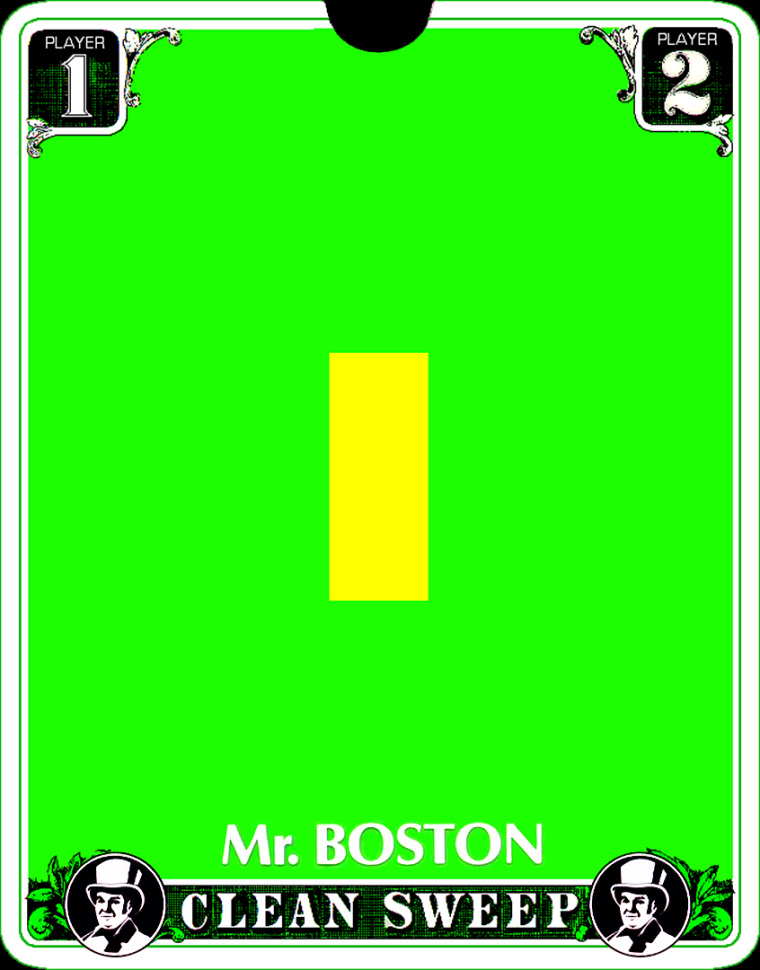
Contributions to the project are always appreciated, so if you would like to support us with a donation you can do so here.
Hosting provided by Mythic-Beasts. See the Hosting Information page for more information.