MSX or MSX2 Roms won't load (bluemsx) [RESOLVED]
-
@shizzmoney my suggestion: remove and reinstall retroarch.
-
@meleu still no dice, retroarch.cfg below:
and runcommand.log:
bash: /opt/retropie/supplementary/joystick-selection/js-onstart.sh: No such file or directory
Parameters:
Executing: /opt/retropie/emulators/retroarch/bin/retroarch -L /opt/retropie/libretrocores/lr-bluemsx/bluemsx_libretro.so --config /opt/retropie/configs/msx/retroarch.cfg "/home/pi/RetroPie/roms/msx/Konami's Soccer (J).rom" --appendconfig /dev/shm/retroarch.cfg -
@shizzmoney not sure if you really understood my previous suggestion. Being more clear:
- go to retropie_setup -> Manage packages -> Manage core packages -> retroarch -> remove
- right after removing install it from binary.
- exit retropie_setup and try to launch a game.
Is this same issue happening with other systems (NES, MegaDrive, etc.)?
-
@meleu yeah I did that and it still won't play MSX roms; just doing this for msx
-
@shizzmoney and you have all the proper bios files?
-
@herb_fargus yeah (this is via retropie manager)
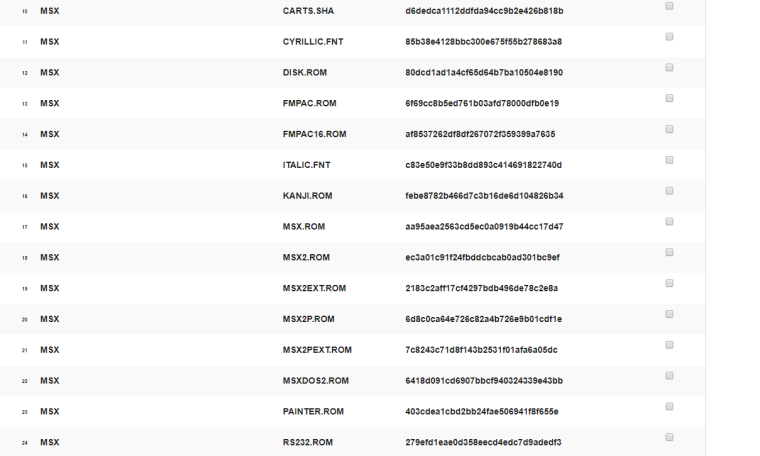
-
@shizzmoney if you enable verbose mode when launching what does the log say?
-
bash: /opt/retropie/supplementary/joystick-selection/js-onstart.sh: No such file or directory
Parameters:
Executing: /opt/retropie/emulators/retroarch/bin/retroarch -L /opt/retropie/libretrocores/lr-bluemsx/bluemsx_libretro.so --config /opt/retropie/configs/msx/retroarch.cfg "/home/pi/RetroPie/roms/msx/Aleste (1988) (Compile) (J).mx2" --appendconfig /dev/shm/retroarch.cfg -
@shizzmoney verbose mode should log more than that results in /dev/shm/runcommand.log (maybe info?)
-
here's the runcommand.log in verbose mode:
bash: /opt/retropie/supplementary/joystick-selection/js-onstart.sh: No such file or directory
Parameters:
Executing: /opt/retropie/emulators/retroarch/bin/retroarch -L /opt/retropie/libretrocores/lr-bluemsx/bluemsx_libretro.so --config /opt/retropie/configs/msx/retroarch.cfg "/home/pi/RetroPie/roms/msx/Road Fighter (J).rom" --verbose --appendconfig /dev/shm/retroarch.cfg
RetroArch [INFO] :: This is RetroArch version 1.6.0 (Git f14473f)
RetroArch [INFO] :: Redirecting save file to "/home/pi/RetroPie/roms/msx/Road Fighter (J).srm".
RetroArch [INFO] :: === Build =======================================
Capabilities: NEON VFPv3 VFPv4
Built: Jun 25 2017
RetroArch [INFO] :: Version: 1.6.0
RetroArch [INFO] :: Git: f14473f
RetroArch [INFO] :: =================================================
RetroArch [INFO] :: [Config]: loading config from: /opt/retropie/configs/msx/retroarch.cfg.
RetroArch [INFO] :: Config: appending config "/dev/shm/retroarch.cfg"
RetroArch [INFO] :: Loading dynamic libretro core from: "/opt/retropie/libretrocores/lr-bluemsx/bluemsx_libretro.so"
RetroArch [INFO] :: [overrides] no core-specific overrides found at /home/pi/.config/retroarch/config/blueMSX/blueMSX.cfg.
RetroArch [INFO] :: [overrides] no game-specific overrides found at /home/pi/.config/retroarch/config/blueMSX/Road Fighter (J).cfg.
RetroArch [INFO] :: Shaders: preset directory: /home/pi/.config/retroarch/shaders/presets
RetroArch [INFO] :: Shaders: no game-specific preset found at /home/pi/.config/retroarch/shaders/presets/blueMSX/Road Fighter (J).cgp.
RetroArch [INFO] :: Shaders: no game-specific preset found at /home/pi/.config/retroarch/shaders/presets/blueMSX/Road Fighter (J).glslp.
RetroArch [INFO] :: Shaders: no core-specific preset found at /home/pi/.config/retroarch/shaders/presets/blueMSX/blueMSX.cgp.
RetroArch [INFO] :: Shaders: no core-specific preset found at /home/pi/.config/retroarch/shaders/presets/blueMSX/blueMSX.glslp.
RetroArch [INFO] :: Environ SET_VARIABLES.
RetroArch [INFO] :: Environ SET_CONTROLLER_INFO.
RetroArch [INFO] :: Controller port: 1
RetroArch [INFO] :: RetroPad (ID: 1)
RetroArch [INFO] :: RetroPad Keyboard Map (ID: 513)
RetroArch [INFO] :: Controller port: 2
RetroArch [INFO] :: RetroPad (ID: 1)
RetroArch [INFO] :: Remaps: remap directory: /opt/retropie/configs/msx/
RetroArch [INFO] :: Remaps: no game-specific remap found at /opt/retropie/configs/msx/blueMSX/Road Fighter (J).rmp.
RetroArch [INFO] :: Remaps: no core-specific remap found at /opt/retropie/configs/msx/blueMSX/blueMSX.rmp.
RetroArch [INFO] :: Redirecting save file to "/home/pi/RetroPie/roms/msx/Road Fighter (J).srm".
RetroArch [INFO] :: Environ GET_LOG_INTERFACE.
RetroArch [INFO] :: Content loading skipped. Implementation will load it on its own.
RetroArch [INFO] :: Environ SET_PIXEL_FORMAT: RGB565.
RetroArch [INFO] :: Environ SET_INPUT_DESCRIPTORS:
RetroArch [INFO] :: RetroPad, User 1, Button "B (bottom)" => "Button 2"
RetroArch [INFO] :: RetroPad, User 1, Button "Y (left)" => "Button 3"
RetroArch [INFO] :: RetroPad, User 1, Button "Select" => "Select"
RetroArch [INFO] :: RetroPad, User 1, Button "Start" => "Start"
RetroArch [INFO] :: RetroPad, User 1, Button "D-Pad Up" => "Joy Up"
RetroArch [INFO] :: RetroPad, User 1, Button "D-Pad Down" => "Joy Down"
RetroArch [INFO] :: RetroPad, User 1, Button "D-Pad Left" => "Joy Left"
RetroArch [INFO] :: RetroPad, User 1, Button "D-Pad Right" => "Joy Right"
RetroArch [INFO] :: RetroPad, User 1, Button "A (right)" => "Button 1"
RetroArch [INFO] :: RetroPad, User 1, Button "X (up)" => "Button 4"
RetroArch [INFO] :: RetroPad, User 1, Button "L" => "Button 5"
RetroArch [INFO] :: RetroPad, User 1, Button "R" => "Button 6"
RetroArch [INFO] :: RetroPad, User 1, Button "L2" => "Button 7"
RetroArch [INFO] :: RetroPad, User 1, Button "R2" => "Button 8"
RetroArch [INFO] :: RetroPad, User 1, Button "L3" => "Button 9"
RetroArch [INFO] :: RetroPad, User 1, Button "R3" => "Button 10"
RetroArch [INFO] :: RetroPad, User 2, Button "B (bottom)" => "Button 2"
RetroArch [INFO] :: RetroPad, User 2, Button "Y (left)" => "Button 3"
RetroArch [INFO] :: RetroPad, User 2, Button "Select" => "Select"
RetroArch [INFO] :: RetroPad, User 2, Button "Start" => "Start"
RetroArch [INFO] :: RetroPad, User 2, Button "D-Pad Up" => "Joy Up"
RetroArch [INFO] :: RetroPad, User 2, Button "D-Pad Down" => "Joy Down"
RetroArch [INFO] :: RetroPad, User 2, Button "D-Pad Left" => "Joy Left"
RetroArch [INFO] :: RetroPad, User 2, Button "D-Pad Right" => "Joy Right"
RetroArch [INFO] :: RetroPad, User 2, Button "A (right)" => "Button 1"
RetroArch [INFO] :: RetroPad, User 2, Button "X (up)" => "Button 4"
RetroArch [INFO] :: RetroPad, User 2, Button "L" => "Button 5"
RetroArch [INFO] :: RetroPad, User 2, Button "R" => "Button 6"
RetroArch [INFO] :: RetroPad, User 2, Button "L2" => "Button 7"
RetroArch [INFO] :: RetroPad, User 2, Button "R2" => "Button 8"
RetroArch [INFO] :: RetroPad, User 2, Button "L3" => "Button 9"
RetroArch [INFO] :: RetroPad, User 2, Button "R3" => "Button 10"
RetroArch [INFO] :: Environ GET_VARIABLE bluemsx_msxtype:
RetroArch [INFO] :: MSX2+
RetroArch [INFO] :: Environ GET_VARIABLE bluemsx_overscan:
RetroArch [INFO] :: disabled
RetroArch [INFO] :: Environ GET_VARIABLE bluemsx_vdp_synctype:
RetroArch [INFO] :: Auto
RetroArch [INFO] :: Environ GET_VARIABLE bluemsx_ym2413_enable:
RetroArch [INFO] :: enabled
RetroArch [INFO] :: Environ GET_VARIABLE bluemsx_cartmapper:
RetroArch [INFO] :: Auto
RetroArch [WARN] :: SYSTEM DIR is empty, assume CONTENT DIR /home/pi/RetroPie/roms/msx/Road Fighter (J).rom
RetroArch [INFO] :: Environ SYSTEM_DIRECTORY: "/home/pi/RetroPie/roms/msx/".
RetroArch [ERROR] :: Failed to load content.
RetroArch [INFO] :: Saved core options file to "/opt/retropie/configs/msx/retroarch-core-options.cfg"
RetroArch [INFO] :: [Video]: Does not have enough samples for monitor refresh rate estimation. Requires to run for at least 4096 frames.
RetroArch [ERROR] :: This core requires a content file.runcommand.log:
msx
lr-bluemsx
/home/pi/RetroPie/roms/msx/Road Fighter (J).rom
/opt/retropie/emulators/retroarch/bin/retroarch -L /opt/retropie/libretrocores/lr-bluemsx/bluemsx_libretro.so --config /opt/retropie/configs/msx/retroarch.cfg "/home/pi/RetroPie/roms/msx/Road Fighter (J).rom" -
@shizzmoney please use pastebin for large code blocks
Anyways this bit here:
RetroArch [INFO] :: [Video]: Does not have enough samples for monitor refresh rate estimation. Requires to run for at least 4096 frames.
RetroArch [ERROR] :: This core requires a content file.I got a similar response with another emulator because I had the wrong bios file, not entirely sure but that could be the case here.
Some other discussion on libretro forums: https://forums.libretro.com/t/msx-2-games-wont-load-i-have-the-bios-roms/4255/
-
@herb_fargus I tried to run it under fmsx, got back this in the log:
bash: /opt/retropie/supplementary/joystick-selection/js-onstart.sh: No such file or directory
Parameters:
Executing: /opt/retropie/emulators/retroarch/bin/retroarch -L /opt/retropie/libretrocores/lr-fmsx/fmsx_libretro.so --config /opt/retropie/configs/msx/retroarch.cfg "/home/pi/RetroPie/roms/msx/Aleste (1988)(Compile)(JP).dsk" --appendconfig /dev/shm/retroarch.cfg
Allocating 16kB for empty space...
Opening MSX2.ROM...FAILED
Opening MSX2EXT.ROM...FAILED
Opening DISK.ROM...FAILED
Allocating 128kB for RAM...OK
Allocating 128kB for VRAM...OK
Mode 268501010, RAMPages 8, VRAMPages 8maybe those are the files. weird though b.c the retropie manager says they are the correct ones!
-
@shizzmoney you werent logged in as root when you added them? You could try giving 0777 permissions to those files and see if that does anything
-
@edmaul69 did that - still no go :(
-
@shizzmoney I don't know how much faith I'd put in the retropie manager as it really isn't maintained, but the fact that it isn't running is a pretty good indication something is off. Short of finding new bios files I'm not sure what else to suggest
-
@herb_fargus Yo, I figured this out!
The hint was here:
https://retropie.org.uk/forum/topic/9938/segacd-emulator-cannot-find-bios-directory
He got a similar message that I did in my runcommand.log, where you suspected the bios was wrong....but in fact, bluemsx (either the new update, or my machine) was not being pointed to where the bios were in the first place!
RetroArch [WARN] :: SYSTEM DIR is empty, assume CONTENT DIR /home/pi/RetroPie/roms/msx/Road Fighter (J).rom
RetroArch [INFO] :: Environ SYSTEM_DIRECTORY: "/home/pi/RetroPie/roms/msx/".
RetroArch [ERROR] :: Failed to load content.I essentially had to update my opt/retropie/configs/all/retroarch.cfg file and include this:
system_directory = "/home/pi/RetroPie/BIOS"
I did that. saved, restarted ES...and the roms now work!
Thanks for all your assistance.
-
@shizzmoney Greetings, I'm having the same problem with lr-BlueMSX (and frankly, lr-fMSX is quite incomplete compared to it).
Well, I tried copying the bios ROMs to the "/home/pi/RetroPie/BIOS/Machines/Shared Roms/ ", but no success. Then googling around, I found this topic. I edited the retroarch.cfg, but still no success (and silly me, it actually had that line already).
Where can I find this runcommand.log so I can look for possible error message? Thanks in advance. :)
-
@leandrocorreia said in MSX or MSX2 Roms won't load (bluemsx) [RESOLVED]:
Well, I tried copying the bios ROMs to the "/home/pi/RetroPie/BIOS/Machines/Shared Roms/ ", but no success. Then googling around, I found this topic. I edited the retroarch.cfg, but still no success (and silly me, it actually had that line already).
Did you try copying it in the bios folder directly or in the same folder as the ROM itself ?
As for the runcommand - see https://github.com/RetroPie/RetroPie-Setup/wiki/runcommand for how to locate the log or enable verbose logging. -
Well this has solved my problem too, so thanks.
The indicated retroarch.cfg file was changed somehow to system_directory = "default", which breaks this emulator.I find it amazing, that such changes are made in the core with no regard whatsoever to impacts to all retroarch ecosystem...
Contributions to the project are always appreciated, so if you would like to support us with a donation you can do so here.
Hosting provided by Mythic-Beasts. See the Hosting Information page for more information.