Adding a line to config.txt
-
I'm trying to add the 'display_rotate=1' line in the config. The process seemed fairly straight forward, however, when I go to save (^O), I get the following prompt...
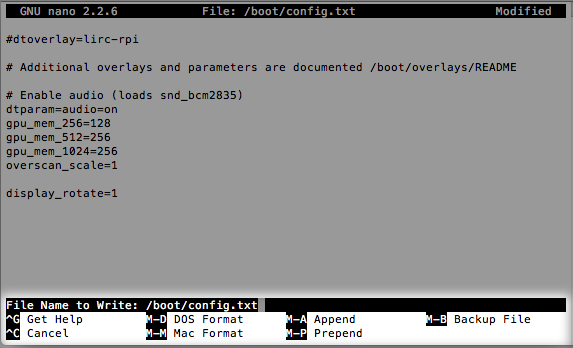
Can someone clarify what this means and what I choose to save the config file.
Thanks
-
@weezllane press ctrl and o at the same time to save or ctrl and x then y for yes
-
Both ctrl+O/ or ctrl+X then Y give me the same result...I'm prompted with 'File Name to Write:'
I've tried making the changes through Mac terminal using ssh and connecting a keyboard directly to the raspberry pi.
-
@weezllane just press enter. It is asking you if you want to save it to the path and filename shown. In your case that is
/boot/config.txtso when you hit enter, it will save (and overwrite) that file which I expect is the file you are editing.An alternative, and one you probably don’t want, is to backspace over the filename shown in your image and give it a new name and press enter. That would be like a Save As. . . but it would be a mistake here because you are actually trying to make an edit on the file shown.
-
@weezllane you can try using an ftp program. You have to log in as root though. Or you could put the card in your computer and just open up the file there and fix and save. Then put back in your pi.
-
@caver01 Thank you. I assumed it was something simple (like, 'duh' simple), but I hadn't noticed that prompt before.
Contributions to the project are always appreciated, so if you would like to support us with a donation you can do so here.
Hosting provided by Mythic-Beasts. See the Hosting Information page for more information.