runcommand launching images for ANY theme
-
@masteryoer Sorry for the late reply, but I've just made a small improvement on the script and it's now able to generate launching images for your xcade theme. Look an example for Genesis:
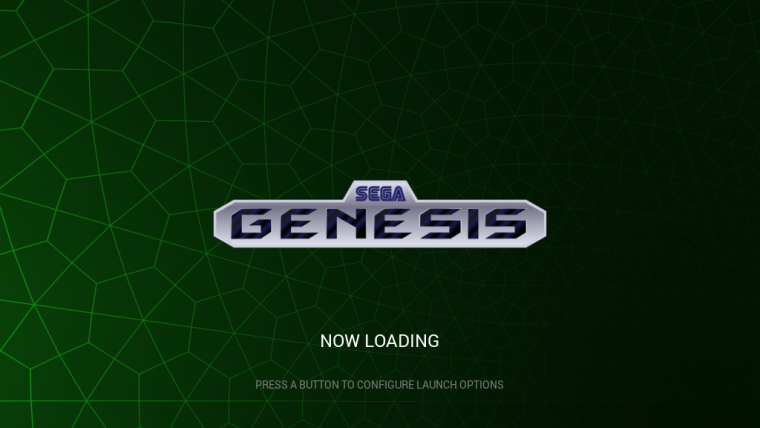
To get the updated version of the script go to retropie_setup >> Manage packages >> exp >> launchingimages >> Update from binary.
I hope you enjoy.
-
In case anyone was interested, I mocked up a runcommand image for my Switch themes
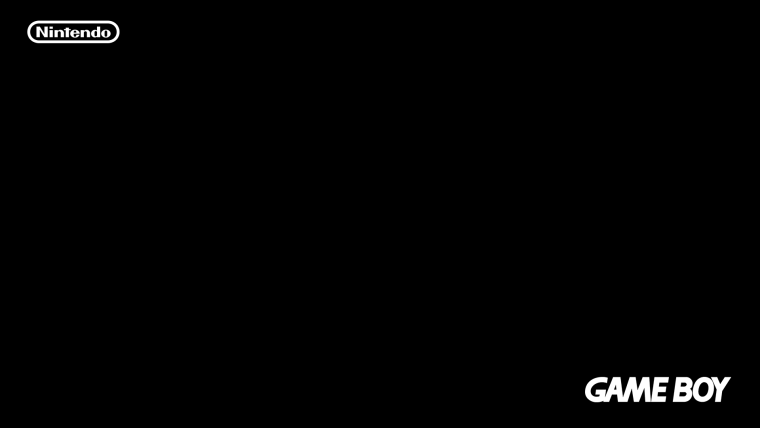
-
Hey @meleu, tried installing this and got an error.
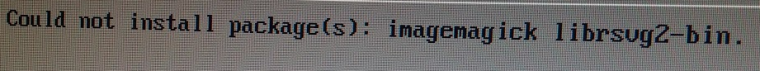
-
@lilbud uh oh! is it Raspbian?
-
@meleu Yeah, I'm running this on the raspberry pi
-
@lilbud can you confirm if your connection is fine? try to
sudo apt-get updatejust to check if the raspbian repos are online too... -
@meleu Complete failure on update. I checked my connection and its good, and the raspbian servers seem to be up, but it fails to grab files
-
@meleu was wondering if you could help me.
I was trying this out my Art Book theme and am not able to generate any launching images.
So I ran with debug on as you suggested in an above comment but I am not really sure what to look for in the output =)
If you have a moment to help out here is the debug output:
http://codepad.org/DQtvtiIeStructure wise my systems are set up like this:
A system theme example (/gb/theme.xml)
<theme> <formatVersion>4</formatVersion> <include>./../theme.xml</include> <view name="system, basic, detailed, video"> <image name="logo"> <path>./_inc/system.svg</path> </image> </view> </theme>and them main /theme.xml at root
<?xml version="1.0" encoding="UTF-8"?> <theme> <formatVersion>4</formatVersion> <view name="system,basic,detailed,video"> <helpsystem name="help"> <pos>1 1</pos> </helpsystem> <image name="background" extra="true"> <origin>0 0</origin> <pos>0 0</pos> <size>1 1</size> <path>./_inc/images/space.png</path> <color>141414</color> </image> </view> ...Thank you for any help you can provide and for your work on this script
-
@alphatoanant the tool I use to parse xml files is very very rigorous with XML specification. It's failing to generate your images because in your default theme.xml you put some comments at the start of document and then the XML declaration. The
xmlstarletis complaining about this:XML declaration allowed only at the start of the document <?xml version="1.0" encoding="UTF-8"?>I've submitted a PR to your repo fixing this issue: https://github.com/anthonycaccese/es-theme-art-book/pull/1
Look how the Master System's one looks like:
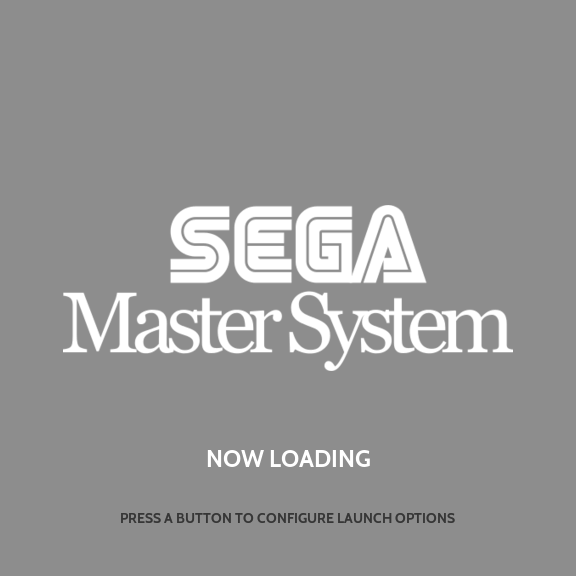
-
@meleu awesome, thank you! Your PR has been merged. Sorry for missing such a small change =)
Knowing this now I can also update my other themes easily.
-
@alphatoanant You're welcome!
-
@meleu
A small improvment imho
Instead using /tmp would it not be better to use /dev/shm?
So there is no need for cleanup? -
@cyperghost My reasoning was "most users use this tool on a Raspberry Pi where the amount of RAM is not so plentiful". If you don't clean up, the files will occupy your RAM. But now I'm thinking about using
/dev/shm(and keeping the cleanup procedure) due to possible performance benefits.I'll try to make some tests with
/dev/shmin the future.Thanks ;-)
-
-
So i just noticed that this script doesn't work with themes that use variables instead of system/theme.xml.
Would it be possible to implement that? -
@ectoone yeah, I'm planning to do that. Can you point a theme that uses variables so I can test my code?
-
@meleu You can try to use my Minimal Theme, it uses variables heavily.
-
@meleu Love this tool!
Is there a way to change the text color AFTER you've set it up? Do I just run this again?
I find all white letters causes issues reading when Mega Drive is loading.
Thanks!
-
@A-Bored-Ninja you can choose the lettering color on this screen:
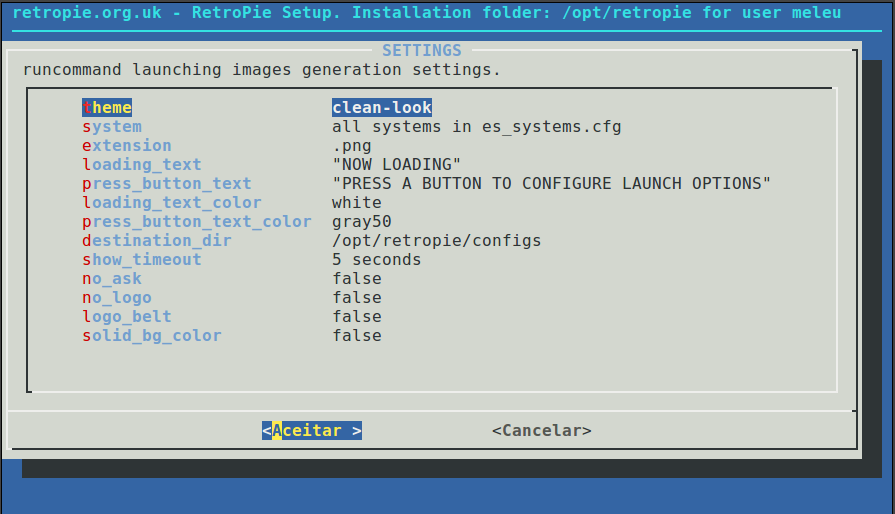
-
I can't seem to get this to generate a single launch image and I've tried a bunch of different themes...
EDIT: was able to get this to work with TronkyFran but the launch images have a large black border around them
Contributions to the project are always appreciated, so if you would like to support us with a donation you can do so here.
Hosting provided by Mythic-Beasts. See the Hosting Information page for more information.