Carbon causes ES to crash
-
I downloaded the latest master of es-theme-carbon, but whenever I try to switch to it via UI settings it causes ES to crash. If I change the es_settings directly to use Carbon, it automatically just switches to simple instead.
Is this a known issue with carbon? I haven't made any modifications, and I am using the latest @jdrassa win build. The same happens when I use older builds as well.
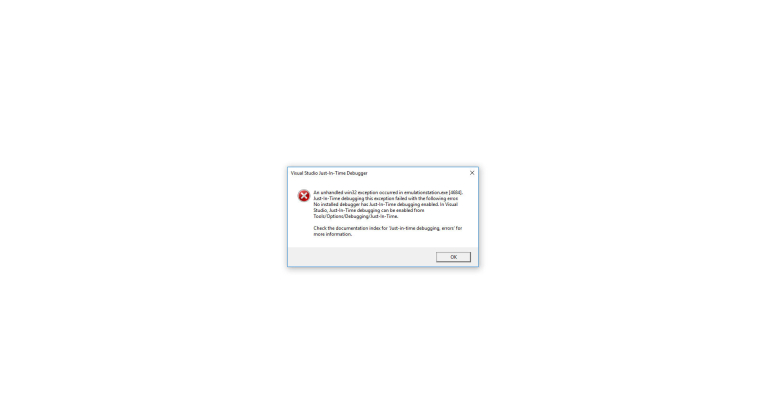
-
@duiz You could google this, but seems like a debugger is missing that is not installed maybe... But I would recommend asking the creator of this
I found this after 5mins of googling:
**the best way: To disable Just-In-Time debugging by editing the registry
In the Start menu, click Run.
In the Run dialog box, type regedit, then click OK.
In the Registry Editor window, locate and delete the follow registry keys:
HKEY_LOCAL_MACHINE\SOFTWARE\Microsoft\Windows NT\CurrentVersion\AeDebug\Debugger
HKEY_LOCAL_MACHINE\SOFTWARE\Microsoft.NETFramework\DbgManagedDebugger
If your computer is running a 64-bit operating system, delete the following registry keys also:
HKEY_LOCAL_MACHINE\SOFTWARE\Wow6432Node\Microsoft\Windows NT\CurrentVersion\AeDebug\Debugger
HKEY_LOCAL_MACHINE\SOFTWARE\Wow6432Node\Microsoft.NETFramework\DbgManagedDebugger
Take care not to accidentally delete or change any other registry keys.
Close the Registy Editor window.
Source: http://www.grownupgeek.com/visual-studio-just-in-time-deBut I wouldn't recommend editing the registry if you don't know what you are doing!
Contributions to the project are always appreciated, so if you would like to support us with a donation you can do so here.
Hosting provided by Mythic-Beasts. See the Hosting Information page for more information.