Neo Geo X Build
-
@ruckage here here!
-
@flyingtomahawk how do you get it to use the unibios?
-
@edmaul69 said in Neo Geo X Build:
@flyingtomahawk how do you get it to use the unibios?
You can change the bios used in the quick menu in retroarch - I can't remember exactly where from memory but I think it's under options.
EDIT: just double checked on the wiki and it's:
Quick Menu > Options > Change Neo Geo mode to UNIBIOS -
@skj said in Neo Geo X Build:
Thanks for the reply, I managed to do what you suggested and successfully scraped all the neo geo games but it did not scrape anything at all for the capcom games, not sure what I'm doing wrong, any help would be appreciated 🙂
Can you give me a little more info on what you did exactly to scrape the images and then I may be able to see where the problem is.
-
@ruckage thanks. So a question for you. Which emu are you using? I was using lr-fbalpha and i can change the bios and my neogeo.zip in my roms folder has up to 3.1 unibios. No matter which one i choose it doesnt display the unibios info. It even plays when i choose 3.2 which i dont even have. However lr-fbalpha2012 has option to just enable unibios but not choose which one like lr-fbalpha but it plays the 3.1 bios correctly. So i assume you use lr-fba2012. Since lr-fbalpha is the default main core by default and lr-fbalpha2012 is optional, just curious why you guys chose the optional version? Im going to use it just for the unibios but was curious on your reasons?
-
@edmaul69
Hi. As far as I know I'm using the default emulator, I certainly never changed it. I can only choose UNIBIOS, (not a specific version) and according to the wiki it will use the latest version available in the neogeo.zip file.edit - just checked and the version I'm using according to the retroarch info is FB Alpha v0.2.97.39, I can't check the runcommand at the moment as for some reason my joystick won't work with it and I don't have a keyboard handy.
-
This post is deleted! -
@ruckage you mentioned to use "--no-splash" to eliminate ES loading screen, great heads up, problem tho.... randomly i get a white system text disclaimer that flashes on the screen for a half second... whats going on and can i remove it?
-
@linuxarcadeguy said in Neo Geo X Build:
@ruckage you mentioned to use "--no-splash" to eliminate ES loading screen, great heads up, problem tho.... randomly i get a white system text disclaimer that flashes on the screen for a half second... whats going on and can i remove it?
Sorry, I honestly don't know. Any idea what it says?
-
@ruckage is way too fast, a couple of times i got a quick glance cause it hung around for 10 seconds longer than expected, but its so random i can never prepare myself to view it, i will kill video splash, maybe it will appear longer and whatnot will post back
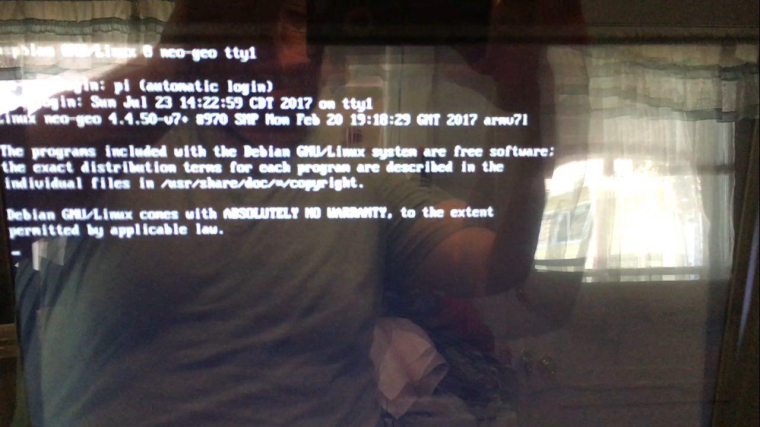
had to record as video literally there for only a nanosecond
maybe its something to do with #auto maybe i need to put #quiet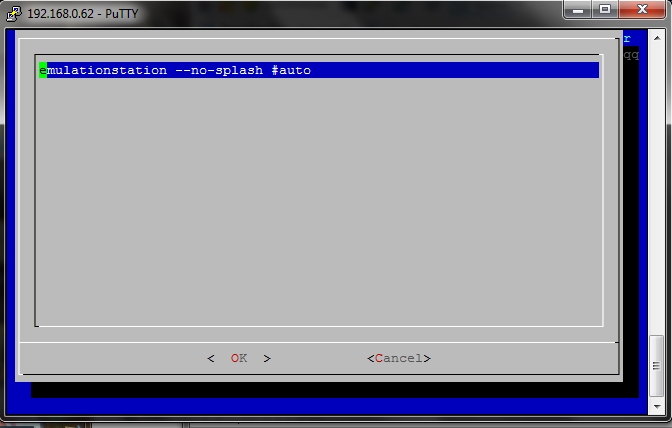 ?
? -
@linuxarcadeguy this is normal boot text that can flash before the emulationstation screen if your video isnt long enough. It doesnt hide like all the other text.
-
-
i followed the tutorial in this video
i put all my cps roms in a directory called "capcom" and edited the es_systems.cfg to the following to play cps games in capcom directory
<system>
<name>capcom</name>
<fullname>Capcom</fullname>
<path>/home/pi/RetroPie/roms/capcom</path>
<extension>.fba .zip .FBA .ZIP</extension>
<command>/opt/retropie/supplementary/runcommand/runcommand.sh 0 SYS capcom %ROM%</command>
<platform>capcom</platform>
<theme>capcom</theme>
</system>all the neogeo marquees and video snaps succesfully scraped but nothing scraped for the CPS games.
any help would be much appreciated thank you
-
@linuxarcadeguy said in Neo Geo X Build:
@edmaul69 shite, there has to be a way...! or @ruckage can you make video fade to black 1 second longer?
The trouble with that solution is I could end up continually making videos of varying lengths as everyone's setup is slightly different. On my setup ES is already up and running when the video ends (I don't even need to disable the ES splash).
If there is call for it then I may consider doing 2 or 3 variations of slightly different lengths - e.g 10, 12, and 14 seconds.
You could also see if there are ways to speed up your boot time - disabling 'wait for network on boot' can help a lot. Also a faster SD Card is another option (I use sandisk ultra).
-
@ruckage I agree with you, there are too many variables and you will never make everyone happy. I have clocked a few different setups of mine and I find a large variation depending on what build of ES i am running, how big the SD card is, how many roms i have installed, as well as if i am reading a usb with roms or just off of the SD card. Some variations are only a second different, others can be several seconds. I clocked my 128gb SD card (my original builds prior to switching to USB for my roms) and that startup was about 32 seconds.....so in that case, 10, 12, and 14 second videos wouldn't come close to long enough.
-
@skj
I've not used the GUI version, I normally scrape the images on my windows PC using the command-line. I'm Not sure how that script works so it's possible it doesn't know how to deal with user added systems.Just a thought, the scraper may be using the system.cfg file in order to know what source to scrape from. Try changing
<platform>capcom</platform>
To.
<platform>mame</platform>
Or possibly
<platform>arcade</platform>
-
@tmntturtlguy
Yeah, I think you're right. I could make 100 videos and still not have one suitable for everyone. -
i tried that but it didnt work, but... you got me thinking so i edited it to this
<system>
<name>fba</name>
<fullname>Final Burn Alpha</fullname>
<path>/home/pi/RetroPie/roms/fba</path>
<extension>.fba .zip .FBA .ZIP</extension>
<command>/opt/retropie/supplementary/runcommand/runcommand.sh 0 SYS fba %ROM%</command>
<platform>arcade</platform>
<theme>capcom</theme>
</system>and it worked, i think by me over-complicating it changing everything to capcom confused the scraper, by using the default FBA and just changing the theme to capcom made it work.
thank you for pointing me in the right direction
-
@skj
Glad you got it working, and thanks for telling us how you fixed it - it may be helpful for others.I wonder what tag in the system.cfg the sselph scraper script is checking - or perhaps it just goes from a set list of of standard systems and ignores custom rom folders.
-
This post is deleted!
Contributions to the project are always appreciated, so if you would like to support us with a donation you can do so here.
Hosting provided by Mythic-Beasts. See the Hosting Information page for more information.