Neo Geo X Build
-
@edmaul69 I can't speak for ruckage but it looks like it was scrapped via UXS and making a mix profile of video and title screen. Just speculating though.
-
@LiveFastCyYoung @edmaul69
No, not a mix profile, I'm using video view so that I can display a marquee and preview image. The title logos are wheel images from hyperspin (I think they can be scraped as well though). However they are modified to give them the border.When I release the theme I'll upload the modified logos as well. The theme will only be for the few systems I've mentioned though as I still have a lot of work to do on the Nes mini theme.
-
@ruckage ok. Thats what i thought because of how they had the glow. There are some pre cps capcom games finalburn runs that would be cool to have included as well. I can give you the list of those games if you wanted to include them. Games like legendary wings and ghosts n goblins really should be on your system.
-
@ruckage
What do you personally use to edit/make fonts? -
@Syhles
Sorry for the late reply. I use bitfontmaker for the pixel fonts and FontForge to make the player icons.I've made a bit more progress, I've got the system select/carousel done now.

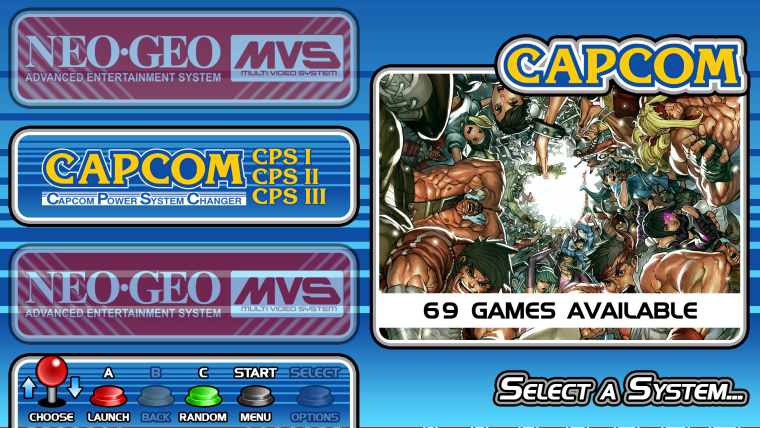
-
@ruckage said in Neo Geo X Build:
Wow, that cab looks great - really jealous. Did you build it yourself?
Sorry for the late reply. :-)
I don't have knowledge/tools for woodwork. I bought that cab. There's a guy here in Brazil who nake it in a way that it can be sent through mail and you just have to connect the parts and screw them.
For your cab though I guess the Neogeo system style alone would be ideal.
You're right! I see you're making them with some differences. I think I can tweak the theme to make every system look like that neogeo style
Also the wheel/marquee images are customized to add that border around them. I can probably do a complete arcade wheel set though if needed as I have a photoshop batch setup to do it, it will just take a while to process.
I think ImageMagick can help with this task too. I'll try something when I have time for it.
Cheers!
-
@ruckage
How are you accomplishing the transparency on the system select screen? -
@Syhles said in Neo Geo X Build:
@ruckage
How are you accomplishing the transparency on the system select screen?Do you mean for the carousel? It does that by default, it's just usually there is a white bar behind them which I've removed by making it entirely transparent.
-
@ruckage
....Apparently I need to pay more attention.
-
Looking forward to this @ruckage keep up the great work!
-
Awesome! Cant wait to see this released... Hitting F5 all day long
-
I've edited SNK's new logo video to make an updated Neo Geo boot animation which I plan to use as a video splashscreen for when my system boots.
-
-
-
@ruckage Epic splashscreen. Just perfect!
-
@meleu @edmaul69 @danyo
Thanks, where can I cash in these rupees :DMost of the credit needs to go to SNK themselves as it's their base logo video which looks and sounds so good, I just added in the 'neo geo' and 'max 300 mega, pro gear spec ' parts. Just in case you hadn't seen the unedited SNK intro I'll post it below so you can compare.
-
@ruckage Thanks for sharing! :-)
I've just stumbled upon this funny and detailed between three versions of the classic intro:
-
My Neo Geo needed a suitable joystick and I already owned a mayflash and a Venom fightstick which look like this (stock photo from amazon) so decided to use one of those:

The beauty of these (the venom at least) is that they can be modded. The top is clear acrylic so you can put your own art underneath - you can also swap out the buttons and joystick if you wish and replace them with sanwa parts, in my case I've made new art for it and will replace the buttons for a more neogeo look.
Here is the artwork I made freshly out of the printer. It's printed on A3+ premium semigloss photo paper. The registration marks will be used by my cutting machine to match my cut file with the artwork, you could also cut it by hand but if you have the tools why not use them:

The next picture shows the print held up to the light after going through the cutting machine - the white lines are all the areas that have been cut.

And here is the cut image removed from the carrier sheet.

Finally here is the joystick completed with it's nice new coloured buttons (I forgot to take photos during the disassembly/assembly process but it's pretty easy).

-
I'm getting dizzy from all the awesomeness. Terrific idea, @ruckage !!
-
@ruckage
Are you going to put a raspberry pi in the fight stick?
Contributions to the project are always appreciated, so if you would like to support us with a donation you can do so here.
Hosting provided by Mythic-Beasts. See the Hosting Information page for more information.
