Neo Geo X Build
-
@ruckage Epic splashscreen. Just perfect!
-
@meleu @edmaul69 @danyo
Thanks, where can I cash in these rupees :DMost of the credit needs to go to SNK themselves as it's their base logo video which looks and sounds so good, I just added in the 'neo geo' and 'max 300 mega, pro gear spec ' parts. Just in case you hadn't seen the unedited SNK intro I'll post it below so you can compare.
-
@ruckage Thanks for sharing! :-)
I've just stumbled upon this funny and detailed between three versions of the classic intro:
-
My Neo Geo needed a suitable joystick and I already owned a mayflash and a Venom fightstick which look like this (stock photo from amazon) so decided to use one of those:

The beauty of these (the venom at least) is that they can be modded. The top is clear acrylic so you can put your own art underneath - you can also swap out the buttons and joystick if you wish and replace them with sanwa parts, in my case I've made new art for it and will replace the buttons for a more neogeo look.
Here is the artwork I made freshly out of the printer. It's printed on A3+ premium semigloss photo paper. The registration marks will be used by my cutting machine to match my cut file with the artwork, you could also cut it by hand but if you have the tools why not use them:

The next picture shows the print held up to the light after going through the cutting machine - the white lines are all the areas that have been cut.

And here is the cut image removed from the carrier sheet.

Finally here is the joystick completed with it's nice new coloured buttons (I forgot to take photos during the disassembly/assembly process but it's pretty easy).

-
I'm getting dizzy from all the awesomeness. Terrific idea, @ruckage !!
-
@ruckage
Are you going to put a raspberry pi in the fight stick? -
@Syhles said in Neo Geo X Build:
@ruckage
Are you going to put a raspberry pi in the fight stick?No, I have the raspberry pi in a 'Neo Geo X dock' (see the first post.) You could do it easily though if you wanted to as there is plenty of room.
-
@ruckage
Sorry, lol. I had totally forgotten about the dock. Nice work though it's really slick. -
Just ordered a Neo Geo X Stick for this project.
Btw this is the overlay I use (created by John Merrit / modified by me):
-
@danyo
Very nice, looks like it's using a shader as well in your image as the picture is slightly distorted to add the curve of a CRT.Not something I would personally use as I like the image to fill the screen as much as possible (whilst maintaining aspect ratio). I did make a neogeo overlay a while back with border and scanline/shadowmask but it doesn't really match this theme so I may do another (pics below).


I may buy one of those negeo x joysticks, they look pretty good and would add some console authenticity, dowside is you're then restricted to 4 buttons so capcom fighters wouldn't be playable.
-
@ruckage
I like your overlays.
I think the need to fill the screen as much as possible is related to the screen size. Personally I like to decrease the size for my big tv. Having a cab bezel and curvature on the screen is giving me a bit of the feeling like back in the days playing the real thing. Just a matter of taste.Did you think about adding some custom system loading screens to your theme?
Can you say something about the progress of your theme?Keep in mind that the neogeo x stick will not be recognized from retropie by default. But its possible. You just need to add an extra file.
-
@danyo
I always think the bigger screen the better, but it's personal taste. Personally not a big fan of warping the screen to simulate the curve of CRT, it tends to seem overly exagerated (I never really noticed so much of a curve when I had CRT) - but I do like subtle scanlines. Again it is all personal taste and there is no right or wrong way.I'd read that neogeo x stick isn't supported by default but there are a few threads discussing how to get it working. The neogeo x sticks would be a nice extra but I'm more likely to use my fightsticks as I like to play the Capcom games as well, but for a neogeo only system they are ideal.
I've already made game specific loading screens for every game on my system, they look like this:
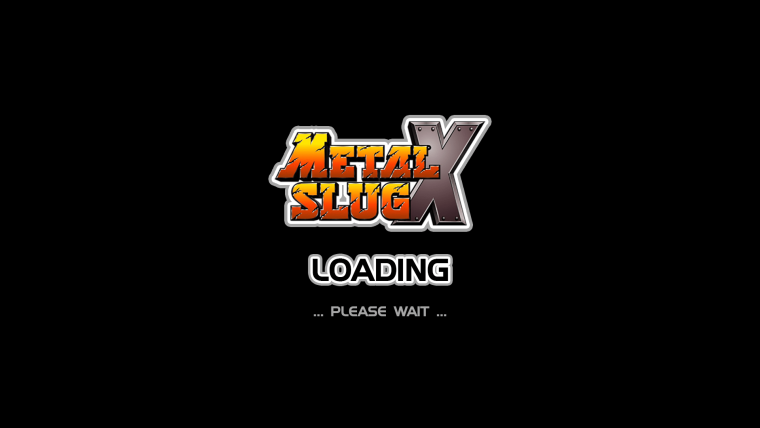
-
@ruckage
Personally I would just gut the Neo Geo X Stick and replace the internals with things that I knew worked, if I wanted the stick and system to look authentic.Though I like the stick you're using a lot more then the Neo Geo X Stick.
Quick question because I don't want to search slot for the information how do you set images for specific games on load like your doing now?
-
@Syhles said in Neo Geo X Build:
@ruckage
Personally I would just gut the Neo Geo X Stick and replace the internals with things that I knew worked, if I wanted the stick and system to look authentic.Though I like the stick you're using a lot more then the Neo Geo X Stick.
Quick question because I don't want to search slot for the information how do you set images for specific games on load like your doing now?
Yeah, I like the idea of authenticity but I do love my fightsticks - and besides, you can get aftermarket neogeo sticks which look nothing like the originals (I think hori made one) so I think mine works out okay. I will probably end up buying a neo geo x stick anyway just to have it.
To get game specific loading screens you have to name the images the same as the rom name followed by '-launching' and place it in an images folder in the rom directory.
Eg. roms/neogeo/images/mslugx-launching.png
I'm doing this from memory so I apologise if its not 100% correct. -
@ruckage
Have you ever used a Neo Geo X Stick? They look like they would be comfortable.Thanks I'll test out the image thing when I get a chance.
-
I have a USB neo geo stick and it's possibly the worst and most noisy stick I've ever used. Seeing a video review of the neo geo x stick,and it seems to be the same. It would need to be modded to be usable. I moved on to a madcatz stick.
-
@Syhles said in Neo Geo X Build:
@ruckage
Have you ever used a Neo Geo X Stick? They look like they would be comfortable.Thanks I'll test out the image thing when I get a chance.
No, I haven't used one personally. I've heard mixed things about them but they are supposedly pretty close to the originals - majority of people seem happy with them anyway. @Darksavior , is the negeo stick you have a genuine neogeo aes stick converted to USB? If it's not genuine and it's not the neogeo x stick then it would be a bit unfair to judge as the one you have may be using very different components.
-
@ruckage It was a pc release many years ago that I don't remember if it was an official licensed product. From watching the videos of the neogeox, it seems to have the same complaints, which is why you'll find plenty of people modding it with sanwa/genuine arcade parts. Also, the neogeo x system isn't really a good gauge of... "quality". The colors were off. The video output was horrible. The nub dpad on the handheld could wake the dead.
-
@Darksavior
To be fair there seem to be more people who are happy with the neogeo x stick than are unhappy. I'll reserve judgement but many people are very fussy when it comes to arcade sticks (in my opinion overly fussy in many cases) and the Neo-geo x stick can be bought for only £29 so it's unreasonable to expect the same quality as something that costs upwards of £100.Edit: The neogeo x had many justified complaints but the stick itself was often praised so I don't see what the video output and dpad on the handheld has to do with anything. My point was you can't judge something if you haven't actually tried it.
-
@ruckage
Would you share your game specific loading screens?
Contributions to the project are always appreciated, so if you would like to support us with a donation you can do so here.
Hosting provided by Mythic-Beasts. See the Hosting Information page for more information.