Neo Geo X Build
-
@ruckage
Are you going to put a raspberry pi in the fight stick? -
@Syhles said in Neo Geo X Build:
@ruckage
Are you going to put a raspberry pi in the fight stick?No, I have the raspberry pi in a 'Neo Geo X dock' (see the first post.) You could do it easily though if you wanted to as there is plenty of room.
-
@ruckage
Sorry, lol. I had totally forgotten about the dock. Nice work though it's really slick. -
Just ordered a Neo Geo X Stick for this project.
Btw this is the overlay I use (created by John Merrit / modified by me):
-
@danyo
Very nice, looks like it's using a shader as well in your image as the picture is slightly distorted to add the curve of a CRT.Not something I would personally use as I like the image to fill the screen as much as possible (whilst maintaining aspect ratio). I did make a neogeo overlay a while back with border and scanline/shadowmask but it doesn't really match this theme so I may do another (pics below).


I may buy one of those negeo x joysticks, they look pretty good and would add some console authenticity, dowside is you're then restricted to 4 buttons so capcom fighters wouldn't be playable.
-
@ruckage
I like your overlays.
I think the need to fill the screen as much as possible is related to the screen size. Personally I like to decrease the size for my big tv. Having a cab bezel and curvature on the screen is giving me a bit of the feeling like back in the days playing the real thing. Just a matter of taste.Did you think about adding some custom system loading screens to your theme?
Can you say something about the progress of your theme?Keep in mind that the neogeo x stick will not be recognized from retropie by default. But its possible. You just need to add an extra file.
-
@danyo
I always think the bigger screen the better, but it's personal taste. Personally not a big fan of warping the screen to simulate the curve of CRT, it tends to seem overly exagerated (I never really noticed so much of a curve when I had CRT) - but I do like subtle scanlines. Again it is all personal taste and there is no right or wrong way.I'd read that neogeo x stick isn't supported by default but there are a few threads discussing how to get it working. The neogeo x sticks would be a nice extra but I'm more likely to use my fightsticks as I like to play the Capcom games as well, but for a neogeo only system they are ideal.
I've already made game specific loading screens for every game on my system, they look like this:
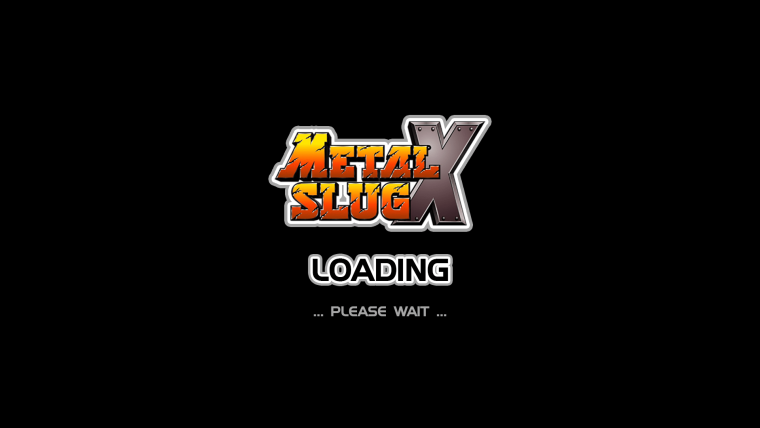
-
@ruckage
Personally I would just gut the Neo Geo X Stick and replace the internals with things that I knew worked, if I wanted the stick and system to look authentic.Though I like the stick you're using a lot more then the Neo Geo X Stick.
Quick question because I don't want to search slot for the information how do you set images for specific games on load like your doing now?
-
@Syhles said in Neo Geo X Build:
@ruckage
Personally I would just gut the Neo Geo X Stick and replace the internals with things that I knew worked, if I wanted the stick and system to look authentic.Though I like the stick you're using a lot more then the Neo Geo X Stick.
Quick question because I don't want to search slot for the information how do you set images for specific games on load like your doing now?
Yeah, I like the idea of authenticity but I do love my fightsticks - and besides, you can get aftermarket neogeo sticks which look nothing like the originals (I think hori made one) so I think mine works out okay. I will probably end up buying a neo geo x stick anyway just to have it.
To get game specific loading screens you have to name the images the same as the rom name followed by '-launching' and place it in an images folder in the rom directory.
Eg. roms/neogeo/images/mslugx-launching.png
I'm doing this from memory so I apologise if its not 100% correct. -
@ruckage
Have you ever used a Neo Geo X Stick? They look like they would be comfortable.Thanks I'll test out the image thing when I get a chance.
-
I have a USB neo geo stick and it's possibly the worst and most noisy stick I've ever used. Seeing a video review of the neo geo x stick,and it seems to be the same. It would need to be modded to be usable. I moved on to a madcatz stick.
-
@Syhles said in Neo Geo X Build:
@ruckage
Have you ever used a Neo Geo X Stick? They look like they would be comfortable.Thanks I'll test out the image thing when I get a chance.
No, I haven't used one personally. I've heard mixed things about them but they are supposedly pretty close to the originals - majority of people seem happy with them anyway. @Darksavior , is the negeo stick you have a genuine neogeo aes stick converted to USB? If it's not genuine and it's not the neogeo x stick then it would be a bit unfair to judge as the one you have may be using very different components.
-
@ruckage It was a pc release many years ago that I don't remember if it was an official licensed product. From watching the videos of the neogeox, it seems to have the same complaints, which is why you'll find plenty of people modding it with sanwa/genuine arcade parts. Also, the neogeo x system isn't really a good gauge of... "quality". The colors were off. The video output was horrible. The nub dpad on the handheld could wake the dead.
-
@Darksavior
To be fair there seem to be more people who are happy with the neogeo x stick than are unhappy. I'll reserve judgement but many people are very fussy when it comes to arcade sticks (in my opinion overly fussy in many cases) and the Neo-geo x stick can be bought for only £29 so it's unreasonable to expect the same quality as something that costs upwards of £100.Edit: The neogeo x had many justified complaints but the stick itself was often praised so I don't see what the video output and dpad on the handheld has to do with anything. My point was you can't judge something if you haven't actually tried it.
-
@ruckage
Would you share your game specific loading screens? -
@danyo said in Neo Geo X Build:
@ruckage
Would you share your game specific loading screens?Sorry for the late reply. Yes I'm happy to share the loading screens, however they only cover Neo Geo, CPS1, CPS2, and CPS3. I can probably do the majority of the Mame set though if it's of use to anyone.
-
I've discovered that I have some major cooling issues with this build, it was regularly exceeding temperatures of 80c, particularly on CPS3 which would reach this temperature within 15 minutes. Admittedly we are having a heatwave in the UK at the moment so the ambient temperature has been much hotter than usual (around 30c) but I still think that the pi should be able to operate under these conditions so I have worked on cooling the system.
My first attempt was to add more ventilation as there is very little on this case, I didn't want to drill holes in the top for cosmetic reasons so I added some vent holes underneath where the pi sits in the hope that some cooler air would be drawn in.

This didn't really help but after further tests that wasn't surprising as even with the lid open the Pi was still overheating very quickly. It did cross my mind that maybe the pi was faulty so I bought another pi to check (I needed one anyway) but the results were the same, I knew the rpi3 got hot but it just hadn't caused any problems for me in the past.
The only solution seemed to be some active cooling so I bought a small heatsink and a 40mm fan. The fan is fixed to a board which is mounted just above the heatsink and powered by one of the 3v3 pins - the fan is rated for 5v but I thought a lower voltage would minimize noise.
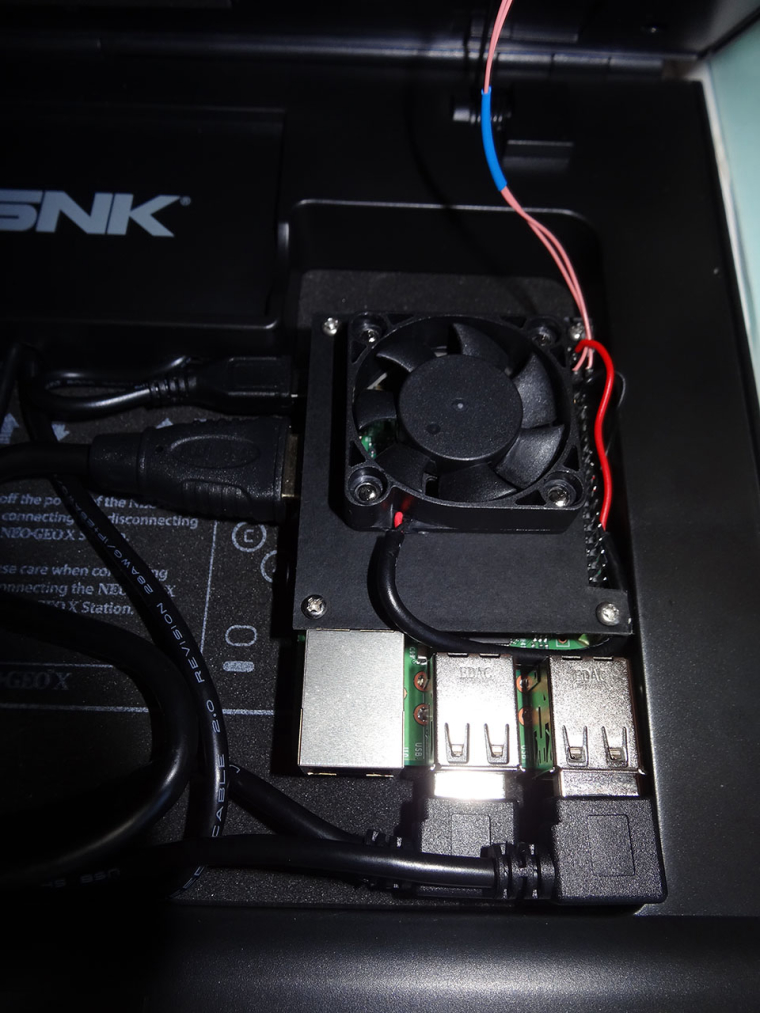
I wasn't sure how well it would work as ventilation would still be an issues but it ended up working better than I'd hoped. I ran a CPS3 game for an hour and it reached 62c, that's over 20c lower than it did previously. And the fan is barely audible.
For anyone else having heat issues it really is well worth adding a small fan and heatsink.
-
@ruckage do you have a heatsink on it? If it just used some cheap double sided tape it would be a cause of the issue. I have crammed pi 3's in some small places without issues. Glad you got it cooled down though.
-
@edmaul69
Thanks for the reply. No, I wasn't using a heatsink when the problem occurred and the overheating happened with 2 different rpi3s (1 brand new to rule out any faults) I imagine the current heatwave here didn't help matters though. I get the feeling that temperatures that rpi3s reach can vary quite a bit as some people report low temperatures and others report very high temperatures. Certainly seems to be a fairly widespread problem (despite Eben Upton saying otherwise) and would be nice if it was resolved somehow with an updated model of the raspberry pi 3.My setup now uses a heatsink with 3M thermal adhesive and combined with the fan the temperature is now well under control.
-
@ruckage I had the same issue with 2 of my 3 rpi3, i did the same thing, got fans and no i run at about 38C - 41C idle and in the mid 40's for most games. Never get above about 55C even when running n64 or psx
Contributions to the project are always appreciated, so if you would like to support us with a donation you can do so here.
Hosting provided by Mythic-Beasts. See the Hosting Information page for more information.