Is sharing I2C pins possible?
-
This is the lcd here:
http://www.raspberrypi-spy.co.uk/2015/05/using-an-i2c-enabled-lcd-screen-with-the-raspberry-pi/
it's just for scrolling game title text and other system info.
I planned on following the wiring/script in this thread:https://retropie.org.uk/forum/topic/5061/scrolling-game-title-using-16x2-clcd-on-ras-console-pi
-
I would use annother LCD. SPI is much better but needs really good knowledge.
From your state I would do the following. These LCDs are really easy to use and connect. Buy one without a controller (these devices costs ... well 1-3$), buy a breadboard and just play with it a bit.As I said, these displays are usually connected to I2S, UART (both seriell) or parallel. HD44780 is the magic word. This is the controller of the display itself and can directly be connected to digital output (=GPIO). But you can solder annother controller on top and the I2C or UART controllers then internally "talk" to the HD44780 and the user connects to the interfaces provided!
There are some with 4x20 characters available und I would work in 4bit mode. So you need 4 simple GPIOs , 5V and ground and 2 lines for set controller to send and receive mode. This will work 100% without the need of juggling around with I2C. But that's my attitude - I think good sound is better than just the need of a display.
-
Thanks for the reply,
this was only really for finishing touches to a enclosure I'm building and not a necessity. The sound is brilliant, and i agree sound over scrolling text any day. I will look into HD44780 and see what info i can find thanks. From what I've read the adding of a i2c module to the display is to simplify wiring but looks like it will only complicate my setup. -
Turns out my display is a HD44780 with a i2c backpack soldered to it. I also have one of these displays without the i2c module aswell. I found some info relating to wiring using UART:
https://cdn-learn.adafruit.com/downloads/pdf/drive-a-16x2-lcd-directly-with-a-raspberry-pi.pdfBut to be honest this will massively over complicate things and feel a little out of my depth!
-
@Boz For UART you will need annother controller.
Just play around with your LCD. Try to get it work with I2C and then try to get it work an GPIO. Don't give up ;) -
I re-read the site where I got the power button info:
http://www.barryhubbard.com/raspberry-pi/howto-raspberry-pi-raspbian-power-on-off-gpio-button/
In the comment section of this page someone calls this method "interesting" as if it probably wasn't a good idea.. he asked if it would cause damage to an already connected device that uses the i2c bus.
Barry Hubbard never replied. -
Ok so I didn't give up so to speak but I did take a different route, I now have a ATXraspi sorting out my power button which leaves my i2c pins freed up. I have connected my 16x2 display as per the guide I've been following but when I check the i2c address there is no assigned address can anyone help me? Thanks. (there is power to the display but no text)
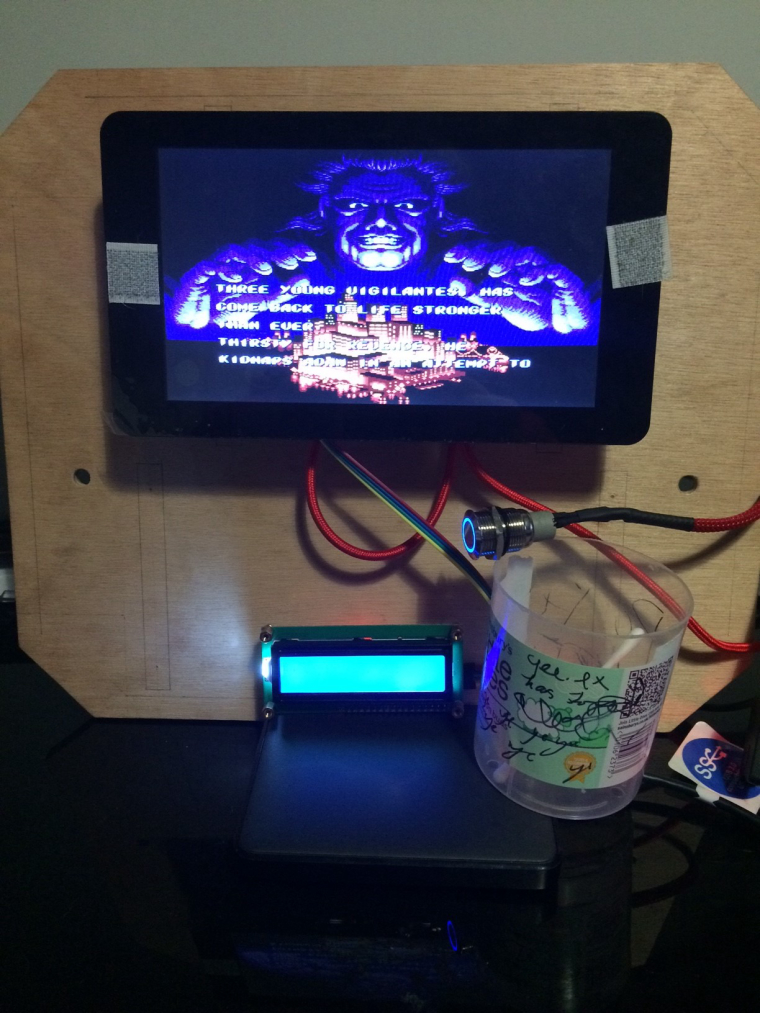
-
Hi i just found this old thread while i was looking for an update for the scrolling game title text script i used in this project. I couldn't find an update but i thought i'd share how far i got with things, I'm really happy with the result :)

-
@Boz Sweet man ! Thanks for coming back and posting ! What systems do you have running on that ?
Looks like a mini jukebox. I have a seperate sd card for software called Fruitbox. Is a jukebox playing software where you input your own music collection and have several ways to play your .mp3's.
-
@ByteThis Fruitbox sounds cool m8! I’ll have a look into that. I’m running Hyperpie … it’s not the smoothest but an overclock helped with that a bit 👍 Found Fruitbox: https://forums.raspberrypi.com/viewtopic.php?t=188723
Contributions to the project are always appreciated, so if you would like to support us with a donation you can do so here.
Hosting provided by Mythic-Beasts. See the Hosting Information page for more information.