config.text resolution inheritance
-
Hi all,
Retropie v4.2
Using a Pi 3I can't seem to find a definitive answer in the forums regarding inheritance, so I just want to be sure:
If I set a HDMI mode, HDMI group in /boot/config.txt will this cascade everywhere?
By everywhere, I mean Retroarch/Retro Pie/Emulationstation screens and all emulators.
I have an arcade lcd monitor that will be connected via a VGA adaptor and I dont want to end up damaging it by sending it a signal that it cannot handle.
I plan on adding the following to the /boot/config.txt:
hdmi_drive=2
hdmi_force_hotplug=1
hdmi_group=2
hdmi_mode=35 (1280x1024 60 Hz) or mode 39 (1360x768 60 Hz) as 39 is the max resolution my monitor can handle, I'll see what looks best.If all areas do not inherit the video settings from boot/config. Could you please recommend what other files I'll need to amend?
Thanks in advance
-
You be fine use . Hdmi to vga dongle .If your monitor won't show the resolution it will just say no signal. When hdtvs first came out I ran a 720p screen well over spec for over a year no issues. Crt have the issue you are worried about be even then it's very very rare.
As Nike says just do it
-
@twd thanks for the response, good to know its unlikely to get damaged.
Do you know if the resolution config for everything will be inherited from /boot/config.txt?
-
@ldonohue85 Well it depends on your emulator setting's as they don't all use the same emulator , the libretro are easiest to set up all they should carry over to all cores "emu's" That libretro support. But normally at game load your presented with a opion to press A to to configure emu/resolution you can then choose resolutions you desire. With retropie there many ways to fiddle with things that's probably the simplest method to explain, since I do think you even booted the pi up have you.
-
@twd Video config is the last piece of my project. Pi is loaded and hooked up to my cabs arcade controls via an ipac and I have my old pc monitor connected to it currently.
I wanted to get everything ready for hooking up to the arcade monitor. as it will be a pain to plug back into another monitor once everything is installed.
By your response, it sounds like all emulators do not inherit the core video resolutions from /boot/config.txt. In that case I can set the libretro resolutions and any other emulators via the gui options.
Hopefully emulation station ui looks at the boot config, if anyone knows otherwise, please let me know.
Cheers for your help
-
@ldonohue85 Hang on buddy are you trying get a 240p arcade 15hz setup on a arcade crt? As I was going off the impression you had a arcade vga monitor ?
-
Its an arcade LCD but only supports certain resolution and timings. its a rodotron multi-sync 32"
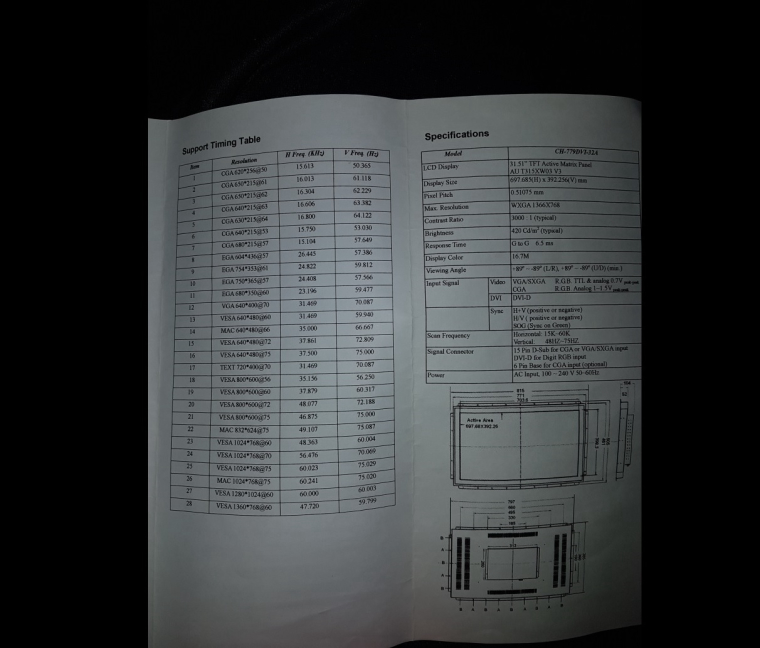
The point of the thread was to hopefully find a way to configure all resolutions for Retroarch/retropi/emulations station and emulators via file editing before hooking every thing up into the cab.
I was originally looking at a 240p setup but I think i'll go with the higher resolution mentioned int he original post.
Heres the cab its going in:

-
@ldonohue85 sweet jelly that's a big one wish I had a big one. yeah you ok with previous advice I thought for a sec you was going crt 15hz. But yeah all good
Contributions to the project are always appreciated, so if you would like to support us with a donation you can do so here.
Hosting provided by Mythic-Beasts. See the Hosting Information page for more information.