SNES mini theme
-
@ruckage can you please include also a supergrafx icon too? Thanks!
-
@adu @astuni
Patience, these take time. It's not just an Icon that needs to be made but logos and several backgounds as well so it takes time.
Both are on the to do list, I already posted that Amiga will be in the next update (along with a few others) and Supergrafx will probably in the update after that. -
Yes! Nice work on the new custom themes! Thank you!
-
@vice86 said in SNES mini theme:
how did you recreate them? Is there a PSD file with layers to share?
Opened up the images in Photoshop then did some meticulous cutting/pasting/layering.
-
@ruckage thank you so much for the update!
-
@ruckage great to see that the nes/snes classic collections are being incorporated into this theme. I was hoping something like this would be available. Looking forward to the updates to the theme being released. Keep up the excellent work!
For the moment I just bodged them in (badly).
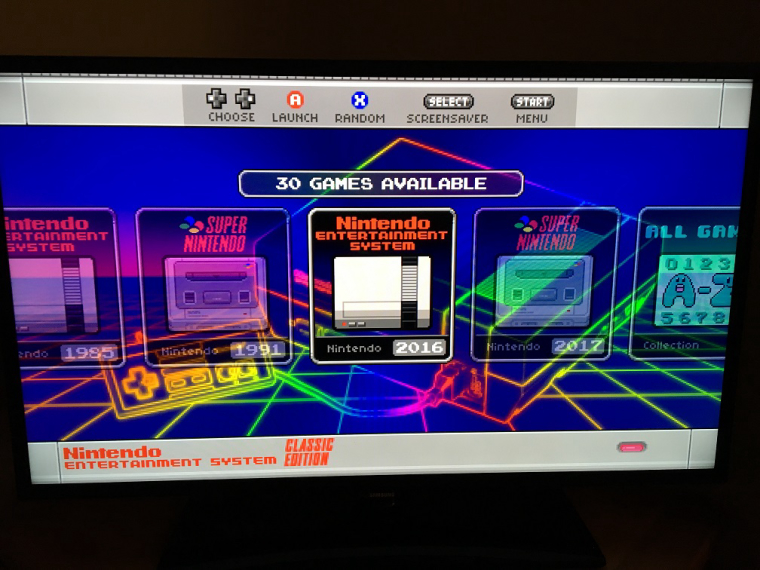
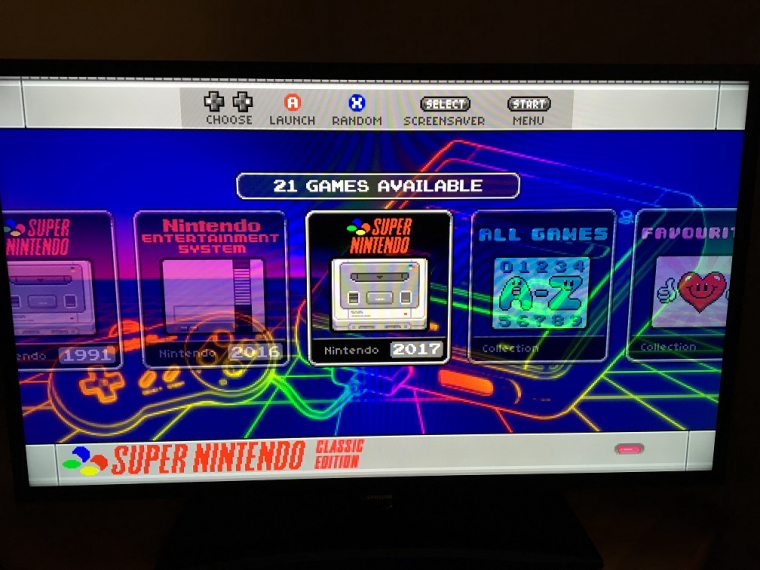
-
Hello I love this theme as much as the one of the mini nes. I see you're polishing it to the max .. I would like to know when you are going to add the capcom play system icons 1 2 and 3. Right now I have the complete romset of these systems that I use with your mini nes and mini snes themes .. are the only systems without icon .. are the three folders of capcom .. I think they are important systems to take into account especially in arcade .. I would love to see it sooner rather than later. I just wrote to encourage you!
Finally I would like to know if you are going to add the possibility to visualize the wheels next to boxart and videos. I have a very good collection of wheels and it is a shame not to be able to see them next to the video ..
Anyway thank you very much for your tireless work, I will follow your progress closely!
Anything you can write to me
a greeting! -
Curious, why use CPS 1, 2 and 3 separated? Wouldn't a generic CPS theme be a better solution? I also have most of the CPS games but to separate them made no sense to me since there are too few per CPS system.
@ruckage I know your plate is more then full at the moment so whenever time allows I'd love to see a generic CPS for nes-mini, famicom-mini and snes-mini
-
@flyingtomahawk Or why separate them at all? To me, it makes much more sense to just stash them all in Arcade.
-
Nah, that would be too chaotic.
I usually use NeoGeo, Capcom and FBA for others. Just my opinion though. -
I do not see any disadvantage in separating each system by its icon as they are others like neo geo .. in addition each capcom plate has its year of creation and it adjusts more to the standards of the snes mini theme separating each plate by icon and by year .. otherwise the author tells us but I believe that in this last one will agree with me.
is an option more like the icons of nes mini and snes mini .. you can choose to have them all in the folder arcade or to separate that system in its folders with icons .. in retropie already they have seen the two equally viable options!
-
@ruckage I just signed up to tell you how great this and the mini-nes themes are. I'm using them with the NESPI case and they look awesome. Any plans for creating a psp minis icon? Thanks so much for your hard work.
-
Ruckage - this mini snes theme is beyond great. Have a mini snes case I use in conjunction with your theme and I love it! Any chance you can add a ports page/icon to your to-do list? Along with snes games I would like to use kodi too -- it would make my mini snes complete!!
Thanks for the awesome job!!
-
@crocodiletom i just put all psp-minis in a psp folder... and they showed up with the psp icon and work. Id recommend just doing that...
-
Hey everyone- Just want to make a note here. I know we are all super appreciative of Ruckage and what he is doing with these amazing themes. I see a lot of requests coming in and recommend if you are asking for a request to make a donation to him. He has the link above. He is literally using his "free time" to do this at no cost to people, make a donation with a request.... its the right thing to do even if its small.
-
@crocodiletom What skr1b said. The other thing I'll add is, you can place them in a subfolder in the PSP section. Name the folder #PSP-Minis and the # sign will convert to a folder symbol in the theme.
This is how I handle all of my prototypes and rom hacks in systems.
-
@skr1b This x 1,000.
Once I can, I plan on donating again. This is some truly fantastic work.
-
Also, why you don't try to create the pixel icon for the system you need in the meantime that Ruckage add his own icon? I created my own snes usa icon, Pce CD and Supergrafx before Ruckage created them so I didn't have to worry about seeing black screens on my theme (supergrafx has not been deployed by Ruckage but he eventually will do it) so no need to rush him. Is really fun and at the same time you would learn how Ruckage has been creating the themes so you can customize it.
-
@livefastcyyoung you can also use a system you have no interest on emulate for your not classified roms, hacks, etc, just create a folder for that in /home/pi/RetroPie/roms and create the entry in /home/pi/.emulationstation/es_systems.cfg under Platform tag use the one from the system you don't want to emulate (e.g. vectrex) for your system entry or well create your own art, is super fun! ;)
-
@livefastcyyoung Thanks for the tip, I like it! This way it also keeps them organized and tidy.
Contributions to the project are always appreciated, so if you would like to support us with a donation you can do so here.
Hosting provided by Mythic-Beasts. See the Hosting Information page for more information.