SNES mini theme
-
@ruckage , this theme is awesome, thank you for sharing. I have been wanting to make an all things Nintendo build for a while and this perfectly fits that Nintendo style I was looking for. I was just wondering if you had any plans to add the Satellaview to the icon set.
-
@marwin91 do you really need a separate category for SNES rooms with MSU? If you put on the SNES folder it will work flawlessly, just need to adjust the emulator that runs this rom on the "puts a button to..." screen before the game loads.
-
@danielmewhouse yes indeed, it is not ultra necessary but actually I would like to have separated with the graphic charter that goes well.
-
love this theme, good job
-
anyone know what line I change in the base.xml file so my marquees are showing with the box art?
-
@ruckage Infocom/Zmachine logo and icon?


-
Hi everyone, just thought I should make a post so you didn't all think I'd deserted you. Sorry for the lack of updates lately, I've been quite busy but I am reading your posts and appreciate all your feedback. Normal service will resume soon :)
-
@valhalla_pi said in SNES mini theme:
anyone know what line I change in the base.xml file so my marquees are showing with the box art?
It's not as simple as that I'm afraid, it would require quite a few changes and it was a conscious decision on my part not to show the marquee as that would have meant that the box art would have to be smaller.
-
It's fine
-
Super Nintendo CD?


-
They all look great but these two are my favourite. Such a nice work man! look at the colors....
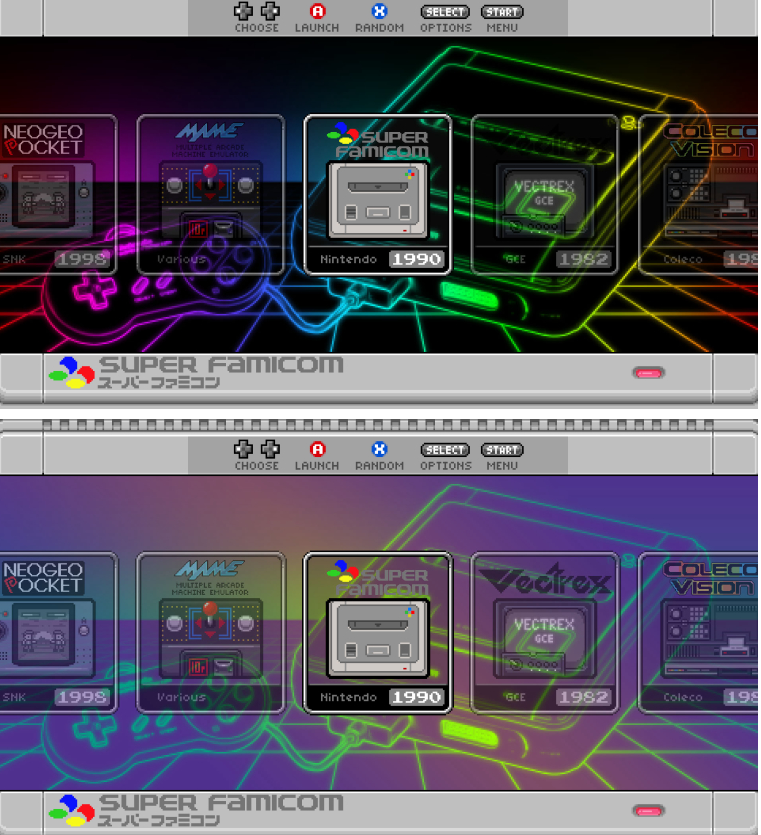
-
@ruckage Hi dude and thanks in advant for your effort on this project, when you are gong to realease a new update of the theme?
-
Hi guys. For any of you looking for a quick fix adding a KODI icon in the main menu there is a relatively simple solution. All that needs to be done is the add an icon called kodi.png in the theme's art\icons and/or art\icons-usa folder. You can also add a title for kodi (if you wish) in the respective logs or logos-usa folder.
So in short, all you need to do is either SSH into the retropie theme folder and add this file or download the theme and add the kodi.png into the respective folder.
NOTE: The assumption here of course is that you have followed the procedure for adding KODI in the main menu in the first place.
See: https://github.com/RetroPie/RetroPie-Setup/wiki/KODI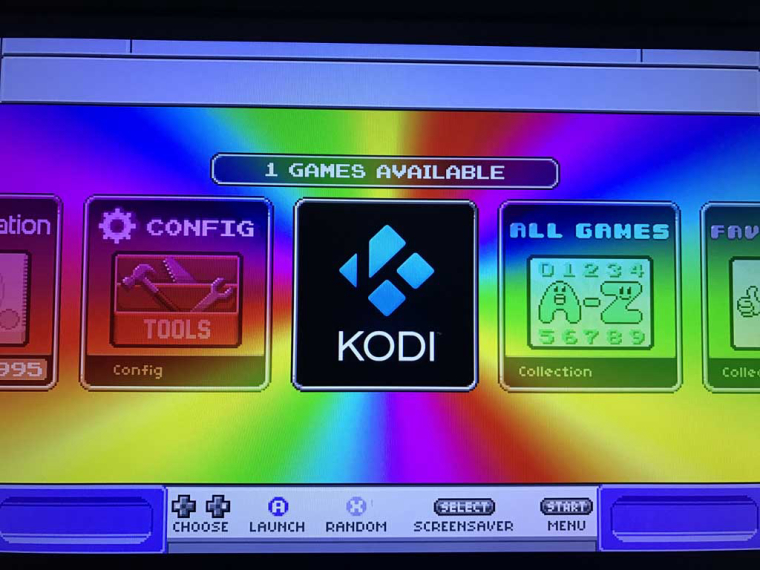
Here is the icon I used

Hope this helps and thank you Ruckage for yet another awesome theme!!! -
-
@kal-el-1981 Could you make an icon for Panasonid 3DO please? It doesn't have so much great games, but I LOVE its version of Super Street Fighter 2 Turbo!!! It has the best BGM, the difficult is fair and adjustable and the speed too!
-
@danielmewhouse This is Ruckage's theme, not KAL-EL-1981's.
-
@ruckage Really looking forward to the no meta option. Been checking github for an update every day for the last month. lol
-
Really sorry about the wait for the update, it's a busy time of year. I hope to have some time this weekend though to finish off the update and get it uploaded.
-
@kal-el-1981 Nice!!!
-
@ruckage 3DO?

Contributions to the project are always appreciated, so if you would like to support us with a donation you can do so here.
Hosting provided by Mythic-Beasts. See the Hosting Information page for more information.
