SNES mini theme
-
Is there like an Excel Spreadsheet of which Icons are missing, and which need improving?
-
@superrune Great, could you share logo and backgrounds?
-

I created a icon for the Saturn ;) but I don't know how to add it to the theme :(
-
-
@nesfredo I did not create any logos, and I re-used one of the empty backgrounds that already existed. Can look at making logos and backgrounds at a later point.
-
@ruckage Hey guys, i loved this SNES mini theme, but it does not work on my Windows Emulation Station set up. Any help is appreciated. The theme shows up in the "Configure UI" menu but when it's selected it's just a black and white theme. I think this theme works only in Batocera or in Retropie, but I only use EmulationStation in Windows 10. Please any help!!!
-
@rachacuca said in SNES mini theme:
but it does not work on my Windows Emulation Station set up
The theme uses some theme features present in the RetroPie fork of EmulationStation. If you're using the EmulationStation version from emulationstation.org, then it will not work. Try the Windows binaries from https://github.com/jrassa/EmulationStation/releases.
-
Been using this amazing theme on my windows version of Emustation for a long time now but recently I noticed in any of the console sections the usual 7 game list entries only shows the top 6 and ignores the last one.
Not altered any of the XML files or data, very odd indeed.
-
Are there still any missing systems for this theme?
-
Hey @ruckage , I recently bought a RPI4, I want to play goold old games and your themes are perfect for retropie !!!!! thank you ver much sir !!!!!
-
Was there ever any update on @benten2000 question of only 6 game list entries showing up with a blank spot at the bottom instead of the full 7 entries? I am having the same issue, and insight would be greatly appreciated
-
@ruckage and all
I just installed a new Pi0 into a Retroflag GPi case (4:3 - 320x240 screen resolution) running Retropie v4.7.1 and am trying to get SNES Mini going on it.
I didn't see a 320x240 setting in the
config.xmlfile, so I used 640x480. For the most part it looks great! Except innes_minibackground mode, withnes_rich_usaset, the image that I think is supposed to be the carousel background (black with a top and bottom border) does not appear as in the## BACKGROUND GUIDE 1 ##.JPGimage. Instead it is centered in the middle of the screen as a 1 or 2-pixel image filling the entirety of the 'Y' coordinate, but not stretching to fill the entirety of the 'X' coordinate.Is there a simple fix for this? I really would like to use this theme, I love it...but this issue definitely triggers my OCD, lol!
Here are some examples of what I am talking about (and please disregard the missing icons for those systems, I am still building this out...)
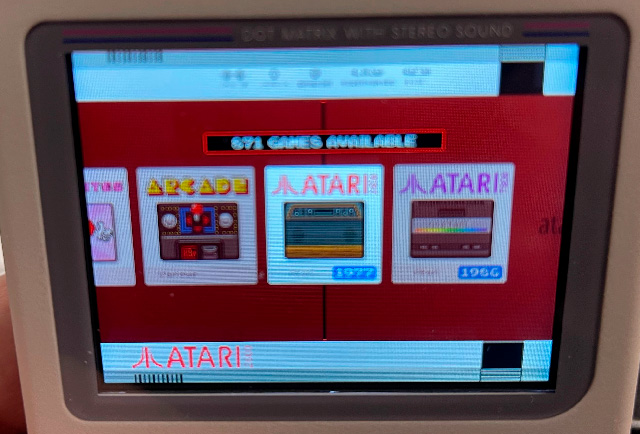
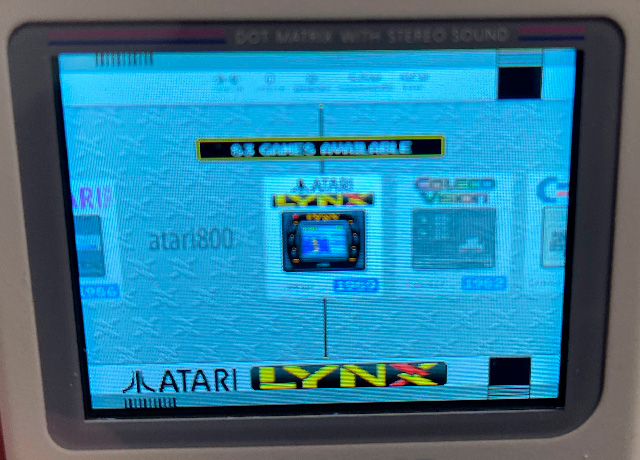
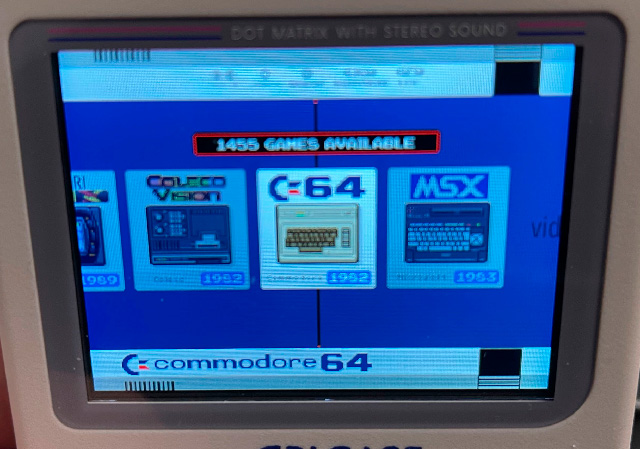
#snes-mini, #GPi, #nes-mini, #theme
-
Great job, but I miss Atari 800, in Retropie it has this system by default. Hopefully you include it in the future.
-
Recent emulationstation broke this theme as described in:
https://retropie.org.uk/forum/topic/8391/cardboard-mini-nes-nes-mini-and-famicom-mini-themes/1339
Thanks to @i5rael_lp , I fixed it via modifying /etc/emulationstation/themes/snes-mini/layouts/1920x1080.xml:
<textlist name="gamelist"> <pos>${listx} 0.186</pos> <size>${listWidth} 0.648</size>However, even with the fix I'm getting random emulationstation crash that I don't get with "basic" themes like CARBON:
/opt/retropie/supplementary/emulationstation/emulationstation --debug Nov 12 22:25:00 lvl2: EmulationStation - v2.10.0rp, built Oct 31 2021 - 19:34:15 Nov 12 22:25:00 lvl2: Parsing XML file "/opt/retropie/supplementary/emulationstation/resources/mamenames.xml"... Nov 12 22:25:00 lvl2: Parsing XML file "/opt/retropie/supplementary/emulationstation/resources/mamebioses.xml"... Nov 12 22:25:00 lvl2: Parsing XML file "/opt/retropie/supplementary/emulationstation/resources/mamedevices.xml"... Nov 12 22:25:00 lvl2: Creating window... Nov 12 22:25:00 lvl2: Created window successfully. Nov 12 22:25:00 lvl2: GL vendor: Broadcom Nov 12 22:25:00 lvl2: GL renderer: VideoCore IV HW Nov 12 22:25:00 lvl2: GL version: OpenGL ES-CM 1.1 Nov 12 22:25:00 lvl2: Checking available OpenGL extensions... Nov 12 22:25:00 lvl2: ARB_texture_non_power_of_two: MISSING Nov 12 22:25:00 lvl2: Added known joystick Generic X-Box pad (instance ID: 0, device index: 0) Nov 12 22:25:00 lvl2: Loading system config file /home/pi/.emulationstation/es_systems.cfg... Nov 12 22:25:00 lvl1: Error - folder with path "/home/pi/roms/nes" is not a directory! Nov 12 22:25:00 lvl1: System "nes" has no games! Ignoring it. Segmentation fault -
This theme recently broke for me as well. Hope someone with the skill is able to figure it out, as these are the best themes in Retropie IMO
-
V ViperAcidZX referenced this topic on
-
V ViperAcidZX referenced this topic on
-
V ViperAcidZX referenced this topic on
-
@yewox50273 I see you still lurk here once in a while.
said in SNES mini theme:
Recent emulationstation broke this theme as described in:
https://retropie.org.uk/forum/topic/8391/cardboard-mini-nes-nes-mini-and-famicom-mini-themes/1339
Thanks to @i5rael_lp , I fixed it via modifying /etc/emulationstation/themes/snes-mini/layouts/1920x1080.xml:
<textlist name="gamelist"> <pos>${listx} 0.186</pos> <size>${listWidth} 0.648</size>This works for me as well. I want to apply this same fix to the NES-mini and Famicom-mini themes but their initial values were not quite the same, so using these same replacement values (second param only, I left the first params alone since they don't use the ${vars}) is also not quite aligned. How did you come up with these numbers? How can I calculate the right values to use for the other themes, (or is it just repeated trial & error?)
-
@sleve_mcdichael I'm calling trial and error, I edited my 1366x768 layout to "<pos>${listx} 0.198</pos>" and left everything else default and it's perfect.
-
@gomisensei .198 was a little too far in the other direction, still off by a pixel or two. I trial-and-errored it to [edit: .189 for nes-mini and .186 for famicom-mini] (I'm on 720p if that makes a difference.)
Now that the text lines up, I looked closer and can see another problem. There are seven "fields" for menu entries, but only six of them are filled (if I scroll down the list, the list itself scrolls up; there are more entries which do appear below these, but that bottom field stays blank.) Is there a simple edit I can make that will fix this?

-
@sleve_mcdichael I been looking for a way to fix that as well, but there doesn't seem to be an intuitive way to do it. Please let me know if do figure it out, that's been annoying me for a while...
-
Hi folks. Has this theme been updated recently, so that all these little additions have been incorporated if you "update theme"?
Contributions to the project are always appreciated, so if you would like to support us with a donation you can do so here.
Hosting provided by Mythic-Beasts. See the Hosting Information page for more information.
