[Amiga] Amiberry + WHDLoad = Holy Grail - Amiberry's official thread
-
Command line
cd /opt/retropie/configs/amiga/amiberry/whdboot/save-data/Kickstarts/
rm *.romShould do it tbh.
-
You can either put the kickstarts in /home/pi/RetroPie/BIOS
OR
/home/pi/RetroPie/BIOS/Amiga
But whichever you use, you will need to select the same folder in the Amiberry menu (paths panel) and press “scan”
-
ALL WORKING NOW
Thank you so much both of you guys for your help :) -
Its the right way open for every game the GUI and under INPUT TAB set MOUSE and KEY AS JOY, to map the controls in game?
I cant see any SAVE AS DEFAULT button.Thank yoy again!
-
@marcoqwerty After setting your controls in the
Inputtab, if you navigate to theConfigurationstab, check that the Name field matches the filename of your game and then click onSave. This will create a.uaeconfig file for your game in the folder/opt/retropie/configs/amiga/amiberry/conf. -
@dudleydes Yes but for the default configuration? there is a special naming convention of the .uae file?
-
Sorry for the topic...but there is a way to load a DEFAULT configuration (.uae file) after have been crete it in amiberry GUI?
Only to avoid to create tons of .uae files for each games.
I need only the config file pick the controller settings.
I tried to put "default.uae" (in the .lha folder) but didnt works.
My default config file (i trow away all the unneeded lines)
config_description=WHDLoad AutoBoot Configuration
config_hardware=true
config_host=true
config_version=3.6.0
amiberry.rom_path=/opt/retropie/emulators/amiberry/kickstarts/
amiberry.floppy_path=/opt/retropie/emulators/amiberry/disks/
amiberry.hardfile_path=/opt/retropie/emulators/amiberry/
amiberry.cd_path=/opt/retropie/emulators/amiberry/cd32/
;
; *** Controller/Input Configuration
;
joyport0=mouse
joyport0_autofire=none
joyport0_friendlyname=Mouse
joyport0_name=MOUSE0
;
joyport1=joy0
joyport1_autofire=none
joyport1_friendlyname=RetroArch Keyboard as Joystick [Input #1]
joyport1_name=JOY0
;
;
;
input.joymouse_speed_analog=2
input.joymouse_speed_digital=10
input.joymouse_deadzone=33
input.joystick_deadzone=33
input.analog_joystick_multiplier=15
input.analog_joystick_offset=-1
input.mouse_speed=100
input.autofire_speed=0
kbd_lang=us
;
; *** Host-Specific
;
amiberry.vertical_offset=0
amiberry.hide_idle_led=0
amiberry.gfx_correct_aspect=1
amiberry.kbd_led_num=-1
amiberry.kbd_led_scr=-1
amiberry.scaling_method=-1
amiberry.open_gui=w
amiberry.quit_amiberry=1
amiberry.use_analogue_remap=false
amiberry.use_retroarch_quit=true
amiberry.use_retroarch_menu=true
amiberry.use_retroarch_reset=false -
Hi,
thanks to the developers of this great emulator!
After re-installing retropie it's all almost perfect and i'm enjoing again the games I used to play when I was an adolescente.However, some of these games (e.g. Banshee, Hollywood Poker Pro, ...) don't display correctely: please take a look at the attached picture.
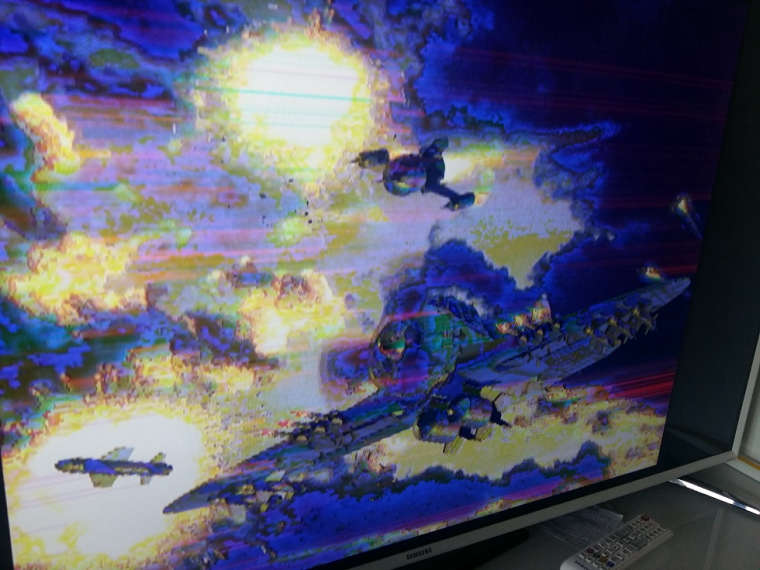
I'm almost certain there's a configuration issue somewhere, but even playing around I couldn't find a solution.Does somebody how to fix it?
Thank you -
Wonder why is Amiberry not listed on Retropie github, i mean adf is just like stone age compared to whdload autobooting, and the emulator is also on optional installs. Hope the page will get updated.
-
@HoraceAndSpider I have been using your excellent UAE config maker for months on my pi 3B, with the amiga-data folder and the games extracted into their own folders.
I have now got a 3B+ and have installed Amiberry from scratch using the WHDBooter method, tested a lha file and it worked no problems, my question is, is there anyway to get my old games that are extracted into individual folders to work with the new method or is it a case of having to find and download an lha version please?
thanks for the help and the amazing work
-
I have been trying to figure out what is going on with Bubble Bobble. It loads fine but the game plays at turbo speed. All other games I have tried work flawlessly. I have tried editing the uae to use a different chip (68000 instead of 68020), but it makes no difference.
Presently I can only slow it down to normal by F12 and selecting a difference cpu. But it does not save that state and Im not sure if the uae overwrites the selections I have made.
Can anyone point me in the right direction please?
-
@marcoqwerty said in [Amiga] Amiberry + WHDLoad = Holy Grail - Amiberry's official thread:
@dudleydes Yes but for the default configuration? there is a special naming convention of the .uae file?
Hello all,
I also wondering is there a mean to have a "default" uae file for all games ?
it is possible to fill the conf. folder with thousands of automatically generated .uae files, but its a bit "complicated" ? -
I'm really confused about "Please check that you are using a compatible pre-installed LHA file" from the FAQ (HoraceAndSpider also mentions lha files above "Relaunch a game with WHDLoad (.lha file)") versus UAEConfigMaker "Pre-defined paths are 'scanned' and various scanning modes used to recognise different file setups.".
Specifically after scanning and successfully adding uae scripts to .../amiga/ I always end up on the blue AmigaDOS screen. I've tried some WHDLoad zips and some expanded zips. Any thoughts? Is there a link to something that is known good to try and work out what the problem is?
-
Can't get to work Another World/Out of this World on Amiberry, the game stuck after symbols screen, all versions. Any toughs?
-
Hey guys,
i need your help. I start a game (lha.File) and anything goes right. I can play it. After i quit the game and start a new game i get the following screen.
Nothing helps, the only way i delete the symlinks. Then i can play another game, but when i start a second the error comes again.
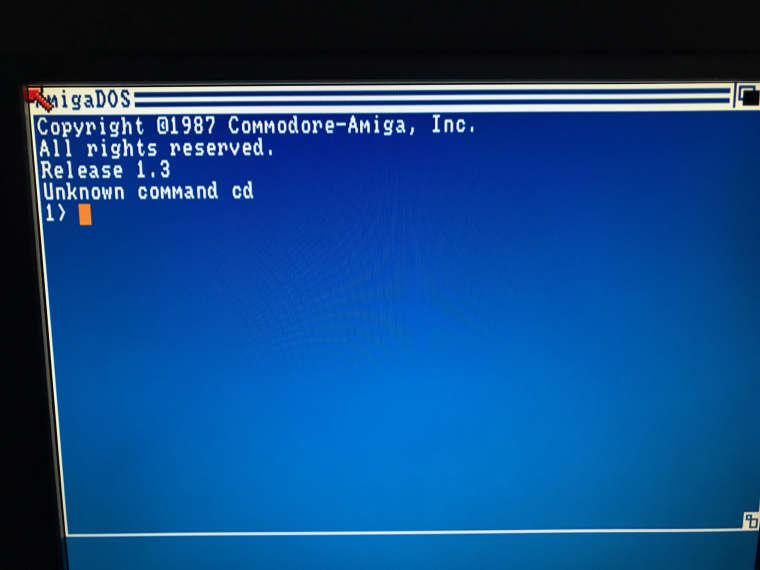
-
@moreginger said in [Amiga] Amiberry + WHDLoad = Holy Grail - Amiberry's official thread:
OK my stupid. It really really really only works for lha files :) I didn't believe it until I saw the script only frobs the emulator with --autowhdload if it ends in lha. I assume .zip is WIP given the notes on https://github.com/midwan/amiberry/wiki/WHDLoad-Auto-booting?
The link to https://github.com/HoraceAndTheSpider/UAEConfigMaker at the start of this topic isn't helping though as I spent way too long trying to make it work with that.
-
@moreginger said in [Amiga] Amiberry + WHDLoad = Holy Grail - Amiberry's official thread:
@moreginger said in [Amiga] Amiberry + WHDLoad = Holy Grail - Amiberry's official thread:
OK my stupid. It really really really only works for lha files :) I didn't believe it until I saw the script only frobs the emulator with --autowhdload if it ends in lha. I assume .zip is WIP given the notes on https://github.com/midwan/amiberry/wiki/WHDLoad-Auto-booting?
The link to https://github.com/HoraceAndTheSpider/UAEConfigMaker at the start of this topic isn't helping though as I spent way too long trying to make it work with that.
.zip is supported by Amiberry, but not by RetroPie, due to the implementation clashing with existing ZIP support in RP.
-
@darishzone said in [Amiga] Amiberry + WHDLoad = Holy Grail - Amiberry's official thread:
Can't get to work Another World/Out of this World on Amiberry, the game stuck after symbols screen, all versions. Any toughs?
navigate the cursor to 'OK' and press fire. Repeat again and the game loads.
This is the original copy protection , which althrough disabled, still appears.
-
@fluschy said in [Amiga] Amiberry + WHDLoad = Holy Grail - Amiberry's official thread:
thing helps, the only way i delete the symlinks. Then i can play another game, but when i start a second the error comes again.
No idea how you have ended up on the kickstart 1.3 screen, unless you are using the WHDLoad quit key instead of the retroarch one?
-
@hasslehogg said in [Amiga] Amiberry + WHDLoad = Holy Grail - Amiberry's official thread:
I have now got a 3B+ and have installed Amiberry from scratch using the WHDBooter method, tested a lha file and it worked no problems, my question is, is there anyway to get my old games that are extracted into individual folders to work with the new method or is it a case of having to find and download an lha version please?
I'm afraid not - you will need to locate the LHA equivalents of the games. You should be able to transfer any save files though via the Amiberry Configs folder
Contributions to the project are always appreciated, so if you would like to support us with a donation you can do so here.
Hosting provided by Mythic-Beasts. See the Hosting Information page for more information.