[Amiga] Amiberry + WHDLoad = Holy Grail - Amiberry's official thread
-
I'm having a bit of trouble with a game called Future Wars. The first time I started it it started and played perfectly but now when I start it from Retropie it starts but I only get a (movable) mouse pointer on a black screen.
So I was wondering if it is possible to 'reset' a game after starting it the first time maybe by deleting some generated files(s) somewhere. Does anyone know what to do? -
@apekop123 I have managed to reproduce your issue with Future Wars using
FutureWars_v4.3-B_1570.lha.I found this bugtracker that suggests v4.3 may be corrupt or unsupported(?) so I searched for previous versions, finding version 4.0,
FutureWars_v4.0_1570.zip. I believe subsequent versions after this one added support for Spanish and Italian versions so nothing is being missed.The
.zipfile did not work so I used an online converter to convert to.lhaformat, which loads and runs fine, even after relaunch.I did need to map the mouse to the analog stick by having to bring up the GUI. I fixed this by creating a text file,
FutureWars_v4.0_1570.whdin/opt/retropie/configs/amiga/amiberry/whdboot/game-data/and adding the following lines:PRIMARY_CONTROL=MOUSE PORT0=MOUSE PORT1=JOY -
@dudleydes I followed your instructions and that fixed it! I had no idea there were still corrupt whdload files around. I'll see if I can report it to Retroplay.
Thanks for taking the time (again) to help me with a problem! -
Well, on the English Amiga Board they say that the 4.3 file runs ok on their real Amigas and on WinUAE and that it must be an issue with Amiberry. So we probably have to wait for an Amiberry fix. In the mean time the 4.0 file works well.
-
Hello all. @HoraceAndSpider really the new Amiberry + wiki are awesome. Thank you and @Midwan for all this. That's impressive. I'm still testing some of the new features and I'm getting familiar with the new lha format.
I've edited my first post. Definitely late to the party but at least it should be up-to-date and hopefully addess most of the questions asked here.
EDIT: also I can't figure out how to remap my xbox360 wireless controller button. I try to create a new ".cfg" file and modify buttons mapping straight from Amiberry's menu without any luck. What I'd like to achieve is dead simple: the "fire" button is currently mapped on the x360 red "B" button and I'd like to assign it to the green "A" button instead. Basically swapping A and B (green and red) buttons.
Thank you.
@polpettedorso: I have the same loading screen issue. As this game worked flawlessly on my previous setup I suspect there's a parameter somewhere that triggers this. I'll look in my previous uae and share any findings I may found. UPDATE: I've tried to fiddle a bit inside the whdload.xml database to update filename/sha1 with no luck though :( I have the same issue with Dungeon Master 2 at the home screen.
-
Hi all
I'm primarily interested in Amiga emulation to play the great Amiga pinball games like Slam Tilt and Pinball Fantasies on my Bartop Arcade with pinball buttons on the side.
Is it at this stage possible to change the default Alt, shift or Amiga keys that would control left / right flipper to my iPac settings, in my case keyboard buttons A and E?
-
@dudleydes said in [Amiga] Amiberry + WHDLoad = Holy Grail - Amiberry's official thread:
@polpettedorso I saw a similar effect in a loading screen in Alien Breed II (AGA version), the one appears straight after the title screen. It was just that loading screen. It was fine once the game had started.
I noticed the effect when using version 2.21 but when I installed Amiberry from binary, installing version 2.18.2, the effect disappeared.
Thanks for your reply. I tried to reinstall from binary and, in fact, the problem disappear. Unfortunately if I do so, the controller bug (https://github.com/midwan/amiberry/issues/300) appear again, so we have to choose whitch bug have :-)
-
@nemo93 said in [Amiga] Amiberry + WHDLoad = Holy Grail - Amiberry's official thread:
@polpettedorso: I have the same loading screen issue. As this game worked flawlessly on my previous setup I suspect there's a parameter somewhere that triggers this. I'll look in my previous uae and share any findings I may found. UPDATE: I've tried to fiddle a bit inside the whdload.xml database to update filename/sha1 with no luck though :( I have the same issue with Dungeon Master 2 at the home screen. Not sure I have to raise a ticket on Amiberry's github for that...
I opened a bug on github: https://github.com/midwan/amiberry/issues/353
-
@andershp It's certainly possible to remap keys, having successfully mapped the flipper buttons to the shoulder buttons on my PS3 controller in the games you mentioned.
Once you have launched your game in Amiberry, press hotkey+X or F12 to bring up the UI. Navigate to
Custom controlswhere you can define your mappings. Press hotkey+X or F12 to return to the game to test.If you're happy, then bring up the UI and navigate to
Configurations. Click theSavebutton at the bottom of the screen. This will create a.uaefile which will store your mappings.More info: https://github.com/midwan/amiberry/wiki/Customised-Controls
-
hi all sorry if this is wrong location. my pi image was working all fine 2 days ago and amiga whload work perfect.
but my image stopped working so i put the image back on sd card then ran the Auto-Amiga Install script from HoraceAndTheSpiderand i come back with errors when installing the few games with it. it said site not found so i continued and ran uae maker from retropie
then went to play amiga games and all i get is a flashing red screen on all my gamesthe errors are in the pics how do i fix this or is there a new script
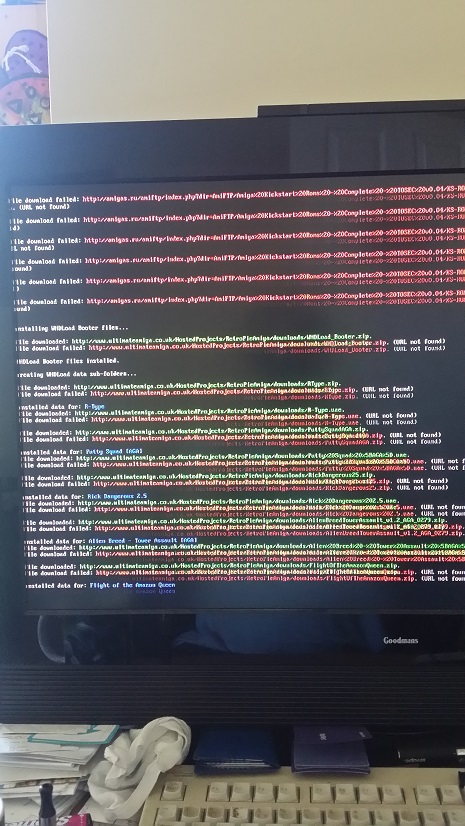
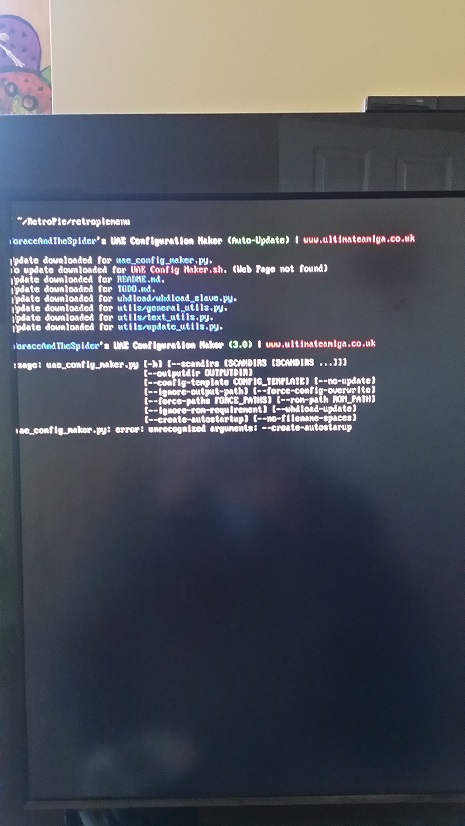
-
Hi I love the project, and got it working perfectly on my pi3! I am however running into issues with a pi2.
Reinstalled emulation station as I had an error, and then installed Amiberry from source. When I try to run any Amiga game or even the Amiberry+ start, I get the "Press a to configure" then drops me back to the menu. Checking run command.log I get the following:
Parameters:
Executing: bash "/home/pi/RetroPie/roms/amiga/+Start Amiberry.sh"
/opt/retropie/emulators/amiberry/amiberry.sh: line 59: 4853 Illegal instruction "$emulator"
~I used the same kickstart ROMs that work on my Pi3 and have put them in the usual folders.
Does anyone have any ideas? :(
Thank you
-
@moonston333 The Auto-Amiga Install script and UAE Config maker are both obsolete. You can find the up-to-date method for installing Amiberry on RetroPie here: https://github.com/midwan/amiberry/wiki/Using-Amiberry-WHDBooter-with-RetroPie
-
@icecool Could you check that the Amiberry binary exists? You can do this by running the command
ls /opt/retropie/emulators/amiberry/. I believe for the RPi2 the binary should beamiberry-rpi2-sdl1.If it exists, then try launching Amiberry from the command line by first exiting EmulationStation and then running the following command:
cd /opt/retropie/emulators/amiberry/ ./amiberry-rpi2-sdl1 -
@dudleydes thanks for the info
so do i need to uninstall the auto amiga then just get the correct kick in the tutorial.
so does that also mean all my .uae games nee to be converted to .lha
is there a converter for this or is it a case of just changing the extention manually
-
@moonston333 I believe the config maker is obsolete now. UAE files are not games they are just the config files that can be used to start games. LHA files are packages like zip or rar files. The ones used by Amiberry are complete games that include the whdloader files which makes it possible to combine multi disk games, have bugfixes and trainers sometimes. The original purpose was to add the ability to install games on hard drives that were not supposed to be installed.
As far as I know you can launch LHA games directly because Amiberry provides config files for most of them. You still need UAE files if your games are ADF files. Those are just disk images, like ISO is an image of a CD/DVD. -
@ectoone hi thanks for reply. I dont know how but its working all og a sudden. I just transfered my old amiga bioses to mu pie via the \retropie command in windows. Went to load a game that didnt work before and it loaded.So do I need to un install auto amiga and uae maker from retropie list or not.
-
@moonston333 You probably can. I believe the auto amiga script was used to create default folders and such things. The uae maker was used to create uae files for adf files with predefined settings to make things easier. If you still have all your files from a backup, you should be fine.
-
@dudleydes thank you for helping! Amiberry exists but running the second command says no file/ directory. It is showing rpi1-sdl1 but not rpi2-sdl1.
Shall I clone and make for rpi2?
cd ~
git clone https://github.com/midwan/amiberry
cd amiberry
make all PLATFORM=rpi2 ???If I run Amiberry from command line I get the illegal instruction.
Many thanks
-
@icecool Can you confirm that the Amiberry binary you have on your system is
amiberry-rpi1-sdl1? This would explain why you are getting the Illegal instruction message - you are trying to run an binary built for a Pi 1 on a Pi 2.You should install Amiberry using the setup script. If it's not available in the optional packages, then update the setup script and try again. This will make sure that the correct binary is built for your Pi. More info: https://github.com/midwan/amiberry/wiki/Using-Amiberry-WHDBooter-with-RetroPie-(Step-1)
-
@dudleydes hi yes I believe it is, thank you 😁
Contributions to the project are always appreciated, so if you would like to support us with a donation you can do so here.
Hosting provided by Mythic-Beasts. See the Hosting Information page for more information.