Scummvm controller help
-
@bassman6805
that makes two of us.just one quick question where do you have the runcommand files placed in your pie?
try this
To fully round out this section on key-mapping, it should be mentioned that in some scenarios, the keyboard that xbmc virtualizes may not be recognized as being a keyboard by the software you intend to use it with. In this situation, you can create a udev rule that will authenticate the input as being from an actual keyboard at a system level, allowing it to function anywhere. To add this udev rule, drop to the command line and type:
sudo nano /etc/udev/rules.d/99-xboxdrv.rules
Press 'Enter" and type the following:
SUBSYSTEM=="input", ATTRS{name}=="Microsoft X-Box 360 pad", GROUP="users", MODE="0666", ENV{ID_INPUT_KEYBOARD}="1"Now press 'ctrl+o' to save the file, 'Enter' to confirm and 'ctrl+x' to exit.
if that dont work then we need to view the log file to see whyyou will have to use WinSCP to dive into your Pie and view the /dev.shm/runcommand.log there.
other then that i done know. from my end you have everything set correctly
-
The xboxdrv.rules was already present. The runcommand files are located in opt/retropie/config/all. Here is a pic of all the files in the folder.
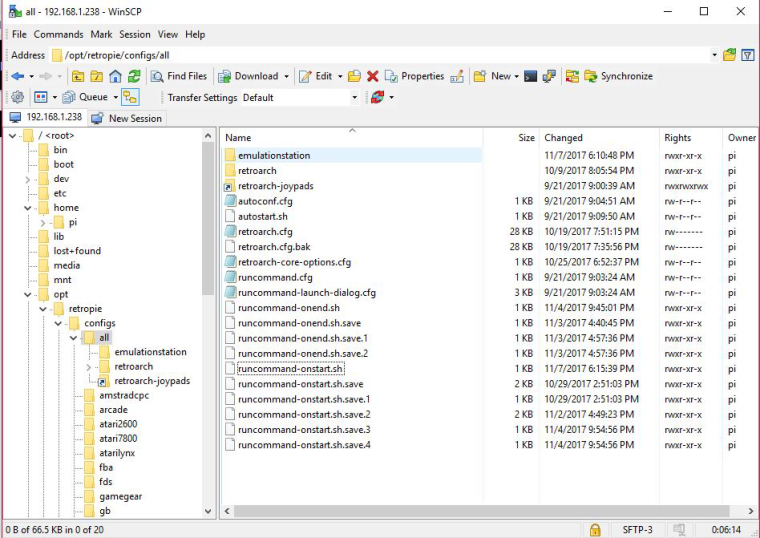
I can't find a runcommand.log file. I have searched the whole system. Where would I find the file?
-
Here is a rundown of everything I have so far just to make sure something isn't messed up.
cat /proc/bus/input/devices
I: Bus=0003 Vendor=0001 Product=0001 Version=0001 N: Name="retrogame" P: Phys= S: Sysfs=/devices/virtual/input/input0 U: Uniq= H: Handlers=kbd event0 B: PROP=0 B: EV=3 B: KEY=1680 0 3000 d0030002evtest /dev/input/event0
Input driver version is 1.0.1 Input device ID: bus 0x3 vendor 0x1 product 0x1 version 0x1 Input device name: "retrogame" Supported events: Event type 0 (EV_SYN) Event type 1 (EV_KEY) Event code 1 (KEY_ESC) Event code 16 (KEY_Q) Event code 17 (KEY_W) Event code 28 (KEY_ENTER) Event code 30 (KEY_A) Event code 31 (KEY_S) Event code 44 (KEY_Z) Event code 45 (KEY_X) Event code 103 (KEY_UP) Event code 105 (KEY_LEFT) Event code 106 (KEY_RIGHT) Event code 108 (KEY_DOWN) Properties: Testing ... (interrupt to exit)nano /opt/retropie/configs/all/runcommand-onstart.sh
##!/bin/sh ## Name of the emulator echo $1 >> /dev/shm/runcommand.log ## Name of the software used for running the emulation echo $2 >> /dev/shm/runcommand.log ## Name of the rom echo $3 >> /dev/shm/runcommand.log ##Executed command line echo $4 >> /dev/shm/runcommand.log if [ "$1" = "scummvm" ] then sudo killall > /dev/null 2>&1 xboxdrv sudo /opt/retropie/supplementary/xboxdrv/bin/xboxdrv > /dev/null 2>&1 \ --evdev /dev/input/event0 \ --silent \ --detach-kernel-driver \ --force-feedback \ --deadzone-trigger 15% \ --deadzone 4000 \ --mimic-xpad \ --evdev-keymap KEY_#44=a,KEY_#45=b,KEY_#31=x,KEY_#30=y,KEY_#16=lb,KEY_#17=rb,KEY_#1=back,KEY_#28=start,KEY_#108=du,KEY_#106=dr,KEY_#103=dd,KEY_#105=dl \ --ui-buttonmap b=BTN_LEFT,a=BTN_RIGHT,start=KEY_F5,dr=REL_X:25,dl=REL_X:-25,dd=REL_Y:25,du=REL_Y:-25 \ --ui-buttonmap guide=void,x=void,y=void,lb=void,rb=void,tl=void,tr=void,lt=void,rt=void,back=void \ & finano /opt/retropie/configs/all/runcommand-onend.sh
#!/bin/sh sudo killall >/dev/null xboxdrv sudo pkill -CONT python -
everything else looks like it should
did you run this ?
chmod +x /opt/retropie/configs/all/runcommand-onstart.shand
chmod +x /opt/retropie/configs/all/runcommand-onend.sh -
Yes, I ran those when I very first created the runonstart and runonend files. I did that following the guide. I am idiot when it comes to linux. The part that gets me is when I started scummvm and remoted into it and run the command you gave me it started working. If you can tell me how to find the log file I will post it.
-
ok
use WinSCP
to find the log file you just need to open the DEV folder and in that open SHM folderin there will be the log file that you need.
just make sure you start scummvm first. cuz without it running the folder will be empty.
-
Ok. That's probably why I couldn't find it. I just remoted into the unit and looked without starting the program.
-
Here is the log file. I see there is an error but I am not sure what to do. I copied it from the guide. I thought maybe it was the indention on the onstart but that didn't fix it. If you look at mine compared to yours the "fi" at the end isn't the same color as the "if" at the beginning of the if statement.
scummvm scummvm bash "/home/pi/RetroPie/roms/scummvm/+Start ScummVM.sh" /opt/retropie/configs/all/runcommand-onstart.sh: line 31: syntax error near unexpected token `&' /opt/retropie/configs/all/runcommand-onstart.sh: line 31: `&' Parameters: Executing: bash "/home/pi/RetroPie/roms/scummvm/+Start ScummVM.sh" WARNING: Invalid joystick: 0! Virtual keyboard pack 'vkeybd_default' loaded successfully WARNING: No hardware input were defined, using defaults! -
ok i have found your problem at the very start you have a double
#so copy the script as you see below. it works. i tested it out on my system.
if for some reason it still not working, please post your log file again. it is the only way we know what is going on, but so far it is looking good
#!/bin/sh ## Name of the emulator echo $1 >> /dev/shm/runcommand.log ## Name of the software used for running the emulation echo $2 >> /dev/shm/runcommand.log ## Name of the rom echo $3 >> /dev/shm/runcommand.log ##Executed command line echo $4 >> /dev/shm/runcommand.log if [ "$1" = "scummvm" ] then sudo killall > /dev/null 2>&1 xboxdrv sudo /opt/retropie/supplementary/xboxdrv/bin/xboxdrv > /dev/null 2>&1 \ --evdev /dev/input/event0 \ --silent \ --detach-kernel-driver \ --force-feedback \ --deadzone-trigger 15% \ --deadzone 4000 \ --mimic-xpad \ --evdev-keymap KEY_#44=a,KEY_#45=b,KEY_#31=x,KEY_#30=y,KEY_#16=lb,KEY_#17=rb,KEY_#1=back,KEY_#28=start,KEY_#108=du,KEY_#106=dr,KEY_#103=dd,KEY_#105=dl \ --ui-buttonmap b=BTN_LEFT,a=BTN_RIGHT,start=KEY_F5,dr=REL_X:25,dl=REL_X:-25,dd=REL_Y:25,du=REL_Y:-25 \ --ui-buttonmap guide=void,x=void,y=void,lb=void,rb=void,tl=void,tr=void,lt=void,rt=void,back=void \ & fi -
@exarkuniv Well spotted. I'd say that is the issue. The extra hash before the shebang just comments it out and the script won't run.
-
I'll try it this evening. Thanks so much. I'm probably showing my age but I wish these things were written in dos!
-
i miss DOS also, was never that good at that either, but i knew enough to get around :)
-
That did the trick. Works great. The movement is a little jerky but that is probably caused by using a directional pad versus analog. When I built the unit it called for the analog joystick so me being an idiot I thought that meant it would be analog. I think this will work perfectly for the point and click games I am wanting to play though. I would like to build another supergame pi but make it analog on the next one. Maybe that can be my next challenge. Thanks again for all the help.
-
One last question. Is there away to adjust the movement of the joystick? By that I mean the amount the cursor moves when pushed once in a certain direction. I was unable to load a couple games from the menus because I couldn't get the cursor over the name to select it. If I pushed up or down it would go to far. Other than that it seams to be good.
-
I don't know off the top of my head but I'll take a look in to. I'm sure there is away to fine tune it better for you.
If it seems like the curser moves too fast then lower the number for the movement. Right now for you it is set for 25 and -25. Going lower will slow down how fast the pointer moves.
-
Thanks. I will also try lowering the speed.
-
Lowering the speed from 25 to 15 seemed to help with the issue. Thanks.
-
@bassman6805
Sweet
Glad to hear -
@dudleydes said in Scummvm controller help:
A year ago, ScummVM moved to version 1.9 which uses SDL2 as its backend. Users reported issues when using a joystick so the devs added the SDL1 version to RetroPie.
Found this thread because my controller doesn't work in ScummVM so I looked for a way to fix it. Going by this post, I removed the 'new' ScummVM and installed the SDL1 one but that one won't even start up for me, I just get thrown back into the main menu.
-
The new ScummVm (2.0) offers better support to gamepads and it basically works out-of-the-box. Try updating it (binary works).
Contributions to the project are always appreciated, so if you would like to support us with a donation you can do so here.
Hosting provided by Mythic-Beasts. See the Hosting Information page for more information.