NesPi Case Power Problems
-
Hey guys,
So I finally get my hands on one of these NesPi cases and I'm super excited to use it, but I started noticing that I'm getting the undervoltage symbol on my screen. So I've been researching into different power adapters to use to see what the problem is. I first started with the 5V 1A adapter, had the problem. I moved up to a 5V 2.5A adapter, still had the problem. I just got a 5V 3A adapter and things were going well, but you guessed it....started getting the problem on Tetris Attack.
I've tried THREE different power adapters and am still getting the undervoltage symbol. All that's connected is a small dual fan and a 8bitdo bluetooth controller. Would anyone know how to possibly remedy this situation?
-
I don't have one, but from what I've been reading from other users, the pcb in the retroflag nespi seems to suck too much power.
-
@atexplosion If the dual-fan is hooked up to 5v, try hooking it up to 3.3v instead. I don't have a NesPi case, so can't comment further.
-
I have a NesPi Case (not using fans, though) and using the PSU provided in my Pi 3 kit: https://www.modmypi.com/image/cache/data/rpi-products/accessories/power/rpi-3/DSC_0291-800x609.jpg which seems to be a 2.5A@5.1V
I've never had the undervoltage symbol before, but since i moved to the NesPi Case i got it a couple of time during the installation of PPSSPP and ScummVM+SDL1. No interruption, no power off or anything. It just blinked there for a moment then was gone when the installation was complete.
-
My NesPi case killed my poor Pi 3 :-( All I had was a red light. Had to buy a new Pi and picked up a Flirc case. Can't be bothered to deal with the hassle or returning the NesPi case.
-
@aphex Well I bought the CanaKit and got a 5V 1A adapter. What is the specs on yours?
-
@atexplosion
At first: You can remove power on PCB (with the LAN plug) by disconnecting it from power line (it's a smal plug with just 2 wires) - Is the power symbol still showing?At second: Please check connectors on the black DuPont plug. Therefore lift the black keep tongue carefully and not to high with a screwdriver and lift the metal shell out. Then check connection between wire and metal shell. You can do a bit of soldering with them and then but them back in correct position and check latches.
-
I just installed my NesPi case, and noticed that even after a safe ES shutdown if I turn off the power button the LED dims, but still remains on. Has anyone else noticed this behavior?
UPDATE - I discovered that this was being caused by my monitor. I was hooked up to an old HP monitor via HDMI-DVI cable. When I removed the HDMI cable from the NESPi, the power went off. So, I tried it on a TV with a regular HDMI cable and the power shut off like it should.
And on a side-note, I found the black screws for mounting the Pi seemed too large for holes in the board (and case) and I was hesitant to force them in - has anyone else noticed this?
-
@cyperghost So I tried that and tried to remove the USB connection cable but I pulled too hard and removed the wires from their white holder. I want to order a new one, but don't know what it's called. It's the little white thing you put the wire ends into and connect it to the port?
-
@atexplosion
JST connector
I think the pitch is 1.25 but you have to measure it yourself.But as the USB is now powerless does it work now?
Is the crimp metall shell proper? If yes you can just put it back....
if no you have to solder this or to crimp a new shell... -
Well I haven't tried it. Plus, I connected a 8bitdo bluetooth cable to really no need for USB anyway. I will try it tomorrow and let you know.
Also, thanks for the help. Really appreciate it.
-
I solved the undervolt problems making a hole in the case so I can power both raspberry and NesPi case, I used a solder. I have to finish off the work making the borders looking better but now I can add even a fan without losing energy. Now power and reset buttons are unused but I prefer this solution!

-
First. I'm not American. It is difficult to explain in English.
Please understand that the contents are a little strange.
If Your Problem is Same, It's helpful.
My NESPI Case's Problem is Power Button and Reset Button.
The current goes down when Go through a button.
Install relays as shown in this Picture.
When the power button is pressed, the voltage goes through the button.
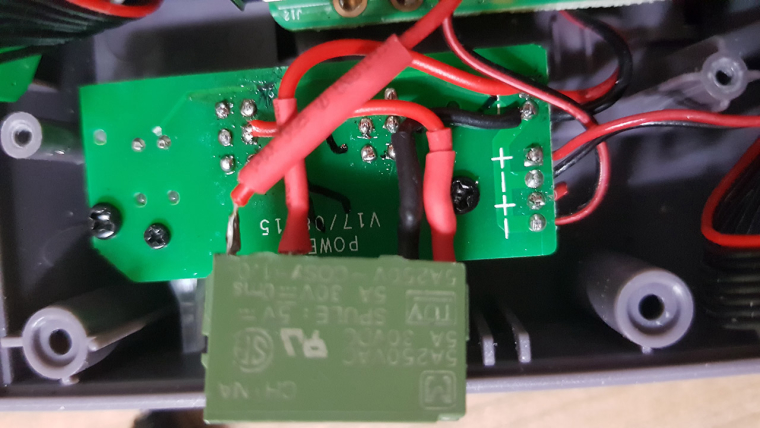
-
@aphex said in NesPi Case Power Problems:
I have a NesPi Case (not using fans, though) and using the PSU provided in my Pi 3 kit: https://www.modmypi.com/image/cache/data/rpi-products/accessories/power/rpi-3/DSC_0291-800x609.jpg which seems to be a 2.5A@5.1V
I've never had the undervoltage symbol before, but since i moved to the NesPi Case i got it a couple of time during the installation of PPSSPP and ScummVM+SDL1. No interruption, no power off or anything. It just blinked there for a moment then was gone when the installation was complete.
I had undervoltage problems to with the Nespi Case, bought this adapter and never showed up again. No doubt it's the best power supply for the Pi
-
Using the can kit provided charger no issues on the Nespi Case and my pi3 has been running for long hours at a time I have just started a new image so I have been adding a scraping Roms for countless hours
No low voltage errors
-
I'm getting similar problems. It's unfortunate that an otherwise well designed case is having these issues. I get the under-voltage indicator every time I boot, regardless of whether I am overclocked or not. I find that once booted without an overclock, I can fully utilize one CPU core with no under-voltage warning. The second I utilize more than one core (or the OS does in the background), the under-voltage warning appears. With an overclock and overvolt (unsurprisingly) the situation is worse and I get an under-voltage warning pretty much constantly. Several sources I've read suggest that the under-voltage issue is caused by resistance in the power switches. This seems plausible to me, however last night I tried a 5.2V 2.5A adapter with no improvement (in fact I think it was a bit worse than the standard included 5V adapter). I have one more power supply on the way which is rated for 5.25V and 3.0A. If that doesn't work I'm thinking I will pretty much give up at that point. I am unwilling to modify the case, especially to put a hole in the case to power the Pi directly via USB like some people have done, as it defeats the main purpose of the case for me which is the included power and reset buttons. Frustrating to say the least. I'm starting to think the only way to compensate for the resistance is to feed the case 5.6V or 5.7V, a which point you would need to strike a delicate balance or risk blowing up the Pi and/or peripherals. If anyone does find an adapter that works, please post them for them community to see. I should also mention I'm running a 5V 0.2A fan connected to the NesPi fan pins as well.
-
@atexplosion The best way to determine if the problem will return immediately I've found is to stress the CPU cores using sysbench. That is how I was able to make my determination that I mentioned in my post that utilizing more than one core without an overclock induced the low voltage indicator. You can specify how many cores (threads) you want to stress with each test. Being able to fully utilize one core makes the machine playable (as most emulators are single threaded), except I cannot overclock which defeats the entire purpose of having a fan. It's the most frustrating kind of catch 22.
-
@valhalla_pi Are you using a fan? I haven't tested without a fan yet but it's conceivable that the fan is causing enough voltage drain to induce the issue, or at least worsen it. I've been wondering if lobbing the end off of the fan connector, soldering on a couple of female dupont connectors and attaching to the 3.3V pins on the Pi might reduce the drain enough for the Pi to behave normally. I'm tempted to do that at this point but I need an indicator of a reasonable chance of success before I commit to butchering my fan.
-
I think everyone should have one of these: https://www.aliexpress.com/item/USB-Tester-Current-Voltage-Digital-Dispay-Charger-Capacity-Doctor-Quick-Charge-Power-Bank-Meter-Voltmeter-4V/32820027125.html
They are really handy for Pi stuff and other electronics and they are pretty cheap! I use one for testing USB cables/power adapters mostly, and you can also use them to calculate how much electricity the Pi actually uses. -
@drake999 Couldn't you use some temporary wires to make contact with the fan connector and wire the fan to the Pi's 3.3v? At least with a temp solution you could do a test first.
Also, from what I have read, the beauty of the Nespi case is the form factor and only some of the design features, but most of what I read about references the flawed design of the power/reset buttons, as they cut power directly and put the SD card at risk of a bad shutdown. Consequently, I do plan to buy one of these cases but with the full knowledge of its shortcomings and with the intention of modifying it to make up for the problems:
- Rewire the power/reset, moving their function away from the power itself and instead to GPIO pins to trigger a safe, scripted shutdown and emulator exit/reset.
- Bypass the built-in power port and use a Mausberry circuit instead. Or simply wire the power leads straight into the mausberry to avoid plastic case modifcation. This would tie directly to the bullet above leveraging the existing buttons and LED.
- Wire fan to the Pi instead
These steps have been performed by others without low voltage complaints.
Contributions to the project are always appreciated, so if you would like to support us with a donation you can do so here.
Hosting provided by Mythic-Beasts. See the Hosting Information page for more information.