New CRT/LCD shaders for RPI3. They run at 60fps at higher resolutions and are configurable.
-
@ghogan42 Is it normal to have stuttering in games after adding an overlay on top of your shaders?
-
If i just use zfast_crt_standard or zfast_crt_curve Shader everything runs smoothly.
-
If i just use the Retrorama overlay (or any other) everything runs smoothly.
-
If i run both together i get slowdown in all games (very visible on Sonic 1 where the clouds or palm tress passing by on the background stutter). I still get 60fps but the game is no longer smooth.
Have tried this on 2 different Raspberry Pis with Retropie 4.3.15 @1080p
Any ideas?
-
-
@NightRune
Yes, overlays + shaders stresses the GPU a lot (a lot more than it should, certainly).
I have seen somewhere (on this forum or at libretro's, I can't remember) a calculation on the GPU load between shaders, overlays, and a combination. Using shaders + overlays multiplies the load, not add.The only solution I found is to set the resolution to 720p (as seen in my overlay pack, which uses these shaders). Since the games are so low-res anyway, I don't think it changes much.
-
@nightrune said in New CRT/LCD shaders for RPI3. They run at 60fps at higher resolutions and are configurable.:
@ghogan42 Is it normal to have stuttering in games after adding an overlay on top of your shaders?
-
If i just use zfast_crt_standard or zfast_crt_curve Shader everything runs smoothly.
-
If i just use the Retrorama overlay (or any other) everything runs smoothly.
-
If i run both together i get slowdown in all games (very visible on Sonic 1 where the clouds or palm tress passing by on the background stutter). I still get 60fps but the game is no longer smooth.
Have tried this on 2 different Raspberry Pis with Retropie 4.3.15 @1080p
Any ideas?
Yep. Overlays suck up a lot of performance on these slow gpus. It's what made it difficult to get something running on the SNES Classic, where I wanted to use the overlay selected in the UI.
So if the shader is barely fullspeed as it is, then you can't afford the drop that comes with an overlay. And I never tested the rpi version for speed with an overlay either. I would have guessed that the standard version had a shot of 60fps at 1080p with an overlay but if you're getting stuttering than that's just not true. Kind of a bummer.
-
-
What is the latest version of this shader pack and would a 720p version work best for the RPi2?
-
with the shaders everything looks really nice but i have a problem as soon as i apply the zfast curvature vertical shader. The image becomes very washy... very very different sharpness compared to the standard without curvature! Anyone else observed this?
-
@robertvb83 I can't verify this on my system with zfast_crt_curve at 1600x1200. Which screen resolution are you using? Did you try to change the shader parameters? (Although I don't remember any that would make the picture more or less blurry.)
-
@nightrune said in New CRT/LCD shaders for RPI3. They run at 60fps at higher resolutions and are configurable.:
Have tried this on 2 different Raspberry Pis with Retropie 4.3.15 @1080p
Any ideas?
You could decrease the resolution to 720p. But I read, those shaders are made for 1080p and in my experience, the result isnt't perfect then. But I am not 100% to which resolution it is meant to. There are 2 different video modes you can select from, if you go to run command by pressing button while starting a game:
-
Select default video mode for emulator
I think, this one is for output mode for displaying the final image and for compatibility with the monitor or tv. I think, this one don't make much difference in performance, its more like specifying the format. This way your monitor or tv don't need to rescale the image format to native 1080p. -
Select RetroArch render res for emulator
This one is actually what matters I think. Changing the resolution should have a big impact on performance. This is to what my understand is, the pixel work done before its going to output.
As said above, I am not entirely sure if I am correct here and how the shaders correlate to each of these settings and where they apply on the pipeline. You could reduce render resolution to 720p and chose default video mode to 1080p. I don't know how this looks like and how it performs. I moved to a real CRT pc monitor and set both settings to 640*480px (480p) (and still use some sort of filters) and overclocked it. So, I can't verify anymore. Just wanted bring up this for discussing.
You don't want overclock right? Maybe it would help a little.
-
-
the GBA gamma settings are a nice touch - are they enabled for ALL systems which would use the zfast_LCD? How would I disable this option?
-
@clyde maybe i missed something completely with the resolution... i use 1280*1024 4:3 Monitor.
Only with this curved version of the shader i have this blurryness... Is this shader only for higher res? -
@robertvb83 If nobody gets to it before I do, I can give a look at curved vs. non-curved on my 1280x1024 display. I have been running the curved version since I switched to this shader.
One thing I will say is that I will not be surprised if I confirm that curved gets a little blurry. One of the problems with curvature at lower resolutions is that sharp stair-stepping as the lines curve will result in severe moire patterns. That problem can get pretty bad for some games using the CRT-PI shader at our resolution, but it is noticeably improved with zfast. I now wonder if the smoothing you are noticing is perhaps the silver lining.
Anyway, I will try to check on my system to see if I can confirm what you are seeing.
-
@caver01 i tried this in 1942 and found it to be terribly blurry with zfast_curvature.
-
@robertvb83 Here are two screenshots, paused at about the same place:
WITH CURVATURE:
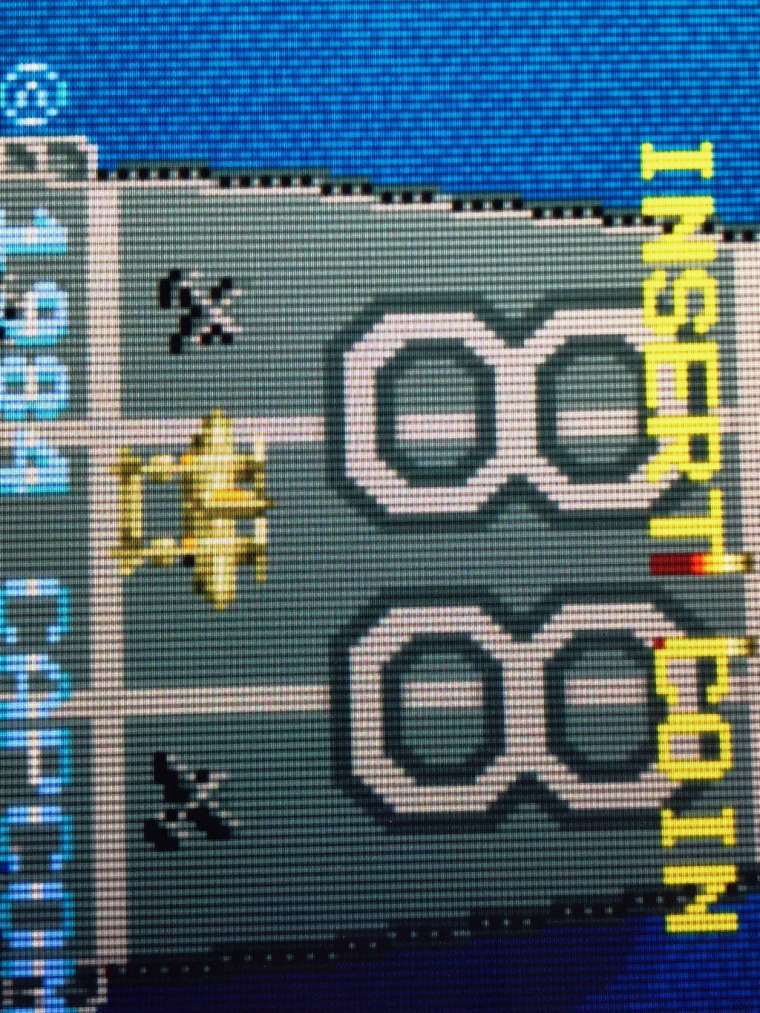
WITHOUT CURVATURE:
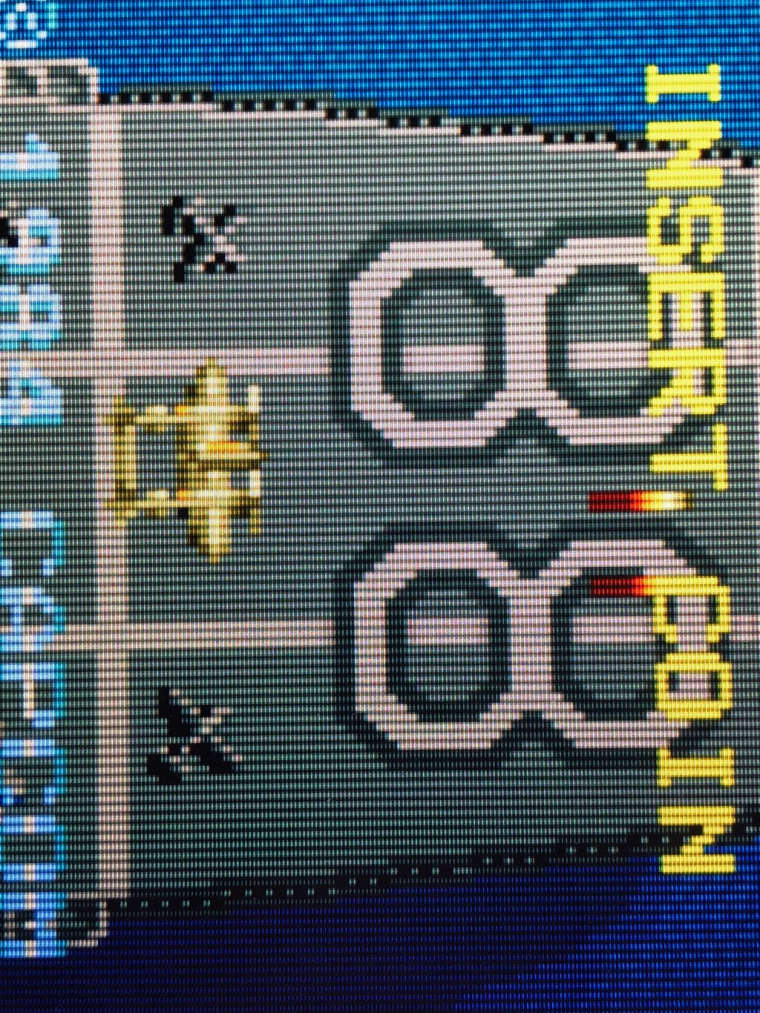
It definitely gets a little softer with curvature, but for me it is not horrible at all. In fact, it is quite acceptable for what you get I think.
Now, I run in fullscreen 'tate' mode, so if I ran this game rotated, it being vertical, the effect would probably be worse as there would be few pixels available to create the scanlines.
-
@caver01 Here it is again, CURVE/No CURVE:

-
I just wanted to drop a thank you to everyone making these rather nice shaders for the community. They are appreciated.
I wish the authors of SNES9x and PSXrearmed would incorporate the Component/SVideo/RGB shaders into the emulators similarly to the NES and Sega emulators. Between those and these scanline shaders I'm like a pig in 8-bit poo.
-
@beldar said in New CRT/LCD shaders for RPI3. They run at 60fps at higher resolutions and are configurable.:
I wish the authors of SNES9x and PSXrearmed would incorporate the Component/SVideo/RGB shaders into the emulators similarly to the NES and Sega emulators
? shaders can be used any libretro emulator. are you talking about colour palettes?
-
@dankcushions How I undestood him is, that the original developers should integrate shaders like libreto do.
-
@caver01 cool, thanks for the pics. that looks good to me. in my case it is much more blurry i think. i am not at home but will try do make the comparison next week
could it have something to do with the custom resolution of crt shader still in use?
-
@robertvb83 I am not sure what you mean by the custom resolution. I know CRT-PI and zfast are designed to look best on HDTV resolutions, but I am running 1280x1024 and they look great. The more pixels you have, likely the more convincing the effect will be.
Since I can run vertical games in rotated mode, they still take up the whole screen on my system (1024x1280) where as, if I did not have cocktail controls on the vertical sides of my display, like, say I was using a bartop cabinet with the LCD mounted in landscape orientation, I would have to run 1941 in vertical mode centered in my display and it would only be using a maximum resolution of 768x1024. In other words, I would be losing 40% of my pixels. Yet, even at this resolution we have enough to generate convincing scanlines (and we would need to use the VERTICAL version of the shader).
I would love to see some screenshots of yours for comparison.
-
@caver01 i mean i use these cfg files from.
here
it applies rom specific custom resolution. means integer scaling only for x axis with full height, to optimize picture qiality. not sure if this has a negative effect if curved shaderd are used because cfgs are only required for non curved shaders according to this postingi use a normal 4:3 monitor in my upright cabinet , so only part of the screen is used in vertical games.
-
@dankcushions I'm not talking about color palettes, but those are cool too. Some of the lr cores have what it calls "blargs" (or something similar) shaders that add distortion as if you were playing via composite, s-video, or component video. I would assume they are they are just shaders built into the core, but feel free to educate me if I am incorrect.
Contributions to the project are always appreciated, so if you would like to support us with a donation you can do so here.
Hosting provided by Mythic-Beasts. See the Hosting Information page for more information.