OpenBOR finally working fine on RETROPIE with ES
-
Can you provide a list of working games ? I have only 2 working games (Dragon ball and Saint Seya). Maybe my others are not compliant...
Too bad to have only access to a old version of OpenBOR...
-
@febbweiss I think so many games works fine. The engine has 4 years old, and all the best OpenBOR came before.
Only a few are more recent and use some new script engine.OpenBOR v3.0 Build 3016,
Yesterday with my children we are playing many games without any problem ...
I try them all for the moment :- Asterix Cesar Challenge (4p)
- Bare Knuckle 6 (the best ever)
- Bare Knuckle Vacuum 3.01
- Bare Knuckle Z v2 (we play at 4 players with 4 x360 pads)
- Fatal Fyry Re-Bout 2 (4p)
- Final Fight DC - Alt v3 MCW (4p)
- Final Fight Gold (Update May 2015) [16-9]
- NightSlasherX (fix for v3)
- Super Maio Brawl [16-9] (We play near the end of the game at 2 players)
Now we must if some wants to help me :
- Try most of games to list the good one that working fine
- Try to fix some of the games crashing because it is script, and some time it is really easy to fix.
Found a SDL coder to fix :
- The gamePAD problem that can be really bad when the pad log out in game :(
- Save game problem, because i discover it save nothing when you progress in game :(
And later - The 16/9 games not full screen.
- The sound lost some time when you save game settings
-
@pjft Cool if you like it and will try some games :)
I search help for batch launching please.
Do you think i can launch better the games ? I don't really know what is on the %ROM% var ?
Can i try something like that :es_systems.cfg
<extension>.bor .BOR</extension> (empty files) <command>bash 'rom=/home/pi/RetroPie/roms/ports/openbor/%ROM%/' > /dev/null 2>&1</command>Thanks
-
@darknior I'm far from a runcommand.sh/es_systems.cfg expert, but tagging @meleu can only produce positive results :)
I suspect that %ROM% will be populated by whatever is in the gamelist.xml
<path>tag, and given your extension I suspect it'll be something likeXXX.BOR.Is that what you're expecting?
Once again, it's only a suspicion - I do not have the experience with fiddling with those.
That being said, after trying to launch it, you can always open
/dev/shm/runcommand.logand check what was passed there, I imagine. -
@darknior I don't know anything about this OpenBOR stuff, but as far as I understood the "rom" is a directory (I concluded that from your script in the OP). From this assumption here is my (untested) suggestion is:
-
rename (or create a symbolic link to) your directories with the games, putting a
.borin the end. Using the path from your script as an example, rename that dir toBare Knuckle Vacuum.bor(or create a symbolic link to the dir using this name). -
in your
es_systems.cfg, the openbor entry would look like this:
<name>openbor</name> <fullname>OpenBOR</fullname> <path>/home/pi/RetroPie/roms/openbor</path> <extension>.bor .BOR</extension> <command>/opt/retropie/ports/openbor/OpenBOR rom=%ROM%</command> <platform>pc</platform> <theme>openbor</theme>I didn't test it, but I hope it helps! ;-)
-
-
-
@darknior said in OpenBOR finally working fine on RETROPIE with ES:
And use the /dev/shm/runcommand.log to make some test.
Since the emulator is not being launched through
runcommand.sh, theruncommand.logfile will not be created. -
@darknior said in OpenBOR finally working fine on RETROPIE with ES:
I have DL the old source code and make only one modification to add command line :
https://github.com/rofl0r/openbor/blob/afa9362429c3a35ec0c17cca60cc3e5bd5fecd96/sdl/sdlport.c
I had an include at the top :
#include "openbor.h"Replace
Menu();by
// Trick to add Command line int romArg = 0; if(argc > 1) { int argl = strlen(argv[1]); if(argl > 4 && !memcmp(argv[1], "rom=", 4)) { loadsettings(); memcpy(packfile, argv[1] + 4, argl - 4); romArg = 1; } } if(!romArg) Menu();Is there a reason to make the leading
rom=string mandatory? I mean, why not just checking ifargv[1]is a valid directory? -
If it can help i make two quick logo conversion tu use on ES ... but some one ca do it better.

http://www.mediafire.com/file/36tfjsajlm25ptn/system.svg
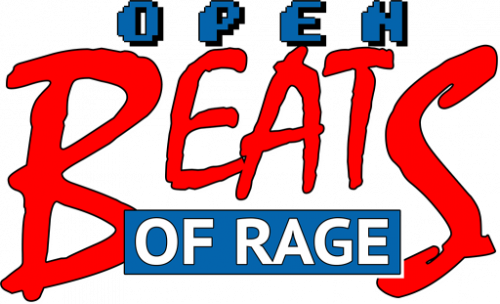
http://www.mediafire.com/file/zbwtpa3gc21kk4m/system2.svg
@UDb23 have you some free time for help :p
-
@meleu said in OpenBOR finally working fine on RETROPIE with ES:
Is there a reason to make the leading rom= string mandatory? I mean, why not just checking if argv[1] is a valid directory?
No it's not. You think it can give me some problems ?
I have try to change :
<path>/home/pi/RetroPie/roms/ports/openbor</path> <extension>.bor .BOR</extension> <command>/opt/retropie/ports/openbor/OpenBOR rom=%ROM%</command>Like that i let games where there are, and only rename them with .bor like it is for Daphne with .daphne
I see them and i can launch them :)
But it crash ...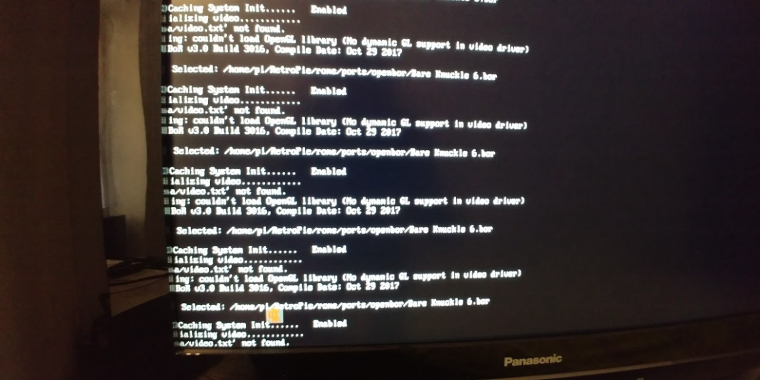
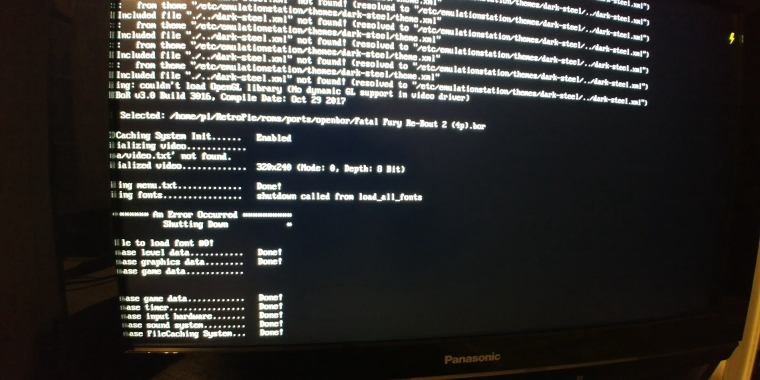
I think the path is good and it found the game directory :
But maybe something is bad because it don't found the video.txt in the game dir and crash
-
@darknior Please stop continuously tagging me in your posts. I also don't have time to respond to personal emails. If I want to respond to something I will do so on the forum.
-
@darknior said in OpenBOR finally working fine on RETROPIE with ES:
But maybe something is bad because it don't found the video.txt in the game dir and crash
Doesn't it happen when you launch it with your previous approach?
-
@buzz I do it for help.
I made some update for systems, and i wish every one can use them.
And if i'm not tagging you, i don't know if you see them.- ScummVM : it's now include in the official 1.10 source, you only have to update the git url on retropie-setup.
- PPSSPP : It's also in official source now, but you must DL the updated file alone, it's not in the EXE with a new build from source.
- OpenBOR i'm working on it, i think i will make a FORK because the official project is dead from 4 years ... if all works fine i wish you will update the GIT url in retropie-setup.
And maybe the es_systems.cfg ...
I will stop to tag you here, and i will make Pull Request on Retropie-Setup GIT when i have finish an update, like that you will have the information only one time in one place.
-
@meleu said in OpenBOR finally working fine on RETROPIE with ES:
Doesn't it happen when you launch it with your previous approach?
No it's work fine with .sh
But i found something strange with OpenBOR, if i launch it with :
/opt/retropie/ports/openbor/OpenBORIt works but don't know really where is it and don't use the recorded settings, it don't find the .cfg files.
If i do :cd /opt/retropie/ports/openbor ./OpenBORIt works fine because i think it is in the good directory.
It's a bug in OpenBOR. -
@darknior we will move to new scummvm when it's released. Previously there were too many issues to track master
PPSSPP bins were updated the other day. From source we track bleeding edge afair
I have a WIP open or based on latest code, but have been busy on other things.
I just don't have the time now due to the size of the project to be involved in every discussion on the forum. I do read and keep track. Other developers can comment also. I'm not against tagging me in general, but it can be too much.
-
@darknior my new suggestion for the openbor entry in es_systems:
<command>cd /opt/retropie/ports/openbor/; ./OpenBOR rom=%ROM%</command> -
I learn today why OpenBOR can't read .PAK ...
https://github.com/rofl0r/openbor/releases/tag/pak-change
But i have add PAK support to command line for future ...
And a test to very if the MOD Directory exist before launching.// Test command line argument to launch MOD int romArg = 0; if(argc > 1) { int argl = strlen(argv[1]); if(argl > 4) { loadsettings(); memcpy(packfile, argv[1], argl); if(dirExists(packfile, 0)) { if(packfile[argl-1] != '/') strcat(packfile, "/"); romArg = 1; } else if(memcmp( &packfile[strlen(packfile) - 4], ".pak", 4)) { if(fileExists(packfile)) romArg = 1; } } } if(!romArg) Menu();Link to DL : http://www.mediafire.com/file/5cb0zjcsd1qclqq/OpenBOR.rar
Now we can use :
<name>openbor</name> <fullname>OpenBOR</fullname> <path>/home/pi/RetroPie/roms/ports/openbor</path> <extension>.bor .BOR</extension> <command>cd /opt/retropie/ports/openbor/ && ./OpenBOR %ROM% > /dev/null 2>&1</command> <platform>pc</platform> <theme>openbor</theme>To launch games MOD directories :)
And i have write a bad info last day, because OpenBOR write : OpenBOR v3.0 Build 3016 2011-08-30
https://github.com/rofl0r/openbor/releases/tag/compatible-official-3400%2B
But if you read GIT it is better, we are compatible with v3.0 Build 3400 Mods !
And newer mods should work as well as now unknown commands will just be ignored.I found this old version on my PC to try mods directly on Windows :D
I search the real v3400 if some one can help :phttps://www.mediafire.com/file/au9my6mp3dh0and/OpenBor PC v3.2637.rar
-
I have make a fork, if some one want help :
https://github.com/Darknior/openbor/blob/master/sdl/sdlport.c
-
Oh man I love me some openBOR!! recently I was trying to get them running on the pi by using the Dreamcast CDI versions and opening them with the DC emu.
Please keep up the good work on this!
I can't try it yet as I don't really understand this stuff, but PLEASE when you're 100% happy with the method will you write a tutorial that any noob could follow.
-
@andyeatscheese It's already done read before ... we can play.
I will try to fix some bugs now for save and gamepad if possible that's all.
Contributions to the project are always appreciated, so if you would like to support us with a donation you can do so here.
Hosting provided by Mythic-Beasts. See the Hosting Information page for more information.