OpenBOR finally working fine on RETROPIE with ES
-
@bizzar721 & @cyperghost i have create a new topic : https://retropie.org.uk/forum/topic/19432/openbor-3400-6315-game-list-compatibility
-
How can i fix games like -
G.I JOE and HE-MAN ?
that are not working .
Tx -
@shavecat said in OpenBOR finally working fine on RETROPIE with ES:
How can i fix games like -
G.I JOE and HE-MAN ?There is no fix needed - these are working.
Maybe you did a wrong install of OpenBOR or use depricated versions of these mods you named.As you used a thread that discusses deprecated OpenBOR versions I assume you did wrong setup of OpenBOR - READ MORE ABOUT HERE
-
@cyperghost
most of the games works (not on .PAK on .BOR)
but those for example just quit when i start them,
and yeha the work on my computer. -
@shavecat well you are using an old version of OpenBOR engine. Please forget these .bor-things they are not needed anymore. Follow the link and use updated OpenBOR engines. These will run your mods in PAK format
-
@cyperghost
yeha ! thanks ! :)
which link by the way ;)? -
-
@cyperghost
THank YOU! -
hi,
I have a problem of vsync, I have a stuttering of images. How to correct this problem?
I use the openbor version of the post. -
I solved my problem by installing the openbor-6xxx version.
-
Googling around for a vectorized OpenBOR SVG for my EmulationStation theme led me here. Unfortunately, for some odd reason, the logo posted near the beginning of this thread actually crashes RetroPie to shell if it actually tries loading the image in EmulationStation.
Today, I spent an hour or two revectorizing this logo by hand, if anyone wants to use it...
Link: https://github.com/rxbrad/es-theme-gbz35/blob/master/openbor/system.svg

-
@RxBrad Thank you
-
I'm still being dumped back to ES everytime I try and run OpenBor (downloaded the latest version from 01/05/2019) - it is saying that a certain file can't be found (some vid library I think?). I've tried to clean up my install as much as possible, I am even considering re-installing the OS again so everything is completely clean and trying again. Such a pain, I really want to try and get Rescue Palooza and Beats of Power running.
-
@LukeDS83 How do you compile OpenBOR?
-
I am just downloading from SSH with ( wget "http://raw.githubusercontent.com/crcerror/OpenBOR-63xx-RetroPie-openbeta/master/openbor_openbeta.sh"; bash openbor_openbeta.sh galina; rm openbor_openbeta.sh )
Am a NOOB to Pi so I imagine I am doing something wrong. Can get Retropie and EmulationStation running fine.
-
This is a precompiled binary. @LukeDS83 I worked on this for about one year it might be that newer modules (like you metioned) do not work then.
-
This is the error I am getting
pi@raspberrypi:~ $ cd /home/pi/openbor_openbeta; ./OpenBOR
./OpenBOR: error while loading shared libraries: libvpx.so.1: cannot open shared object file: No such file or directoryBut I did run sudo apt install libsdl2-gfx-dev libvorbisidec-dev libvpx-dev prior so I assume everything should be there? Is it pointing to the wrong place or something?
-
Too bad to have only access to a old version of OpenBOR...
-
@cyperghost did you ever encounter a game been killed due to audio problems in raspberry pi 3? I tried the "final fight and cadillac dinassouars 2.0", it goes through the menu and character selection, however when is loading the first level just gets killed due to ALSA / PCM lib. Strangely enough thid only happens on the "story mode", if you choose "master mode" you happy play the game. I am using @zanac build (since this is a game from 2018, other version of openbord would not load the game). I also tried to disable the broadcom audio chip in modprobe but even with that I still got the game stopping at the same stop but now with a message Alsa / PCM not found which is expected. Moreover, I tried to disable the sound in the game menu as well without success.
Error: "ALSA lib pcm.c:8306:(snd_pcm_recover) underrun occurred"
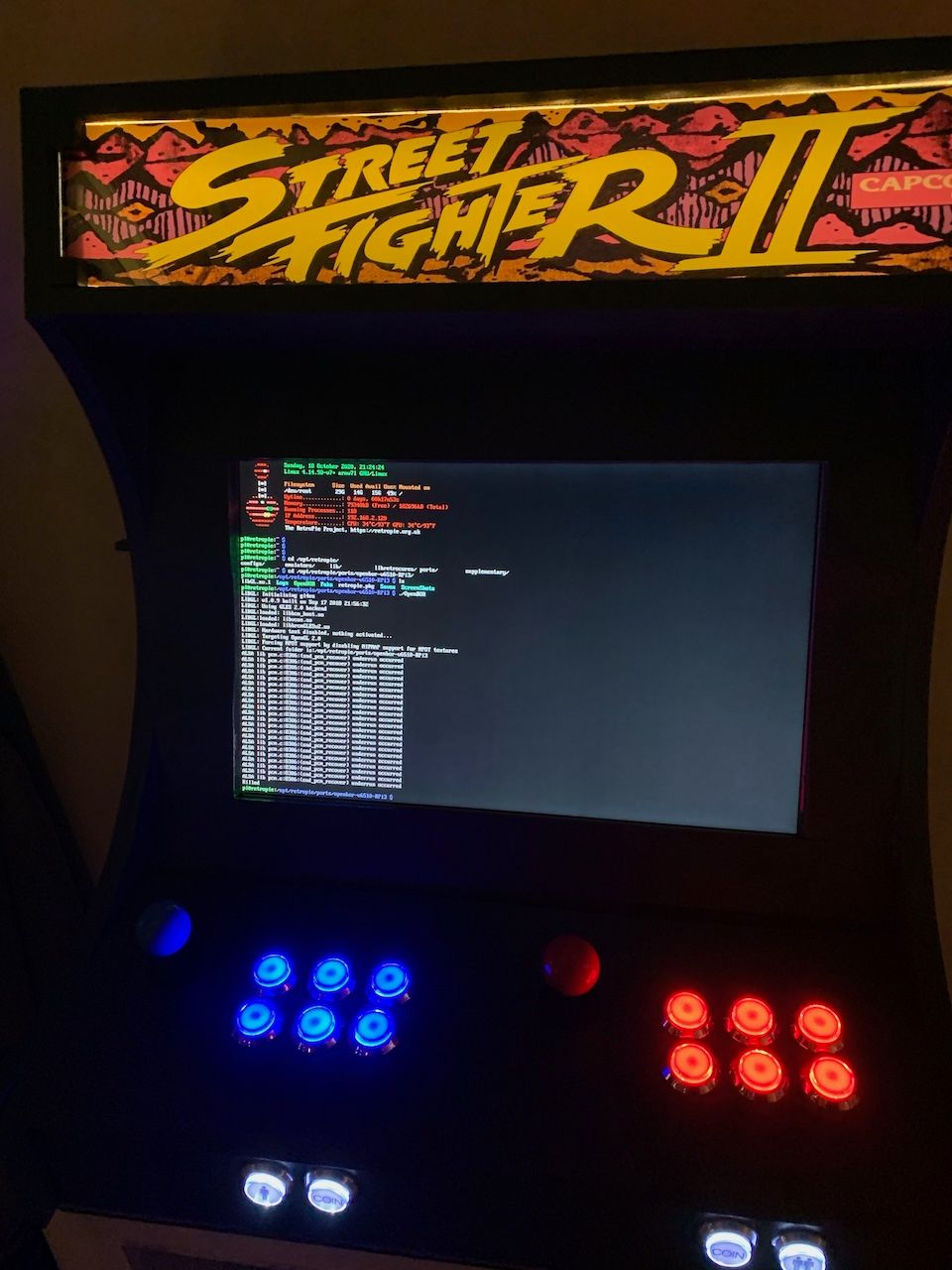
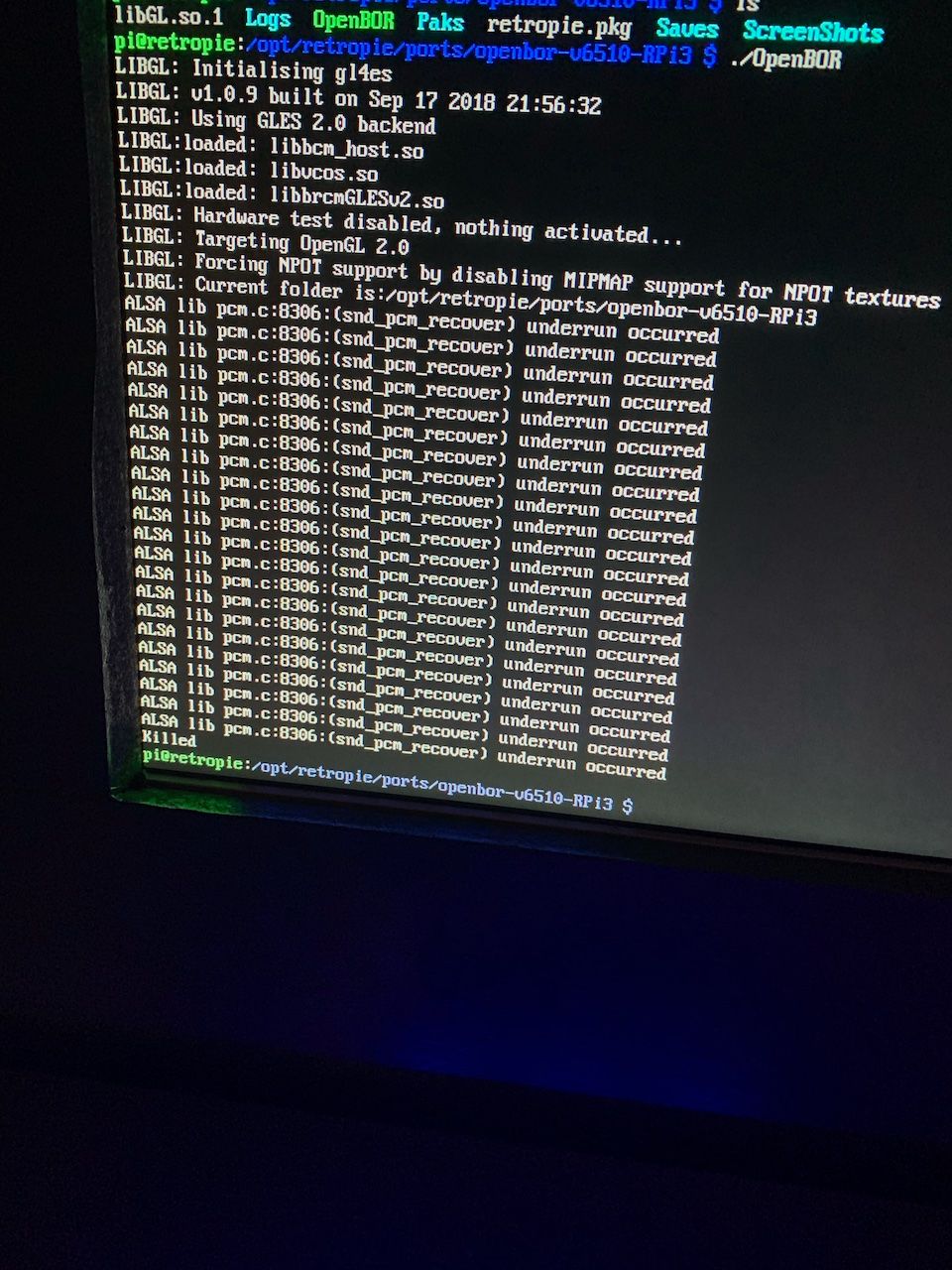
Any hints?Thanks
-
@jpsobral Usually it's the PAK file itself then. Can you take a look into the openbor-log files?
Contributions to the project are always appreciated, so if you would like to support us with a donation you can do so here.
Hosting provided by Mythic-Beasts. See the Hosting Information page for more information.