NES RessurctionXtras 2.0 Project (thread previously titled: Does anybody work on Emulators to fix broken games here?)
-
Nice troubleshooting. I'll have to file this away myself as a possible cause for strange ROM issues.
-
@mediamogul Thanks.
It might have taken me longer to figure it out, or I might not have figured it out at all before bringing all 4 of those roms to anybody who might be able to fix stuff in the emulators here. So you saved me that embarrassment.
We've still got some strange glitches rendering two VS Arcade games unplayable and only allowing you to play 1 player on the European game Devil World, but other than that any of the other recorded issues on about over 1,900 games tested so far either happen on the XBox as well or are due to my using a Pi Zero instead of a Pi 3. :)
-
@mediamogul said in NES RessurctionXtras 2.0 Project (thread previously titled: Does anybody work on Emulators to fix broken games here?):
Nice troubleshooting. I'll have to file this away myself as a possible cause for strange ROM issues.
Yeah, especially since the troubleshooting process generally involves one emulator not working, then trying each other one in turn. Eye opener!
-
@markwkidd said in NES RessurctionXtras 2.0 Project (thread previously titled: Does anybody work on Emulators to fix broken games here?):
@mediamogul said in NES RessurctionXtras 2.0 Project (thread previously titled: Does anybody work on Emulators to fix broken games here?):
Nice troubleshooting. I'll have to file this away myself as a possible cause for strange ROM issues.
Yeah, especially since the troubleshooting process generally involves one emulator not working, then trying each other one in turn. Eye opener!
Yeah. Love finding things like this out by complete accident. It happens more than you would think. :)
Can anybody tell me what an SRM file does? I notice that it doesn't get created for every game that I've tested. For instance, none of the FDS games make one, and most of the VS Arcade roms don't either.
If there's nothing in there that's super important, maybe it would be best if when launching the game in an emulator the file gets deleted and re-made. This would avoid issues on this consoles as well as any other that use the .SRM or other similar files. Then again, I'm assuming that it's created for a reason.
BTW.... is there any way that we can change where these files, as well a save states and in-game saves get put when they're created? I don't like that they are put in the same folder as the roms. Looks extremely messy to me.
-
@used2berx Famicom Disk System Translated games testing complete.
Out of 37 games, they all work except for "Famicom Grand Prix II". That game works, but the info at the bottom flickers the whole time. This was an issue in NestopiaX on the XBox as well, so hopefully I can work with somebody here in the RP community at some point to see about this and some other games that were fixed in NestopiaX but have the same problems in lr-nestopia. (Both FDS and NES games)
All other games work in lr-nestopia except for "19 Neunzehn", and "Lutter". For those, at least now, you need to use lr-fceumm.
-
@used2berx SRM files are Saved RAM files. They are the battery created saved games file. You wouldn't want that deleted every time at launch or your saved games would always be deleted.
-
@livefastcyyoung Ah... thanks. Makes sense. I figured they must be important. Most NES games don't have a battery, but doing my suggestion would break the ones that did then.
-
Just recently added "Bio Hazard" to the NES Translated library, thanks to packnsacdave at romhacking! Bio Hazard was a Waixing Pirate back-port of the original PSX Resident Evil for the Famicom that was previously only in Chinese.
It worked with no issues on lr-fceumm, and I've recently gotten confirmation that it is now working in NestopiaX on the XBox! (If anybody would be interested in getting it working in lr-nestopia, I'm sure I could get the info on how to get it working in Nestopia).
Here's some info on it: http://bootleggames.wikia.com/wiki/Bio_Hazard_(Famicom)
I took the image from that page of the box, cart and manual and I made Boxart and Cart art for everyone.


-
Untranslated FDS Games: 65 out of 66 working.
FDS Hacks: 2 out of 2 working.Druid is the only game that doesn't work. The info part of the screen flickers so bad you can't play it at all in either emulator. Hopefully this can be fixed since it is a cool little game.
Fortunately all working games play just fine in lr-nestopia. This means the only FDS games that currently need lr-fceumm are the translations of "19 Neunzehn" and "Lutter".
Adult Games tested: 28 of 28 work. All FDS games in this category work in lr-nestopia, but it's better to use lr-fceumm for BodyConQuest because it is the only 2 Disk FDS game and the disk flip function will not work on it. You need to load 1 of 4 disk sides.
Well... that's it for the FDS testing. I will have to try to get in contact with somebody who can fix the 5 or 6 games out of around 2,020 games that don't work on the RetroPie. Overall, I'm very impressed with the NES/FDS compatibility here. Nice job. :)
-
Unfortunately, because of the nature of the cart images and my inability to properly crop them without damaging the shape of the case, there will be absolutely no way for me to easily do this for that type of image.
What this means is a few things....
First, I'm going to have to make that part of the collection much larger in file size by converting them all to PNG, rather than JPG images. (From the looks of it, we can expect the 'Cart' folder to grow in file size by around 5 times). I don't yet know if this will effect how large an image I can use on both the XBox and RetroPie without impacting performance (Maybe somebody here who knows that can chime in on the issue???)
Second, is that although the final pixel sizes will be perfect ratios with transparent backgrounds filling them out, I won't be able to have perfectly sized carts relative to each other. It's just impossible without force altering the ratio of the image which will degrade quality. In actuality, this shouldn't be that big a deal because we're really only talking about the difference of a few pixels on the Right Side or the Bottom of the image that will be transparent to fill the image out. In any case, the slightly different size of some carts will be much less noticeable than grainy images by forcing ratios on them.
Third, this is a TON more work (and Math) for me to do and it will likely be a very long time before I'm finished with this. I've also decided since I will already be forced to use PNG images and I'm going to be using transparency anyhow, that I will also take the time to remove the non-cart parts of the images, such as the "holes" at the bottom right and left of a US/PAL NES cart image. This will give us full transparency of all of the cart images. I'm not sure how beneficial this will be in the Madmab/XBox emulators, but on the RetroPie it will look amazing as the images will just float over the skin background and will now look as though the cart is just floating there instead of a photograph of a cart with the background shadows behind it.
I REALLY wish I knew this was going to be the case before I had done other work, such as creating all of those FDS images from a template with the individual game labels. I'm going to end up just re-doing all of them on a single fixed template and wasting 2 full nights of work on it rather than 2 weeks trying to crop all the background noise for each individual image.
Oh well....
I don't think we're going to have any problems with the Box images still. I won't know until I get to them.
-
I don't think there's any great way of displaying what I've been doing with the cart images in a forum, but if you were to download the two of these and open them in a good image program you could see how these are now transparent.
New Image:

Original Image:

I got about 100 of these done so far.
I'm also making them centered in the image, as every single new image will be a ratio match of any single other image without actually changing the shape of the image by forcing a ratio and blurring the image. In my tests so far, it looks like this will work great with mass-resizing to the desired thresholds for performance on different systems.
EDIT: If you click on both images they will open in new tabs. You could flip back and forth between the two of them and see the difference. The new image has a transparent border around it as well as the two black spaces at the bottom are now replaced with a transparent border. In the image in your browser it may seem that this is all "white", but in actuality if you were to have this on your RetorPIe the white border would show whatever was behind the image on the skin. :)
-
Small update to anybody who's following....
I've done all the Licensed US games that weren't light gun or power pad so far, as well as all game hacks in the collection that used those games.
I'm now working on the Unlicensed US game carts, which is proving to be a lot more difficult, due to the fact there were so many different types of carts and the images are not standardized. This will be the same issue when I get to the pirated NES/Famicom carts as well, but fortunately the Japan cart collection is almost completely standardized like the US set was, so that should go fairly quickly again when I get to the Translations and Japan Licensed carts. Same for the EU licensed carts.
If I had to guess, I've got about 900 of the 2,000+ carts done so far. Fortunately, doing the box art will be infinately easier than this is. I will probably be able to do a mass crop, if I can figure out how to set the parameters for it, and then I can just go through manually and re-do any that didn't work by hand.
Here's a few more samples:
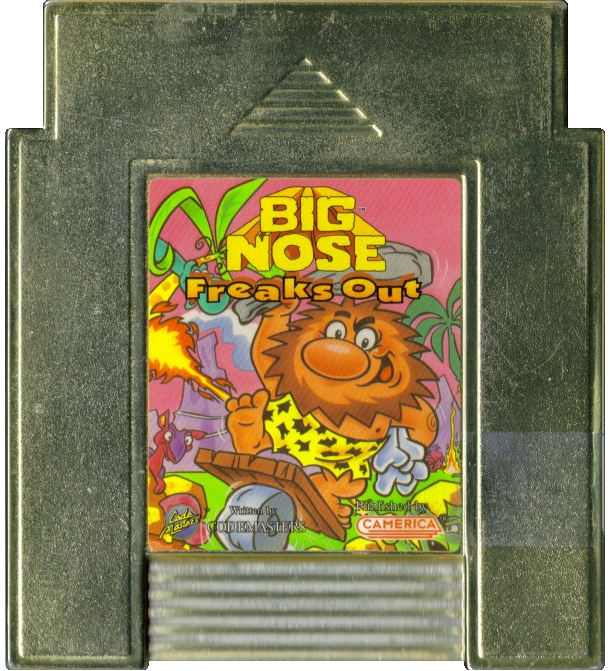
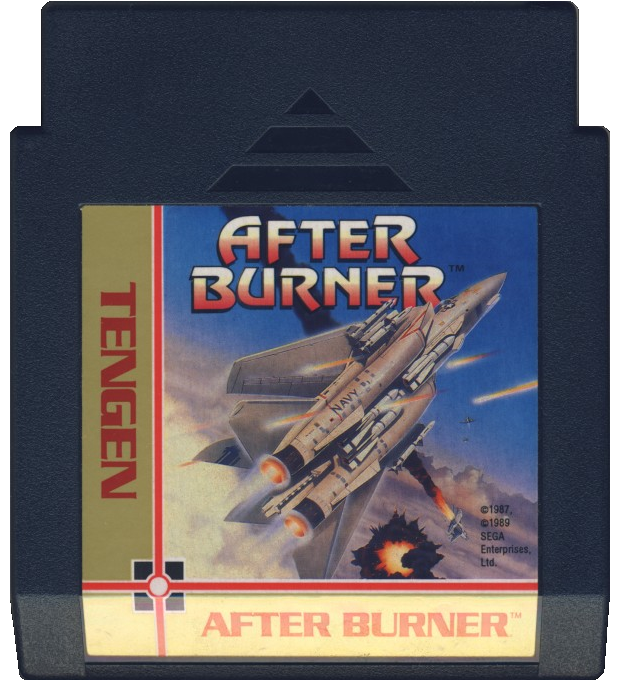
-
Color Dreams carts... what a monster... Unlike all of the other Licensed and Unlicensed carts I had, they are not aligned properly. Because of the lower quality (around 600x668 pixels), any "tricks" I tried would degrade the quality of the image.
My fix was to find a very large color dreams cart, fix the aspect ratio and perspective and make a template. Here it is:

With that, I was able to re-make a cart of Chiller by taking the label off the best image I could find for the cart:
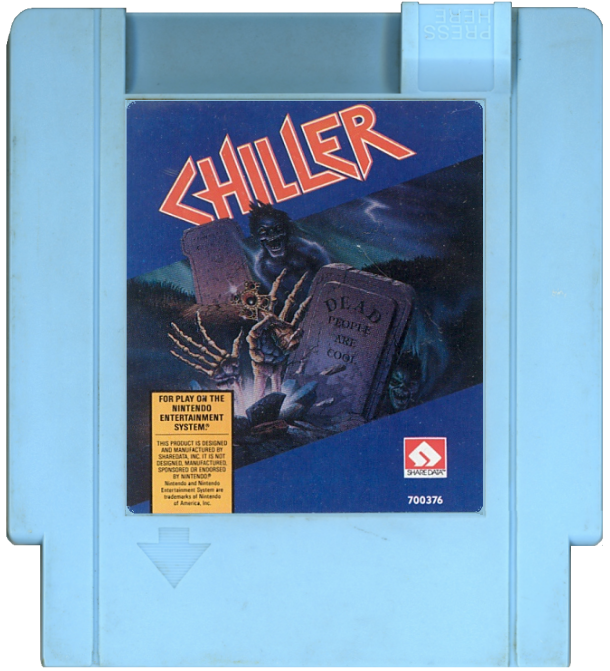
I think it looks pretty sweet. What do you think?
-
@used2berx If you look on the frontpage of www.thecoverproject.net, someone redid all the nes games box art.
-
@lilbud I'll take a look at them, but they seem smaller than the ones that I have. Most of my official ones are anywhere from 1,200 to 1,500 pixels tall, and there are over 2,000 of them overall, not just the 750 or so official US releases.
I didn't have to fix any of these large images, since the place I got them from already had them fully restored at this size. I did restore hundreds of Japanese and China pirate covers though, and I will be replacing many of them with covers that @darknior made since he's an actual graphic artist and I'm just a weekend warrior when it comes to that stuff.
There may be a few in there that could replace some that I've got though. Thanks.
-
great work on this project so far, been keeping an eye on it for a while. your dedication is inpiring @Used2BeRX!
@lilbud I'll take a look at them, but they seem smaller than the ones that I have. Most of my official ones are anywhere from 1,200 to 1,500 pixels tall, and there are over 2,000 of them overall, not just the 750 or so official US releases.
the full images are much larger, for example Mach Rider is 3431x2100 weighing in @ 5.2 MB. i had to enable javascript to get to the mediafire download though (ugh)
-
@chipsnblip said in NES RessurctionXtras 2.0 Project (thread previously titled: Does anybody work on Emulators to fix broken games here?):
great work on this project so far, been keeping an eye on it for a while. your dedication is inpiring @Used2BeRX!
Thanks man. :)
I've been at work on the Pi since around May of last year when my brother gave me one of the Pi Zero's he bought to make for two of his in-laws. It was supposed to be a quick job just getting the games to actually work so he could put them in NES carts and give them as gifts before the end of summer for the kids to play. Then it was supposed to be Christmas presents. I've promised him that they'll at least get it by this summer time. lol.... I really hope I can deliver on that.
By around August, I started working on NES exclusively. This is upgrading a set that I worked on with many, many other people with for the XBox mod community around 10-12 years ago, but I felt we had spread ourselves far too thin tackling too many systems at once, and in the end it was hard to keep everyone on the same page, so quality varied in nearly every aspect. It was just such a monstrous challenge. I felt we did a really great job at the end, and everyone I had given an XBox to afterward was amazed by it, but I always felt it could have been better.
So now I'm just taking it as slow as it need to be and doing it on my own to ensure everything is done in a uniform fashion. As I've gone along I've even decided to do things that have never occurred to me in the first place. Making these transparent cartridge images is an example of that. Had I not needed to make them PNG images to make the background transparent in order to preserve their aspect ratio for the inevitable resizing, I wouldn't have decided to go the extra mile and really make them shine by making them have completely transparent backgrounds. They really look amazing when you're scrolling through hundreds of them. I'm hoping I can convince the guys running retro-pie to add more image tags such as
<cart>,<boxfront>,<title>and<action>for anybody who wanted to really take advantage of my work when it's complete.@lilbud I'll take a look at them, but they seem smaller than the ones that I have. Most of my official ones are anywhere from 1,200 to 1,500 pixels tall, and there are over 2,000 of them overall, not just the 750 or so official US releases.
the full images are much larger, for example Mach Rider is 3431x2100 weighing in @ 5.2 MB. i had to enable javascript to get to the mediafire download though (ugh)
Yes, I see. I misread when I glanced at the page the first time and saw the 600dpi request and for some reason thought the images were 600 pixels. (Forgive me for that guys, as well as my lack of replying until now... I've been deathly ill for about a week. I even missed a few days of work and had my first 3 days off in about 2 months and spent them sleeping... :( )
The funny thing is, the place that I got my cover images must have gotten them from The Cover Project, and then just haphazardly cut the box front out of them. All of them were 2,100 pixels tall, but they ranged from 1,524 to 1,548 for width. I always found that pretty odd that the height was the same for 99% of them, but the width always varied. Now I can get the original images and re-crop them myself for a uniform size rather than further cutting down the larger ones to match the ones that were cropped too much.
Now I also know who to talk to for their blessing on using these images. I knew the site I had gotten them from didn't actually get them directly from the reproduction (guy, girl, team?) that made them all.
Although I will be looking into crowd funding for future work (and hence, not offering any roms at any time in these collections), I'm hoping that anybody who has provided any of the building blocks for the final creations I make will give their blessing in return for the much larger scope of what they will be getting back in the other aspects of the project. This will be the definitive NES collection when it is done, and nothing that exists will come close to it. I will not be holding any of the work for ransom, and I do hope that once a set is released that the big sites out there all end up using what's in it.
I haven't decided exactly how I'm going to go about this all just yet, but what I'm considering is getting any patreon/kickstarter stuff in place, making any low production crap video I might need to make since I have ancient tech and no film school knowledge, and then just releasing my entire NES work which will at that point have probably taken over a year of my free time to complete as a proof of concept of a much larger goal and letting it speak for itself at that point.
I'm thinking that legally speaking I should be shielded since I won't be providing any actual roms... and especially since I will jump right out of the gates giving the whole damn thing away for free in the first place. It's all stuff that many of our beloved gaming community sites already have on display and have had, sometimes for almost decades now... albiet in much higher and consistent quality. I look at it as I'm not selling a product, or really anything that somebody couldn't do themselves if they were insane enough to do it all on their own. I'm really just asking for people who have better stuff to do with their lives to show their appreciation for the insane amount of time and attention to detail that I give these projects for everyone else to enjoy.
We'll see what the future holds. I really do love working on this. I don't know how I can possibly keep working on it like I do though given my financial situation. It's already slowed down to a snail's pace since I had to finally start working again, so my free time all of the sudden has some real value to me. (Which really burns me that I've had to spend the last 4 or 5 days in bed now!!!!!)
Thanks for your support. :)
-
Maybe i've missed it somewhere in this thread, but are you making this collection available for download somewhere?
-
Short answer: Yes, but I don't know where yet.
Long Answer follows....
Eventually I will be, when it is completed. Everything will be included except for the roms, of course.
I have yet to decide if I will be releasing this before or after I re-make all of the videos in HD. If you've missed my thoughts on the videos before is that although any sets out there are adaquite, there is a lot of differences in quality, length, volume and style of the video sets that are out there because too many hands were in the cookie jar. My plan is to re-make every video as well as make the first known videos for many hacks and translations, pirates, unlicensed, etc. They would all be in a standard format, and my plan would be to do them in an arcade-style "attract mode" where you get around 15-20 seconds of gameplay followed by the title-screen animation.
Obviously, this last part will be a massive undertaking on its own, and at this point in time I'm not even sure I have any tech in my house even capable of performing such a feat. Chances are more likely the videos would be a part II release for the NES at a later date.
My plan a this moment is to make 3 separate releases. One for the XBox, one for the Pi Zero and one for the Pi 3. The XBox release is pretty straightforward, but due to the much more complex nature of the RetroPie system and the necessity for the gamelist.xml to use any of the extra media, it will rely on all of the media to be in the exact location that I set on a per-system basis or else it will not work with the gamelist.xml files that I provide, that will be made using the script that the most awesome Meleu from this site has created for us.
For this reason, although I cannot and will not provide any roms at any point in time, I will be providing datfiles and a way to easily ensure that the roms you find on your own are all in the correct folders in as simple a process as possible. This will all take a lot of planning. Xbox makes this all easy. RetroPie makes this extremely tricky.
The Pi Zero set will not ever include videos since it can't handle them anyhow. It will have the lowest quality artwork. It will be the highest quality I can get away with without negatively impacting system performance which has yet to be determined.
The XBox will include videos, but they will need to be converted by the end user to XMV. I cannot and will not provide the XMV files because they use a proprietary M$ software. The videos will not play in any other format other than XMV which is unfortunate because not only does this at an extra step of converting, but it also requires lowering the video quality more than necessary for the specs of the machine. This will have larger artwork than the Pi Zero. I believe the specs that are considered optimal have your larger dimension somewhere between 550 to 600 pixels.
The Pi 3 will have the highest quality videos. Most likely in MP4, but I will be asking a lot of questions from people who know more about these things than I do before settling on any format. Artwork will be the highest quality of all 3 sets, although it still will not come close to the actual dimensions of much of the raw artwork. I've been told by people who know much more about these things that the ideal large dimension for artwork on the Pi 3 is only around 700 pixels, which is anywhere from 1/2 to only 1/3 of the size of many of the images I currently have. I've been told that they look amazing even at that size on a large 1080 screen though, so I wouldn't worry too much about it. I'm keeping the larger images in case down the road we all have 150" 4k TVs and the Pi 5 can handle them without downsizing them.
In the mean time, I'm not too worried about it myself. I'm doing all my work on a Pi Zero, with a rear-projection 720p TV and a 10 year old computer with 2gigs of ram that sometimes makes me think that it isn't really even up to the task of running Windows 10, what with the frequent Firefox restarts I constantly need to do to free up my memory.
-
Sounds good, i just hope you have a backup solution in your workflow.
Contributions to the project are always appreciated, so if you would like to support us with a donation you can do so here.
Hosting provided by Mythic-Beasts. See the Hosting Information page for more information.