Errors when converting RetroPie SD Card Image to NOOBS Image
-
Following the instructions listed here:
https://github.com/retropie/retropie-setup/wiki/convert-retropie-sd-card-image-to-noobs-image aka https://retropie.org.uk/docs/Convert-RetroPie-SD-Card-Image-to-NOOBS-Image/I am getting a series of errors after installing RetroPie from NOOBS:
bsdtar: Linkname can't be converted from UTF-8 to current locale.
bsdtar: Pathname can't be converted from UTF-8 to current locale.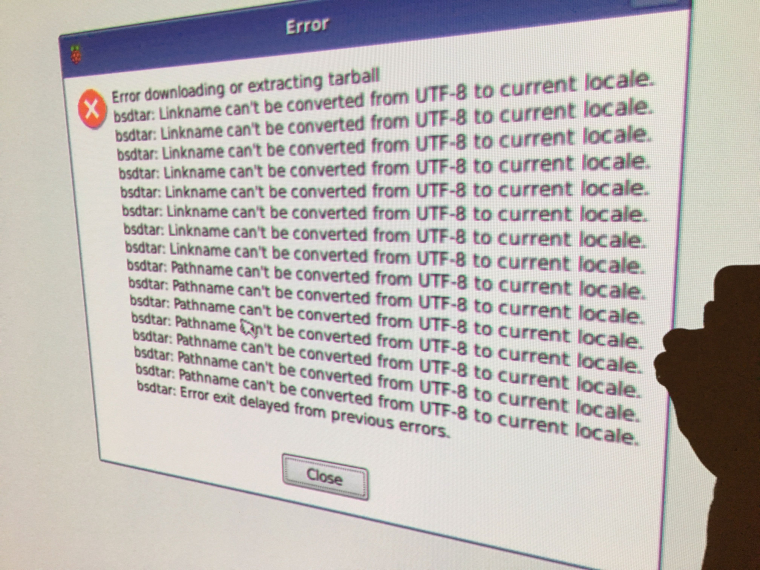
A few notes:
- I am successfully running RetroPie v4.3 from a MicroSD I created without NOOBS, by using ApplePi-Baker
- RaspberryPi 0 W
- Attempting with RetroPie v 4.3
- Main machine is running Mac OS 10.11.6
- For step one of the tutorial I flashed a 4GB USB Drive with ApplePi-Baker
- I have "FUSE for macOS" and "fuse-ext2" installed in order to read Linux partitions
- When installing RetroPie, Raspbian and LibreELEC from the same NOOBS image Raspbian and LibreELEC work. However, the main download of NOOBS included the other OSes.
- I've tried several times
I would really like to run multiple OSes from one MicroSD.
-
@petervcook If your Pi is connected to the Internet, I suggest using PINN instead. Otherwise you can download the Retropie noobs files from the PINN sourceforge site.
-
@ectoone Fantastic, downloading the RetroPie NOOBS file from https://sourceforge.net/projects/pinn/files/os/ worked like a charm. I should have posted to this forum weeks ago. Thanks!
-
@petervcook That might have been too early, i did that myself just recently. Glad to hear that it was helpful though.
Contributions to the project are always appreciated, so if you would like to support us with a donation you can do so here.
Hosting provided by Mythic-Beasts. See the Hosting Information page for more information.