lr-atari screen is super washed out
-
Mentioned this elsewhere, but thought I'd create a topic here to see if anyone else can help. I managed to get the libretro Atari 800 emulator working (including control configurations!), but now I'm plagued by a washed-out screen. For example, in the game "Star Raiders", where I should have black space with white stars, I get a gray space screen and white stars:
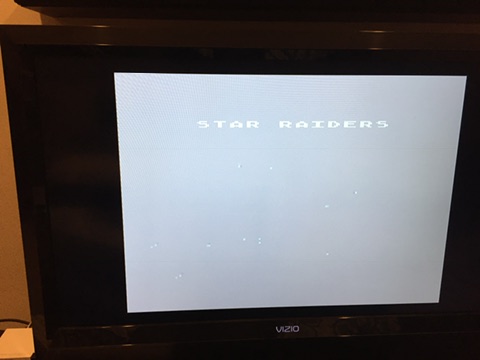
When I start the game, the space portion stays gray, but the bottom bar where it should be blue and white looks blue and white, as expected.
I've tried fiddling with the various screen settings (saturation, brightness, etc) in the emulator controls but they don't seem to change anything with respect to the image I get. Any suggestions?
-
Well, I did manage to figure this out - turns out that the lr-atari800 configuration wasn't "sticking" when I did it through the UI. I had to edit the atari.cfg in the conf directory. These settings worked great:
COLOURS_NTSC_SATURATION=0.5
COLOURS_NTSC_CONTRAST=0.5
COLOURS_NTSC_BRIGHTNESS=-0.5
COLOURS_NTSC_GAMMA=1.2
DEFAULT_TV_MODE=NTSCOddly enough the Default TV mode was set to PAL - not sure why. In any case, woo hoo! :D
-
Sorry to kick an old topic to the top, but I am having the same issue and I can't find the config file that controls these settings. When you said you edited the atari.cfg file in the conf directory, can you be more specific? Thanks
Greg McCartney
-
@gpmcty You probably figured this out a long time ago but the config file is in the
/opt/retropie/configs/atari800/folder.
Contributions to the project are always appreciated, so if you would like to support us with a donation you can do so here.
Hosting provided by Mythic-Beasts. See the Hosting Information page for more information.