Error: <game> node contains no <path> child!
-
Pi Model or other hardware: 2B
Power Supply used: Generic 5V 2.5A
RetroPie Version Used: 4.3.11 (I believe, damn hard to find a definite version number)
Built From: Pre made SD Image on RetroPie website
USB Devices connected: PS3 controller (official), Samsung USB thumb drive, Logitech wireless keyboard, TPLink wifi adapter
Controller used: PS3 official
Error messages received: <game> node contains no <path> child!
Log found in /dev/shm/runcommand.log (if relevant): Appears unimportant, nothing noteworthy in log
Guide used: N/A
File: N/A
Emulator: N/A
Attachment of config files: N/A - ?
How to replicate the problem:This seems to be a check that the system is trying to run in the background and failing, because every time I leave EmulationStation, I see a long list of this error repeated over and over, as though it's trying to run some command every few seconds/minutes.
At first I thought this had to do with something I did while modifying the es_systems.cfg file, but I went back and double-checked, and all the syntax appears correct. Any ideas or suggestions? It doesn't appear to be causing any serious issues itself, but I'd rather get it taken care of if I can.
-
I think one of your gamelists is incorrectly formatted, that's what it's saying.
Any more details from the log would be helpful.
-
Alright. I made a Pastebin of my es_systems.cfg incase that does end up being related:
https://pastebin.com/SFUck5GiAs for the runcommand.log, that's pretty short:
Parameters:
Executing: /opt/retropie/emulators/retroarch/bin/retroarch -L /opt/retropie/libretrocores/lr-snes9x2010/snes9x2010_libretro.so --config /opt/retropie/configs/snes/retroarch.cfg "/home/pi/RetroPie/roms/snes/All-American Championship Football (Europe).sfc" --appendconfig /dev/shm/retroarch.cfg
PPU.RenderSub = 1
PPU.FullClipping = 1
Settings.Transparency = 1
Settings.SpeedhackGameID = 0
PPU.SFXSpeedupHack = 0
coldata_update_screen = 1
Sound buffer size: 128000 (32000 samples)
Map_LoROMMapAny other log files you want, you'll have to tell me where they're located. I'm only moderately familiar with Linux, so I don't know where a lot of this stuff is stashed by default.
-
Sorry, I meant the ~/.emulationstation/es_log.txt file.
-
Didn't know that file was there until you mentinoed it. Useful. I was looking into the file, and it's a pretty big mess right now because I'm doing a bunch with my system. I'll run it for like a half hour after work tomorrow and post what it's showing then.
-
No worries.
I suppose it should suggest what actual gamelist.xml file that missing <path> element belongs to, and that may suggest what you need to do to fix it.
-
Well, I somehow managed to fix the issue while I was sorting out other things last night. No idea what I did to fix it exactly, so I wasn't able to track down what I did to cause it in the first place. A bit unsatisfying, but oh well.
Thanks for the help. Either way, pointing out that log file to me probably directly resulted in my error getting fixed.
-
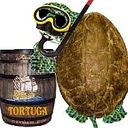 T testudo referenced this topic on
T testudo referenced this topic on
Contributions to the project are always appreciated, so if you would like to support us with a donation you can do so here.
Hosting provided by Mythic-Beasts. See the Hosting Information page for more information.