Dragon's Lair no sound
-
press f4 on your keyboard
type less /dev/shm/runcommand.log the log will have information in'.
if you see anything let me know
to get back to emulation station type exit then press enter
-

-
did you install kodi by any chance ? youll also need to remove the -nolog switch
-
@grant2258 said in Dragon's Lair no sound:
did you install kodi by any chance ? youll also need to remove the -nolog switch
Yes kodi is installed and how do remove the -nolog switch?
-
forget that for now look at this below
your problem is the alsa under run have you installed anything or changed the default sound settings
less /dev/shm/runcommand.log
Parameters:
Executing: /opt/retropie/emulators/daphne/daphne.sh "/home/pi/RetroPie/roms/daphne/lair2.daphne"
ls: cannot access /proc/kcore: No such file or directory
--DAPHNE version 1.0.13
--Command line is: /opt/retropie/emulators/daphne/daphne.bin lair2 vldp -nohwaccel -framefile /home/pi/RetroPie/roms/daphne/lair2.daphne/lair2.txt -homedir /opt/retropi
e/emulators/daphne -fullscreen -nocrc -noissues -nolog -noserversend -latency 950 -x 640 -y 480 -blank_searches -min_seek_delay 1000 -seek_frames_per_ms 20
--CPU : UnknownCPU 0 MHz || Mem : 0 megs
--OS : Linux 4.9 || Video : Unknown video
--OpenGL: Compiled In
--RGB2YUV Function: C
--Line Blending Function: C
--Audio Mixing Function: C
Setting alternate home dir:
/opt/retropie/emulators/daphne
Disabling ROM CRC check...
Setting Search Latency to 950 milliseconds
Setting screen width to 640
Setting screen height to 480
Set 640x480 at 32 bpp with flags: 20
Initializing sound system ...
Joystick #0 was successfully opened
Remapping input ...
Loading compressed ROM image dl2_319.bin...65536 bytes read.
Framefile parse succeeded. Video/Audio directory is: /home/pi/RetroPie/roms/daphne/lair2.daphne/./
YUV overlay is done in software (ie unaccelerated).
NOTE : RAM file /opt/retropie/emulators/daphne/ram/lair2_319.gz was not found (it'll be created)
Play
Booting ROM ...
End of audio stream detected!
WARNING : Unimplemented Sony LDP command received: 0xC -
So the default sound was on auto and i changed it to 3.5mm headset, and in emulationstation it is set to pcm and that is default.
-
just reboot the machine and run the emulator exit and check the log again if there isint any sound. When tis happend to me i got a black screen that paused for a while
-
So i still have no backgroung music or sounds just move beeps. Heres the the new log file.
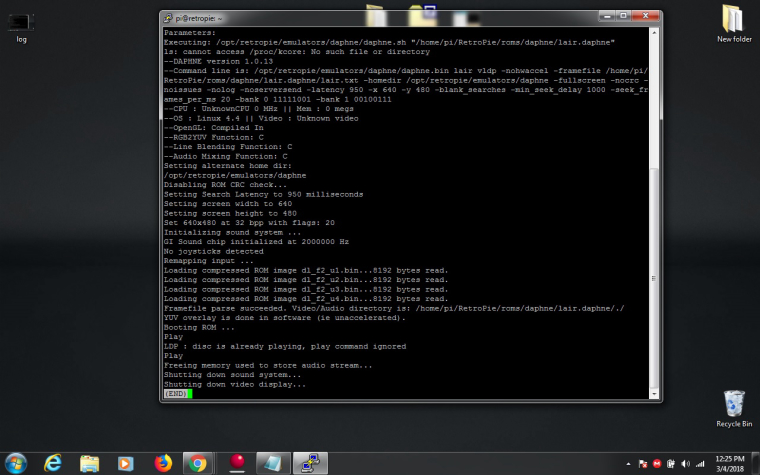
-
ok here is what to try
cd /opt/retropie/emulators/daphne/
mv dapinput.ini dapinput.ini.bakdo me a favour dont touch your joystick or controller. just start the emulator and use the keyboard 5 and 6 for credit 1 2 for controls for action and arrow keys.
now start the emulator from emulation station and dont use the joystick just the keyboard
-
@grant2258 said in Dragon's Lair no sound:
ok here is what to try
cd /opt/retropie/emulators/daphne/
mv dapinput.ini dapinput.ini.bakdo me a favour dont touch your joystick or controller. just start the emulator and use the keyboard 5 and 6 for credit 1 2 for controls for action and arrow keys.
now start the emulator from emulation station and dont use the joystick just the keyboard
what do you mean by cd /opt/retropie/emulators/daphne/
mv dapinput.ini dapinput.ini.bak also i haven't been using a joystick, olny a keyboard till i get it working. -
if it still doesnt work its probably your ogg files are in the wrong place
-
@grant2258 said in Dragon's Lair no sound:
if it still doesnt work its probably your ogg files are in the wrong place
So my ogg file is in daphne.lair but dragon's lair 2, space ace work fine its just the lair thats not working
-
ok the emulator is fine then i thought you meant no sound worked
ls -alh /home/pi/RetroPie/roms/daphne/lair.daphne/
paste the output
-
@grant2258 said in Dragon's Lair no sound:
ls -alh /home/pi/RetroPie/roms/daphne/lair.daphne/
Is this what your talking about?
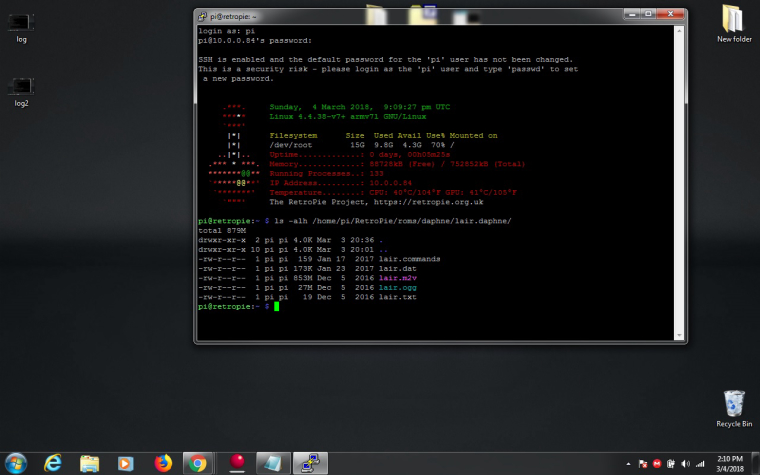
-
ok permissions are good case in files is good. Now only thing i can think of is your lair.commands has a silent switch been put on in it.
type
cat /home/pi/RetroPie/roms/daphne/lair.daphne/lair.commandscat /home/pi/RetroPie/roms/daphne/lair.daphne/lair.commands
-nocrc -noissues -nolog -noserversend -latency 950 -x 640 -y 480 -blank_searches -min_seek_delay 1000 -seek_frames_per_ms 20 -bank 0 11111001 -bank 1 00100111 -
When i typed cat /home/pi/RetroPie/roms/daphne/lair.daphne/lair.commands this what i got

-
have you tried playing the ogg file on your windows machine just double click it it should open a internet browser
-
@grant2258 said in Dragon's Lair no sound:
have you tried playing the ogg file on your windows machine just double click it it should open a internet browser
It seems to play in vlc, the ogg file was downloaded using a pc and the dvd i own. Where could i get a different ogg file?
-
we cant give links else get banned on here
do this
md5sum /home/pi/RetroPie/roms/daphne/lair.daphne/lair.ogg1dc644a30b14526338c1af756b5cdb5c /home/pi/RetroPie/roms/daphne/lair.daphne/lair.ogg
try using the different bin files one might match your ogg
ls -b /home/pi/RetroPie/roms/daphne/roms/lair* | grep -v "lair2"
/home/pi/RetroPie/roms/daphne/roms/lair_a.zip
/home/pi/RetroPie/roms/daphne/roms/lair_b.zip
/home/pi/RetroPie/roms/daphne/roms/lair_c.zip
/home/pi/RetroPie/roms/daphne/roms/lair_d.zip
/home/pi/RetroPie/roms/daphne/roms/laireuro.zip
/home/pi/RetroPie/roms/daphne/roms/lair_e.zip
/home/pi/RetroPie/roms/daphne/roms/lair_f.zip
/home/pi/RetroPie/roms/daphne/roms/lair_ita.zip
/home/pi/RetroPie/roms/daphne/roms/lair_n1.zip
/home/pi/RetroPie/roms/daphne/roms/lair_x.zip
/home/pi/RetroPie/roms/daphne/roms/lair.zip
/home/pi/RetroPie/roms/daphne/roms/lair.zip.md5 -
this should help you with any dvd questions
https://retropie.org.uk/forum/topic/1574/dragon-s-lair-from-daphne-download-what-to-do-when-no-lair-zip-file/18
Contributions to the project are always appreciated, so if you would like to support us with a donation you can do so here.
Hosting provided by Mythic-Beasts. See the Hosting Information page for more information.