Choose Emulator & Video mode screen menu now bugging?
-
Hi
Sorry to boring you but today the screen that we can call before launching a game to choose le Emulator, the Video Mode, Launch or Exit is not working fine for me.
It's the first time, before all is working fine from many month ...Now when i push A button to see it, it is displayed on screen and then i can't move. I can't with my Gamepad and with my Keyboard.
I can see it doing many bad things, writing letters, but it's like i'm not focused on the menu, like if i'm prompt on shell.
If i do UP many time i will see writing all the command line i write before on shell.
I must press 10 times the Q key of my keyboard and ENTER many time to quit this screen.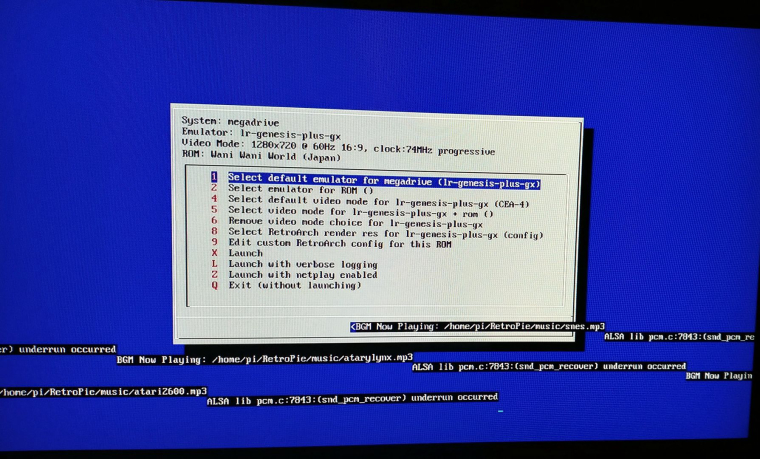
Today the only thing i do on my pi was to try a script :
https://retropie.org.uk/forum/topic/347/background-music-continued-from-help-support/313
i install :
sudo apt-get update sudo apt-get install python-pygameand launch the script with
/opt/retropie/configs/all/autostart.shpython /home/pi/retropie_bgm.py &- I try to remove the script and it change nothing.
- I re install the Runcommand from Retropie Setup, but nothing working fine :(
- The only thing i don't try was to remove the python-pygame lib but a friend tel me there is problem with it.
Is some on can help me please ?
-
So stupid ... it's my fault, i remove the "&" after emulationstation in autostart.sh and all is working fine again.
But now i have open this issue, is some one can explain me why ?
I add it to put after the BGM script, but maybe it is a stupid idea :( -
@darknior said in Choose Emulator & Video mode screen menu now bugging?:
I add it to put after the BGM script, but maybe it is a stupid idea :(
Because you added the script in the
autostart.shfile, the output of that script (messages you see on the screen) are appearing on the user's terminal, which is used by ES or any other programs started by it - including the RetroPie setup script.
To quiesce those messages, either start the script independently (not part of theautostart.sh) or redirect the script's messages to/dev/null:my_script 2>&1 1>/dev/null & -
@mitu said in Choose Emulator & Video mode screen menu now bugging?:
To quiesce those messages, either start the script independently (not part of the
autostart.sh) or redirect the script's messages to/dev/null:my_script 2>&1 1>/dev/null &Thanks, yes i add this to hide the script messages.
And i add the line before emulationstation, like that it works.
I don't understand before that this file output are appearing on the user's terminal.sudo bash -c 'echo 1 > /sys/module/bluetooth/parameters/disable_ertm' python /home/pi/retropie_bgm.py 2>&1 1>/dev/null & emulationstation
Contributions to the project are always appreciated, so if you would like to support us with a donation you can do so here.
Hosting provided by Mythic-Beasts. See the Hosting Information page for more information.