mame2003-plus: hundreds of new games, improved input, features, new bugs - now with runahead support
-
@arcadez2003 that's an excellent answer, now I understand. By the way, I'm really happy with the way all metal slugs are working on the emulator too, so pleased!
-
@barbudreadmon said in mame2003-plus: hundreds of new games, improved input, features, new bugs - now with runahead support:
@REK607 iirc toaplan games got proper sound support only 2-3 years ago in MAME & FBNeo/FBAlpha, not sure @arcadez2003 backported this to mame2003+
Your thinking of the recent HD647180 sound MCU dumps, we did backport the ones for Fire Shark and Vimana adding full sound and music for those games to this core
however we ran into some problems with Ghox and Teki Paki as they would not boot with the new MCU code, so we just ported across the ThunderMAME samples for
both of those ones, so at least they would have sound and music should users have the samples in their set.Batsugun is a different matter entirely the sound was finally emulated in 2011 but we're missing the required CPU for this in the MAME2003 core..........
16th January 2011: David Haywood - Alex Jackson added support for the extended V25/V35 features to the NEC V20/V30 core in MAME. These features (timers, memory-mapped register banking, custom interrupt controller) are used by the sound programs of several Toaplan titles. He then hooked things up properly in the driver, giving full sound to Batsugun. Batsugun has unencrypted sound code, so was the easiest one to get running. V-Five / Grindstormer, Fix Eight, Knuckle Bash and Dogyuun will also benefit from this once their sound code has been fully decrypted. This is just a matter of time and a bit of effort in figuring out the programs. For the remaining Toaplan games (Teki Paki, Vimana, Fire Shark, Ghox, Whoopee JPN version) the sound MCUs need decapping, which will require funding / donations for this purpose.
-
@REK607 said in mame2003-plus: hundreds of new games, improved input, features, new bugs - now with runahead support:
@arcadez2003 that's an excellent answer, now I understand. By the way, I'm really happy with the way all metal slugs are working on the emulator too, so pleased!
Aye i like to fully explain the reasons why something cant be done :)
Sound for all the Toaplan games was on the target list, we managed to do most of em unfortunately due to code limitations we were unable to do them all.
Metal Slug's 4 and 5 were on the target list as well luckily we were able to get both of those to work Metal Slug 5 put up quite a fight though :) -
The protection schemes Toaplan adopted for some of their system 1 and 2 games was pretty secure, a v25 encrypted CPU using opcodes to hide the sound commands
or a fully protected HD647180 which securely stored not only the sound tracks but also the sound commands certainly kept the bootleggers at bay, as a result they only
managed to crack FixEight and Knuckle Bash ripping out the protection and using a Z80 to drive the sound instead.I did keep an eye on the toaplan2 driver in MAME as new games are dumped everyday, maybe a bootleg or an unprotected version which similar to the above games
doesn't use the V25 might turn up for one of the games that currently doesn't have full sound in this core Batsugun for example, if that was the case it would be worth adding it down the road. -
Hello,
I hope to be in the good place to expose my problem ...
I am French and I use the google translator given my "school English"
I have a arcade cabinet with rotating joysticks:
https://www.retroblast.com/reviews/joysticks/happrotary.html
I can only configure them on the keyboard
It worked on an older Recalbox version with mame078 / mame2003.
Currently on Batocera 5.25, impossible under mame2003 + to configure the rotate, impossible in the mame menu via retroarch to use the keyboard to configure the rotate !?
I added the mame078 emulator and my backups work ...
Is there a solution -
@GDEHON said in mame2003-plus: hundreds of new games, improved input, features, new bugs - now with runahead support:
I hope to be in the good place to expose my problem ...
...
Currently on Batocera 5.25No, obviously you aren't, ask support to the batocera guys.
-
@GDEHON I dont know if the defaults for plus changed or are still the same from what im reading from your post your finding it imposible to map a key in the mame tab menu.
fist thing you need to do is make sure you enable mame tab menu
goto quick menu and select legacy mapping to onnext you need to accept input from the keyboard and joystick by default its joystick only
goto quick menu and set input interface to simultaneous (this selects keyboard and joystick)please not mames default key set as z and x for rotary conflicts with retropad default mapping change it to something else in the tab menu and you should be good to go.
-
@grant2258
Thank's for your helpYes i can't use keyboard in then mame menu in mame2003+
I open retroarch and i put "Display MAME menu" on enable and "Legacy Remapping (restart) on enable
When
When I get out of the retroarch menu, the Mame menu opens on the screenI m not find where to accept keyboard and joystick input !? Where is it ? Retroarch menu ?
I can move in this menu with my joystick and keyboard arrows but i'cant use "keyboard enter" to select dial, (where there are z and x), i must push "X button" (via GPIO's RPi3b+) on arcade cabinet, after I can't select "[" & "]" (for rotate joystick), i can chose only a button 's arcade cabinet
I'm not undestand ! -
no the option for keyboard and joystick input is the same place where lecgacy remapping is.
The option your looking for is called input interface its just above legacy remapping in the options set it to simultaneous
-
@grant2258
Excellent
it worksthank you very much ... enormously much
-
excuse me ... it's me again
The games work but they are very fast !?
Indeed if I compare the games via emulator mame2003 and mame2003+
with mame2003+ they are very fast!
Is there an adjustment to be made ? -
@GDEHON Did you press the fast forward button by mistake ?
-
I do not think so
where is this fast forward button -
@GDEHON It's bound to
Spacebarby default in RetroArch - https://libretro.readthedocs.io/en/latest/guides/input-and-controls/#default-retroarch-keyboard-bindings -
No, it is not that... but thank you
I think I found it, it's the Frameskip option in Retroarch
It is "0" in mame2003 and "5" in mame2003+ ... I set it to "0" in mame2003 + and it looks good
Is that possible ? I don't know what "Frameskip" means -
you usually set that when games run slow it should be zero by default anyway!
-
yes it 's better when it's zero
-
Just a little update to mention some recent fixes and additions to the MAME2003+ core via grant2258 mahoneyt944 and myself
Improved the inputs for Food Fight
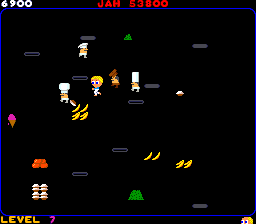
Added samples with sample pausing support for journey, you can now hear the song "seperate ways" during the big concert everytime you beat the levels

Finally added support for the recently dumped joystick bootleg of TNK III aka T.A.N.K, with this version your tank will fire and bomb
in the direction you push the joystick rather than having to use a rotary input to turn the turret independent of the tank controls.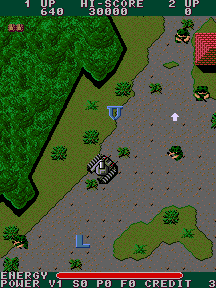
Just a heads up we also support a fair few joystick versions of certain games that can be problematic to control using a gamepad in MAME
due to their original input devices on the arcade machines....Battle Shark
Cabal
Crystal Castles
Dogou Souken / Victory Road
DownTown
Guerrilla War
Ikari III - The Rescue
Ikari Warriors
Midnight Resistance
TANK III / T.A.N.K -
@arcadez2003 Really appreciate the work you guys do with this emulator. Please keep up the good work 🙏🏻
-
@Brigane said in mame2003-plus: hundreds of new games, improved input, features, new bugs - now with runahead support:
@arcadez2003 Really appreciate the work you guys do with this emulator. Please keep up the good work 🙏🏻
Well i dunno if it can be classed as good work but i added support for this recently dumped Capcom CPS1 prototype to MAME2003+...............
Just an ole puzzler it wont set the world on fire, but i dont remember seeing one where you can actually turn the blocks while they're stacked up
so maybe it's unique in that regard.??
Contributions to the project are always appreciated, so if you would like to support us with a donation you can do so here.
Hosting provided by Mythic-Beasts. See the Hosting Information page for more information.