mame2003-plus: hundreds of new games, improved input, features, new bugs - now with runahead support
-
@johnodon said in mame2003-plus: 250 new games, new input system, new features, new bugs:
@riverstorm said in mame2003-plus: 250 new games, new input system, new features, new bugs:
@johnodon said in mame2003-plus: 250 new games, new input system, new features, new bugs:
NBA Hangtime is the ones I have been trying.
I tested
nbahangtunder the Arcade folder for both 2003 and Plus and I was able to pull up the service menu on both ok. I am using the older 4.3 if that's making the difference.Maybe I am dong something wrong...
On a fresh install, this is what I get when testing nbahangt:
Folder: mame-libretro, Core: lr-mame2003...F2 enters service menu
Folder: arcade, Core: lr-mame2003...F2 enters service menu
Folder: mame-libretro, Core: lr-mame2003-plus...F2 --> "core does not support save states"
Folder: arcade, Core: lr-mame2003-plus...F2 --> "core does not support saves states"I'm assuming that this is a simple mapping issue but why would the mapping be different out-of-the-box for mame2003-plus vs maame2003?
if you want keyboard only choose keyboard instead of simu
*sorry fixed the link was one above it
if you want keyboard to controls to work like the old mame2003 you need to go to rgui->options and change input interface to simultaneous
the other two methods explain themselfs
-
@johnodon said in mame2003-plus: 250 new games, new input system, new features, new bugs:
Maybe I am dong something wrong...
You're trying to get to the screen shown below correct? I thought it might help to verify we are on the same page.
I downloaded both 2003 and Plus from source last night and both work fine with the game in the Arcade folder to pull up the service menu. I am using 4.3, what version are you running?
Also as @grant2258 pointed out above I have my 'Input Interface' set to 'Simultaneous'. Are you able to at least pull up the TAB menu?
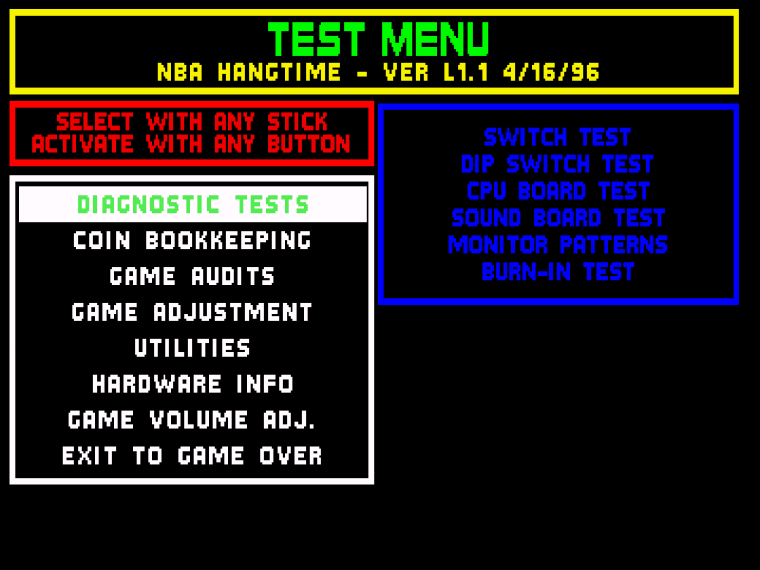
-
@riverstorm said in mame2003-plus: 250 new games, new input system, new features, new bugs:
@johnodon said in mame2003-plus: 250 new games, new input system, new features, new bugs:
Maybe I am dong something wrong...
You're trying to get to the screen shown below correct? I thought it might help to verify we are on the same page.
I downloaded both 2003 and Plus from source last night and both work fine with the game in the Arcade folder to pull up the service menu. I am using 4.3, what version are you running?
Also as @grant2258 pointed out above I have my 'Input Interface' set to 'Simultaneous'. Are you able to at least pull up the TAB menu?
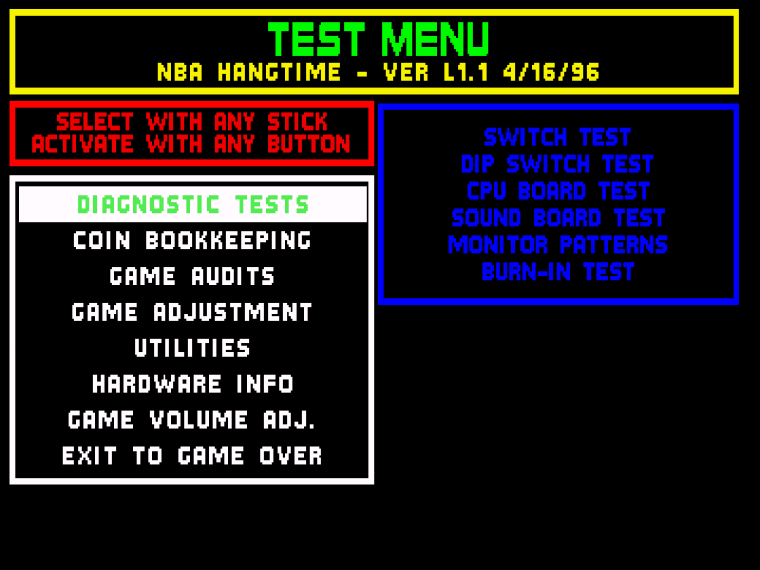
That's exactly it.
I am running v4.4.2
For mame2003+, If I set my input to "mame keyboard" I can get to the service menu using F2. I don't have to do this for mame2003...it works out-of-the-box.
-
Mame2003 had a problems with double inputs from the Kb ra inputs and mame inputs both activated when pressed.
Mame 2003+ offers you an option of retropad,keyboard or the default mame2003 behavior simultaneous which has it's issues. If you don't know they are or experience them in your setup just set it to simu.
Hopefully mark documents this all one day as he put a lot of work into it and the system works a lot better with ra without the need to define keys in mames tab menu thats why the menu for defining keys is off by default
-
@grant2258 said in mame2003-plus: 250 new games, new input system, new features, new bugs:
Mame2003 had a problems with double inputs from the Kb ra inputs and mame inputs both activated when pressed.
Mame 2003+ offers you an option of retropad,keyboard or the default mame2003 behavior simultaneous which has it's issues. If you don't know they are or experience them in your setup just set it to simu.
Hopefully mark documents this all one day as he put a lot of work into it and the system works a lot better with ra without the need to define keys in mames tab menu thats why the menu for defining keys is off by default
That makes perfect sense! TY for the explanation grant.
John
-
@johnodon said in mame2003-plus: 250 new games, new input system, new features, new bugs:
That makes perfect sense! TY for the explanation grant.
Just out of curiosity have you tried that setting with 4.4.3 to see if does work?
-
@riverstorm said in mame2003-plus: 250 new games, new input system, new features, new bugs:
@johnodon said in mame2003-plus: 250 new games, new input system, new features, new bugs:
That makes perfect sense! TY for the explanation grant.
Just out of curiosity have you tried that setting with 4.4.3 to see if does work?
Did you mean 4.3 (not 4.4.3)?
I have been building my test machines multiple times a day and they are all at 4.4.2. I'm forcing an update right now on one of them but I don't expect the version to increase since I just imaged it this morn.
John
-
@johnodon said in mame2003-plus: 250 new games, new input system, new features, new bugs:
Did you mean 4.3 (not 4.4.3)?
Sorry, I meant 4.4.2 or the version you're currently running if it works to set the Input Interface to get into service menu.
-
@riverstorm said in mame2003-plus: 250 new games, new input system, new features, new bugs:
@johnodon said in mame2003-plus: 250 new games, new input system, new features, new bugs:
Did you mean 4.3 (not 4.4.3)?
Sorry, I meant 4.4.2 or the version you're currently running if it works to set the Input Interface to get into service menu.
It does work. I only tried 'mame_keyboard' and I was able to access to the service menu.
I'll try 'simultaneous' as soon as one of these two system finishes updating.
-
@johnodon said in mame2003-plus: 250 new games, new input system, new features, new bugs:
I'll try 'simultaneous' as soon as one of these two system finishes updating.
I think it should work fine if keyboard is working. It's handy if it's a hybrid setup and you need to configure keyboard input (devices) as well as joysticks at the same time. It's giving you 3 options out of the box and it probably fits the RA model cleaner so it's off by default. Basically you have to pick keyboard only, joystick only or both and with both you have the Retropad abstraction layer issues that are present in mame2003. With mame2003 it's on and you can't shut it off. It's not needed but does give you some additional flexibility if it fits a configuration need.
-
the pi is a 400MHz 8086 (a pentium 2 running at 4000MHz intel cpu) although the pi 3 might be a little faster
I never could run MK or any midway games on my 400MHz computer back in 1998..
there was a version of mame called "FastMAME". As far as i can tell it was compiled with a different compiler. But the speed was crazy With that I could run MK and some other Midway games. That was it though.Wish they had released the source code...anyone want to try and reverse engineer it for the pi!? :D xD
(Yes I know the PI is a quad core 1.4 GHz cpu blah blah...but the CPUs are NOT the same you can not compare a RISC ARM based CPU and an 8086 intel CPU by numbers and say this one is faster...)
-
Does taito f3 have any hope of being playable on the pi? Even at 1.5ghz, there's still considerable slowdowns.
-
@darksavior said in mame2003-plus: 250 new games, new input system, new features, new bugs:
Does taito f3 have any hope of being playable on the pi? Even at 1.5ghz, there's still considerable slowdowns.
Is this strictly a Pi issue or is it an emulation issue? I can't say for sure whether I have tried any of these on my x64 build but I can try later (traveling for business). Is the slowdown obvious and throughout?
John
-
Hi,
I can't run metal slug 4 and 5 on mame2003-plus. Works fine on fba or mame2010 but cheat don't possible.
I tested the romset 0.139 with neogeo bios 0.78 and 0.139 but don't works.
I tested to rebuild the rom with clrmamepro, but don't work.a solution for it to work?
ps: sorry for my english.
-
Is it just me or ain't the TAB button working for controls setup?
-
@johnodon said in mame2003-plus: 250 new games, new input system, new features, new bugs:
@darksavior said in mame2003-plus: 250 new games, new input system, new features, new bugs:
Does taito f3 have any hope of being playable on the pi? Even at 1.5ghz, there's still considerable slowdowns.
Is this strictly a Pi issue or is it an emulation issue? I can't say for sure whether I have tried any of these on my x64 build but I can try later (traveling for business). Is the slowdown obvious and throughout?
John
The pi is too slow, and I don't know if any arm optimizations can be done to help that. The slowdowns are quite obvious, especially on stock pi3 or pi3b+ speeds.
-
Can someone check Ninja Baseball Bat Man's audio? The music is totally off in mame2003 and 2010. I double checked youtube videos and FBA plays it properly. It's barely noticeable in the 1st level but it's quite clear when the boss fight starts.
-
@darksavior I ran it in
lr-mame2003-plusand did hear completely incorrect audio at the boss, then usedlr-mame2010and it sounds exactly like this video to me at the boss.I didn't test
lr-mame2003as I don't have it installed anymore. I can't run the game full speed inlr-fbalphaon my RPi3B.Just for complete clarification, in all three emulators I tried, I used the exact same "Ninja Baseball Batman (US)" version of the ROM archive, which is named
nbbatmanin MAME v0.78 and MAME v0.139, while it is namednbbatmanuFB Alpha v0.2.97.43.Also, when it comes to
lr-mame2003-plusandlr-mame2010, I do get slowdown during non-gameplay parts, withlr-mame2010having less severe instances of it. -
thanks for pointing this out the noise is bad at the beginning too but its terrible at the first boss. I have put a pull request in with a fix for the sound issues. here https://github.com/libretro/mame2003-plus-libretro/pull/374 when its pulled your good to go
-
ok its good to update i done the fixed and broke recordings as well so you can decide if its worth compiling the ssv games audio is fixed as well.
https://github.com/grant2258/mamemagic2003/tree/master/nbbatman_samples
Contributions to the project are always appreciated, so if you would like to support us with a donation you can do so here.
Hosting provided by Mythic-Beasts. See the Hosting Information page for more information.