mame2003-plus: hundreds of new games, improved input, features, new bugs - now with runahead support
-
@Riverstorm setting up/right ect will also break a normal 4 way joytick working in mame this is not a bug it 4 way joystick behavior thats what the new setting is doing. Use the old setting and you get the problems with all other games you are having. You would need a new setting for 45 degree rotated 4ways or just use the original setting with that mapping. Anything that breaks original hardware working is not a good default you should be picking a setting based on the game your playing. I dont imagine there is a lot of 45 degrees shifted joystick games I could be wrong
-
@grant2258 - Yeah I had that configuration for Q-Bert and Congo Bongo before the 4-way change. It's a great way to play those few isometric games a little more correctly-ish.
Anyway after the feature implementation those two games didn't work correctly unless 4-way mode is set to off, which makes sense since you can't move at a diagonal with it on. I would never set direction/diagonals as a default global configuration. The example was more a point about things may change and need troubleshooting in Plus vs. 2003 when deciding on which core to use.
-
@riverstorm said in mame2003-plus: 350 new games, improved input, features, new bugs - now with runahead support:
tation those two games didn't work correctly unless 4-way mode is set to off, which makes sense since you can't move at a diagonal with it on. I would never set direction/diagonals as a default global
@Riverstorm no problems ive posted workable solution theory to this for the new 4 way so it can support these games but we will need a list of games and agreement its the best way to do it first its in the github thread
-
Here's what I could find for 45 degree rotated games. Their might be more to add though.
Congo Bongo Inferno Jack Rabbit (8-way stick but uses only diagonals for gameplay) TYLZ Q-Bert Q-Bert Qubes -
Public service announcement about romsets
Based on support requests I've handled from the libretro Discord server, there are at least two different bootleg mame2003-plus romset collections now floating around.
It may be that one of these collections is good and reliable but also maybe not. In the meantime I've also moved our romset rebuilding instructions to the official libretro docs: https://docs.libretro.com/library/mame2003_plus/#building-romsets-for-mame-2003-plus
Rebuilding your romsets is the only way to know for sure that you have a good set!
-
PUBLIC SERVICE ANNOUNCEMENT ABOUT VECTORS
nayslayer has contributed a patch to mame2003 that should fix its longstanding video quality issues rendering vector games. Once the patch is fully working, it'll get ported to mame2003-plus as well. @caver01 I can't resist the urge to tag you, although no worries if you don't have time to take a look right now. :)
If anyone is interested in testing this improved vector quality, rebuild mame2003 from source (not mame2003-plus) and give it a whirl with Tempest, Star Wars, or your own favorite vector game. Edit: You will need to change your mame2003 vector-related core options, as the old un-enabled core options for vectors will still be place even after you build from source.
-
The new vector patch is now in mame2003-plus as well -- rebuild mame2003-plus from source for new adventures! I only had a tantalizingly small amount of time to play with the options but things are looking very snazzy!
Here's Tempest at 2x resolution, antialias, and a beam width of 3 (click to see it at full size or you may get aliasing re-introduced by your browser):
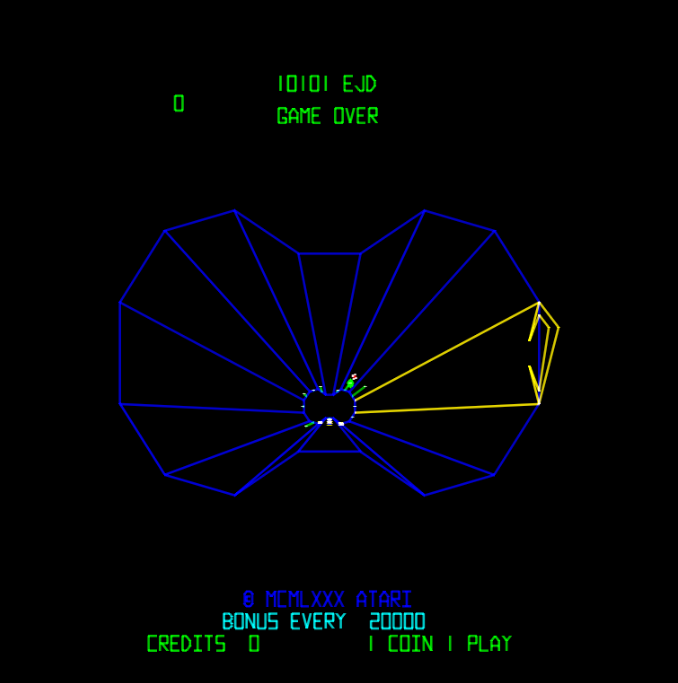
-
@markwkidd thanks! As a contributor I have been copied on all of the bounty messaging too. I have to admit the I have only loosely followed the 2003-plus conversation but that interests me too.
I am looking forward to trying the vector games this weekend. I am so curious how they might compare to advmame.
-
@markwkidd said in mame2003-plus: hundreds of new games, improved input, features, new bugs - now with runahead support:
Here's Tempest at 2x resolution, antialias, and a beam width of 3 (click to see it at full size or you may get aliasing re-introduced by your browser):
I don't get this picture if I use your settings. The vectors just get wider and more blurry, but the resolution remains very low.
tvservice -sshows the current resolution to be 1600x1200. It's the same with mame2003 and mame2003-plus. What am I doing wrong?
-
@Clyde did you rebuild both from source?
-
@dankcushions Yes, both. mame2003 yesterday and mame2003-plus today.
Argh, never mind. I had to quit and restart the cores to change the resolution. A restart from RA's Quick Menu wasn't enough.
-
@Clyde haha, ok cool! it even says to restart in the option text ;)
-
@dankcushions Yes, but there is a Restart entry in the Quick menu. I thought the text meant that one.
-
I am loving the new 2003 plus; so far, I am happy to report that the ROMs I have tried so far are all functioning much better than when I was mucking around with the original 2003. Having sound work in DK is really wonderful.
One thing I noticed is that the copyright warning that pops-up seems to be on by default. When I went into the retroarch-core-options.cfg file, I noticed this:mame2003-plus-skip_disclaimer = "enabled"
mame2003-plus_skip_disclaimer = "disabled"
The second occurs several lines down, but additionally, the latter use an underscore after the word "plus" while the former uses a dash after plus. Now I am not sure which is correct. The file actually has the first few with a dash and the latter with an underscore (see below for a paste from the file)
mame2003-plus-dcs-speedhack = "enabled"
mame2003-plus-samples = "enabled"
mame2003-plus-skip_disclaimer = "enabled"
mame2003-plus_brightness = "1.0"
mame2003-plus_dcs_speedhack = "enabled"
mame2003-plus_dialsharexy = "disabled"
mame2003-plus_display_setup = "disabled"
mame2003-plus_enable_backdrop = "disabled"
mame2003-plus_four_way_emulation = "original"
.
.
.Now I am not sure which is correct. I assume it is the dash, but the odd thing was that the file in my case showed it as enabled in the first case and disabled in the latter, but it seemed to be reading the latter. I just set all instances to enabled, but have not checked to see what works just yet. Anyone know which is correct or why the cfg file is variable?
-
@Clyde said in mame2003-plus: hundreds of new games, improved input, features, new bugs - now with runahead support:
@dankcushions Yes, but there is a Restart entry in the Quick menu. I thought the text meant that one.
Maybe the text should read "Resart core"... that seems like a good idea.
-
@zenobiaflex If it wouldn't cause you any particular issues, I would suggest deleting all of the mame2003-plus options in your
retroarch-core-options.cfgand run the core again.Earlier in its evolution there was a slight name change involving that dash/underscore character and for whatever reason you have some entries with the old name scheme still in your file.
When you clear them all you should only get the valid ones repopulated automatically.
-
@Clyde said in mame2003-plus: hundreds of new games, improved input, features, new bugs - now with runahead support:
@dankcushions Yes, but there is a Restart entry in the Quick menu. I thought the text meant that one.
That text in the core options now reads
Restart core. Thanks. -
Anyone tried the new implementation of vectors WITH a retroarch overlay ?
Does it impact performance ? -
@UDb23 said in mame2003-plus: hundreds of new games, improved input, features, new bugs - now with runahead support:
Anyone tried the new implementation of vectors WITH a retroarch overlay ?
Does it impact performance ?nayslayer who authored the patch said they tested it with RetroArch overlays with no trouble. I don't think they were using an rpi but they were being sensitive to low power in all regards on the implementation
-
@markwkidd thanks.
If I find time will do some testing tomorrow, both on performance and on best overlay size @1080p.
Contributions to the project are always appreciated, so if you would like to support us with a donation you can do so here.
Hosting provided by Mythic-Beasts. See the Hosting Information page for more information.