Cannot disable RunCommand Splash screen.
-
Hello,
I have previously set runcommand to display a splashscreen. Working great.
For various purposes, I now need to disable it to get the "press button" message back again.
Unfortunately, it still displays the splashscreen.
This is my config.
Pi Model or other hardware: 3B
Power Supply used: original (2.5A)
RetroPie Version Used : 4.4
Built From: installed on ubuntu 18.04 64bits
USB Devices connected: none
Controller used: 8bitdo
Error messages received:runcommand config :
use_art = "0"
disable_joystick = "0"
governor = ""
disable_menu = "0"
image_delay = "2"I try to reboot, but the splash screen is still displayed at rom launching.
Strange. Not a big problem, but slightly disturbing.thanks for your replies.
-
You can still get to the Runcommand launch menu by pressing a button, even if you have a splashscreen enabled. Just wait for the splashscreen to go away, then press a button immediately - there should be a small delay after the splashscreen is closed and the game/rom start.
-
yes, I still can access runcommand (although it is a bit more difficult), nevertheless, I wonder why this setting is ignored ?
Any idea, or logs to look at ?
thanks.
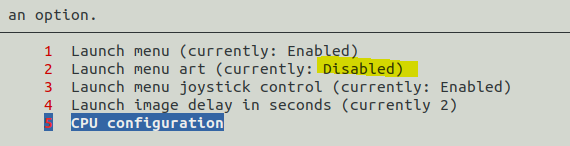
-
@cacrlhungus74 You're right, I think there is a bug in
runcommandthat shows the launch art, even if not configured to do so. Where do you have the launch/splash image ? Is in the ROMs' folder ? Does this happen for all ROMs or just for one/few ? -
yes they are in roms/%systemname%/images/%gamename%-launching.png
I've got one splash screen per game.Happens for all roms with splash screen.
I try to rename the "images" folder. to "_images" and launch a game : runcommand menu appears again.
rename folder"images" : splash screen appears again (setting is still on disabled).Thanks
-
It's actually by design. The launch splash is used if the files are in place so just rename / move them. The art setting is only for using box art.
-
Thanks for the reply.
I will move folders when not needed. -
@buzz I figured as much after posting.
Just on idea on the splash screen set-up: right now if the system has a
launching.[png|jpg]in the/opt/retropie/config/$systemfolder, it's shown as splash screen. Can we add also the/home/pi/RetroPie/roms/$systemas search path for thelaunching.[png|jpg]file ? This way copying the ROM folder would copy the launch image and it would make it easier to transfer/backup the launching image ? It can also be something like/home/pi/RetroPie/roms/$system/images/launchingor/home/pi/RetroPie/roms/$system/media/launching(which I'd prefer, since scrapers can save information in themediafolder).
Contributions to the project are always appreciated, so if you would like to support us with a donation you can do so here.
Hosting provided by Mythic-Beasts. See the Hosting Information page for more information.