[Solved] Mapping problems
-
Hi everyone.
I'm using a PC with Ubuntu 16.04 and
I bought in amazon this https://www.amazon.es/gp/product/B075JBQ5F3/ref=s9u_simh_gw_i1?ie=UTF8&pd_rd_i=B075JBQ5F3&pd_rd_r=bc5371df-74c3-11e8-83e9-d5741425974c&pd_rd_w=9WTqe&pd_rd_wg=c0Mo2&pf_rd_m=A1AT7YVPFBWXBL&pf_rd_s=&pf_rd_r=8C1WA4V4KS4ZRTV5B2VV&pf_rd_t=36701&pf_rd_p=6908f43d-d139-4893-9bfc-e27e9baa9410&pf_rd_i=desktopbuttons, and I've installed them and they work.
The problem is that when I start any game from any emulator, if I push the start from the "player 1" the player 1 works, but the player 2, the buttons are totally disordered and/or deleted. So I've to remap the buttons from "player 2".The same happend when I start the game with the start button from "Player 2" the player 2 works, but the player 1 is totally disordered, so I have to remap it.
That means that I only can play alone, because the 2 players never work good at the same time (just in the menu). The problem always happends when I start a game.Any ideas?
-
@boltio3 Are the controllers wired identically ? Since they probably appear as the same controller model to the system, I think once you configure one, the 2nd one will be configured the same, but if you wired the buttons differently, the button mapping will be different.
-
@boltio3 Not sure how your usb decoders work but mine emulate a keyboard (it looks like yours does as well), so when it's hooked up and you press buttons/move joystick at a linux shell you will see keyboard characters. If the buttons from P1 and P2 output the same characters then that is your problem.
For me I had windows/mac software for the encoder that I had to remap what inputs on the encoder were what keyboard characters.
-
@mitu Maybe...

Player 1:

Player 2:
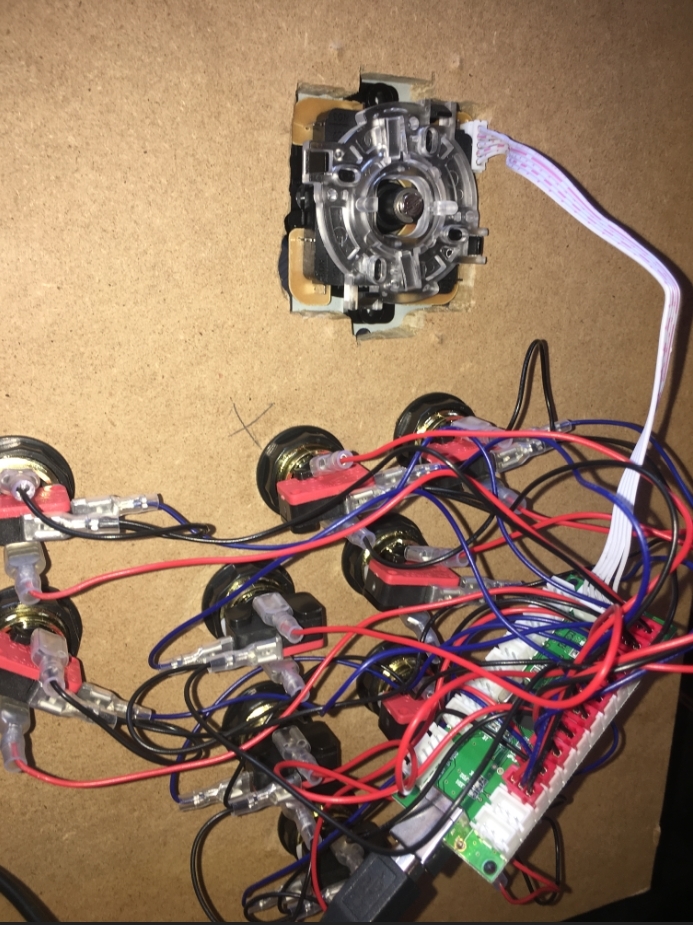
I know that it's impossible with this photos to see where it goes every button, but I don't know what do you mean exactly with "Wired identically" ... I mean there's no other way to wired it.
-
@stoney66 Ok... How I open the "Linux shell"? (I'm a noob in linux, so I don't know what are you talking about)
When i go to "configure Input" (in retropie menu) It says that it detects 2 Gamepads (maybe 1 is the keyboard?)
Edit: I know that the shell is a kind of terminal.
-
@mitu I don't think that they're wired differently because in the menu the 2 of them works great.
-
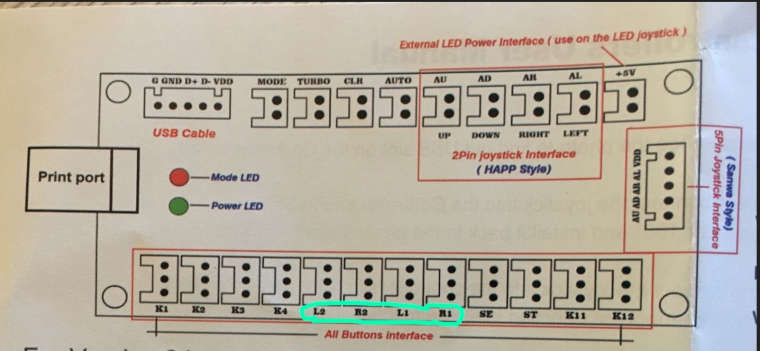
In this photo there are the instructions to how to connect, but I think that they're bad, because In the top left hand corner it says "USB Cable" but as you saw at the photos to how I connected all, It is impossible to connecte the USB Cable there.
Anyway, I don't know If the letters "L1, L2, R2, R1" , etc, are referenced to the buttons from a PS3 controller or something.
Any idea/suggestion?
-
@boltio3 What @mitu meant was are the buttons connected in the same order, ie top left button in the first socket, top middle in the second etc. You can move the order of the buttons by the order you have the buttons connected. You are correct that the USB and joystick connections are fixed. These interface boards are sold with either proper USB-B cables (like yours) or with cheaper connectors that plug in where the diagram shows "USB". Using the connection you use is fine.
-
@douga Ahhh ok, thanks, I'll connected them the same way, and see what happends.
-
Contributions to the project are always appreciated, so if you would like to support us with a donation you can do so here.
Hosting provided by Mythic-Beasts. See the Hosting Information page for more information.