ES System CFG File
-
did you modify the file on your desktop before the transfer? can you detail your changes (maybe upload it somewhere for us to take a look?). can you post a screenshot of your current /emulationstation dir on the pi?
-
If understand correctly, you are trying to make a custom
es_systems.cfg. If so, then you should be following this guide.https://retropie.org.uk/docs/Add-a-New-System-in-EmulationStation/
And, if you need a more visual representation of doing this, then check out this archive I made.
https://drive.google.com/file/d/1N3z70C82BT1WqCt3uYd9CsZmyn_Lw4mJ/view?usp=sharing
-
The original file is untouched. I do a clean img of retropie onto my SD card, connect to my wifi and then give 0777 permissions to the etc/emulationstation. I copy the cfg to my desktop, rename the cfg on the pie so that I know I have the original file protected, I copy the cfg from my desktop back to my pi (untouched) reboot the pi to the error screen.
-
@mexman_uk Why are you trying to do this?
-
@eckaji I want to have the option of changing the cfg file in the future as my knowledge grows.
-
@mexman_uk But putting an
es_systems.cfgin/opt/retropie/configs/all/emulationstationmakes EmulationStation use thates_systems.cfginstead of the one in/etc/emulationstation. -
@eckaji Ah okay, is there any reason for this to happen though or does it just happen when you do this ?? I will do the sam as I have been doing before with the file in the location you mention to see if the same happens.
-
@mexman_uk I honestly have no idea why that happen when you do that.
I've never attempted messing with the
es_systems.cfgin/etc/emulationstationbeyond copying and pasting any new systems from it to my customes_systems.cfgin/opt/retropie/configs/all/emulationstation.It'd be foolish to edit the
es_systems.cfgin/etc/emulationstationanyway as it is overwritten whenever you update or install an emulator. -
@eckaji There is no es system config file in
/opt/retropie/configs/all/emulationstation
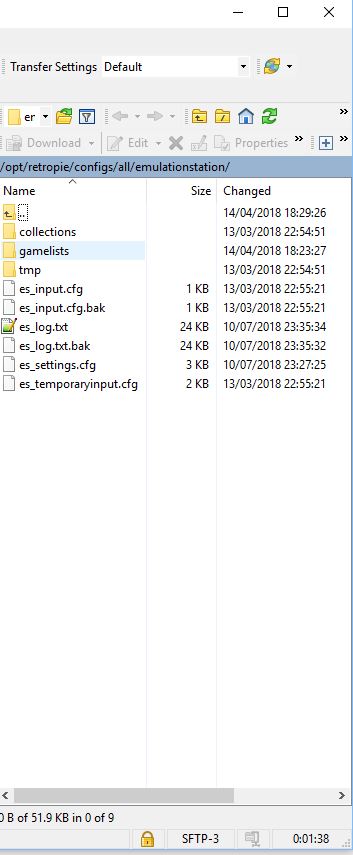
I am showing all files so its not like its hidden ???
-
But putting an
es_systems.cfgin/opt/retropie/configs/all/emulationstationmakes EmulationStation use thates_systems.cfginstead of the one in/etc/emulationstation.It is also detailed at the link I initially post.
https://retropie.org.uk/docs/Add-a-New-System-in-EmulationStation/
Step 1. Edit es_systems.cfg
Each system in EmulationStation is defined in the file
es_systems.cfg. The default version resides in the/etc/emulationstationfolder. It is recommended that you make a copy of this file into the/opt/retropie/configs/all/emulationstationfolder. -
@eckaji Ahh maybe I should have read that before my last post, now it makes sense however there was still the issue with the error however I think I may have solved the problem. Someone suggested instead of 0777 in the chmod commant just use 777 which seems to have solved the issue. I even manually added a Capcom section which worked. I then started fresh using 0777 and immediately got the error. Im about to start again with the 777 just to make sure it was not a fluke LOL
Contributions to the project are always appreciated, so if you would like to support us with a donation you can do so here.
Hosting provided by Mythic-Beasts. See the Hosting Information page for more information.