EmulationStation stop display image & video in custom-collections
-
@cacrlhungus74 Thanks. Let me know how it goes with emulationstation-dev.
The only differences I can spot on my setup are that I'm using OMXPlayer, and that my transition isn't set to instant.
I haven't really tested it yet, but let me know if any of these settings change the behavior, and/or if it no longer happens on emulationstation-dev.
-
Hello, Got the same issue with ES 2.8.0RP-DEV.
I try "Transition style = Slide" instead of "instant". Same thing.
About OMXPlayer, I don't know about it, where it could be changed ? -
@cacrlhungus74 Other Settings, I believe.
-
I perform these tests on my ubuntu machine. I don't see this OMXPlayer setting. Maybe only on Pi ?
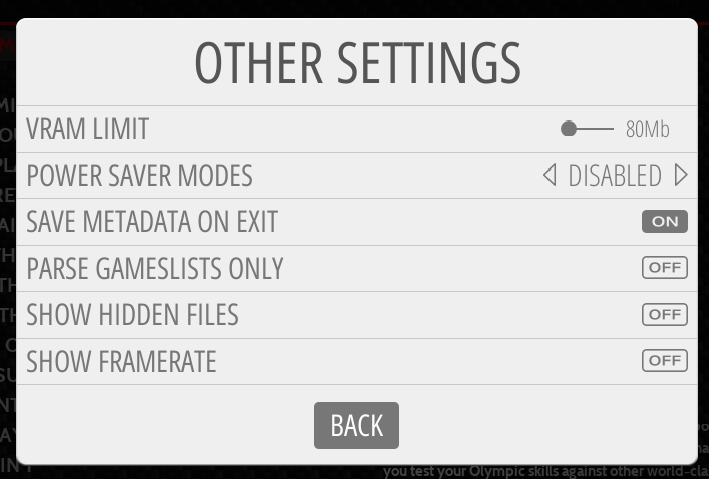
-
@cacrlhungus74 Ah.
Well, yes. I was not aware that you were not on a Pi.
Let me look into this when I have a moment. Probably will take a few days.
-
I mention it on a previous post. (number 5 in the thread) :)
But note the issue is exactly the same on the Pi and on the Ubuntu machine.
That's why I took the liberty to perform tests on the ubuntu, it's more easy to make screenshots and so on... -
@cacrlhungus74 I just tested it on my end, both omx and VLC, carbon and artbook themes, wasn't able to replicate the issue. While I did see your video, I have little more to work with here. Unless someone else is able to replicate it or has any more insights, it's a puzzle to me why this specific scenario would not work, and why it's different to launching a game in a subdirectory. Can you try the latter and see if it fails as well?
-
@pjft I just try to create a subdirectory (named level1) in my arcade folder, and another subdirectory (named level2) into the level1 folder, to have two sub-levels, like in the collections.
I perform the same steps :go into "arcade" folder
go into "level1" subfolder. Rom Video is working.
go into "level2" subfolder. Rom video is working.
Launch rom in level2 folder
Quit rom
Go back in level2 folder : video is still working.
Go a level up : video is still working.So it seems something is different between the subdirectory and the collections folders.
-
@cacrlhungus74 interesting and puzzling at the same time.
Once again, lacking anyone else looking into something similar, I'm kind of lost here.
So, to confirm:
- this happens on the pi as well,
- with both omx player enabled and disabled,
- in the default carbon theme,
- only on the custom collections folder,
- for any collection and game
...
I'm truly stumped.
If you launch the exact same game on its native folder all works well, I assume.
You tested all these changes (vram, transition, power savings, etc) on the pi?
For the sake of troubleshooting it'd be easier if we're focusing on the pi for now if possible.
What image was this based on, if you don't mind me asking? Also, how did you create the collections?
Edit: could you try a game without a launch image, if you have any?
Thanks.
-
Hello again,
Yes I confirm it happens on my Pi3B (no overclock)
Checked with omxplayer or without : same issue
Tried carbon theme, chicuelo or tronkyfran : same issue
apparently only on collections folder. Try in Arcade with 2 subfolders. No issue.
Tried many collections and games : same issue (of course haven't test all collections or games, I've got a lot..)
If i launch the same game in its native folder, no problem.
Tested vram, transition and so on on the Pi..same thing, issue is still there.
Try to launch the game from my video, (apb) without launch image : same issue.Image is the official 4.4 retropie (I perform updates regularly)
Collections are created manually (with a text editor). Content is similar to this :
/home/pi/RetroPie/roms/arcade/720.zip
/home/pi/RetroPie/roms/arcade/apb.zip
/home/pi/RetroPie/roms/arcade/arcadecl.zipTo be sure, I have created a collection by using the ES Gui, and I encounter the same issue.
I know this is a strange issue. Of course it's not a big one, it's really minor; but it puzzled me also :)
-
@cacrlhungus74 well, it puzzles me as well, so I'll see if anyone else can replicate it or if anything else comes up.
I imagine you wouldn't have a spare SD card to try with a fresh RetroPie image and start from there?
-
Unfortunately not. But I will perform this on my ubuntu machine (as the problem is the same).
Will start with a fresh install of retropie and copy my collections on it, and try to see when the problem occurs. -
Test done on a fresh install on ubuntu. ES v2.7.5RP. Add some roms in arcade folder.
Create 2 collections with the ES Gui. Same issue. become more and more stranger.Just an idea : could it be explained by a retroarch crash during exit (for example when quitting the emulator by hotkey). This crash is not visible by the user (as we get back to ES). But when I look into the dmesg, It seems something wrong with retroarch.
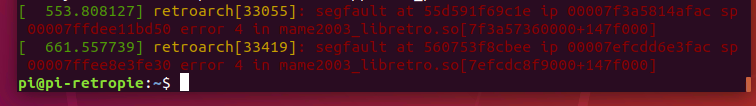
-
@cacrlhungus74 well, I was wondering if it'd be something related to upgrading any of the OS libraries, hence the suggestion, but see if it works on Ubuntu.
Can you try the different view types and see if anything changes? With a theme with images, do images show?
-
Well, it's unlikely, but let's bite that lead. Can you try a non-libretro emulator then, say AdvMame?
-
try with advmame...same issue.
Change theme to chicuelo to display images, but same thing, no images and no video...For the dmesg, wrong lead I think. I restart the machine to clear the logs, and perform same steps, error occurs, but nothing in dmesg concerning retroarch...
-
something new !
Try with carbon theme with "gamelist view style = automatic / video" : problem occurs (no video played)
Try with carbon theme with "gamelist view style = detailed" : only image is displayed, but image is always displayed, there is no more error after exiting rom. -
You can pretty much tell we're chasing a needle in a haystack.
To confirm, this is all on the Pi, correct?
Tell me more about your setup, then. Using a clean RetroPie install, with no launch images and stuff, does it exhibit the same behavior? What other customizations do you have? Where are your videos and ROMs stored? What format are they?
The more info the merrier, really.
You mentioned that the error no longer showed up after you rebooted the Pi, did I read that right?
-
Yes it happens on the Pi (and also exactly same behaviour on Ubuntu/fresh retropie install).
When I say after reboot no error, in fact it is no more retroarch error in dmesg...video/image error is still there.This is all the infos I can tell (for ubuntu. I have no access to my Pi during business hours).
-
Fresh Install of Retropie 4.4 on ubuntu 64 bits (by using the step by step guide)
-
Add one rom in arcade folder (zip format)
-
Add gamelist.xml file in arcade folder (with link to image/video). content below.
<game id="40022" source="ScreenScraper.fr">
<path>./apb.zip</path>
<name>APB - All Points Bulletin (rev 7)</name>
<desc>Players take on the role of policeman</desc>
<rating>0.6</rating>
<releasedate>19870101T000000</releasedate>
<publisher>Atari</publisher>
<genre>Race, Driving</genre>
<players>1</players>
<image>./media/images/apb.png</image>
<marquee>./media/marquee/apb.png</marquee>
<video>./media/videos/apb.mp4</video>
</game> -
add a mp4 video in /arcade/media/videos
-
add a png image in /arcade/media/images
-
Add the collection file attached in /opt/retropie/configs/all/emulationstation/collections
http://dl.free.fr/i2mE2bLWX -
In ES, navigate to collections/atari classics, launch the game and the issue is there after exiting the game.
I'm sure there is something obvious, because if not, the problem would occurs on several installations.. But can't see for now where is the problem...
-
-
I replaced my settings file with yours and tried to replicate it without success.
I do have to apologize, but I'm really grasping at straws now, and bar any new insight or development, I really have nothing to keep chasing this.
Did you customize your carbon theme?
Anything on dmesg and/or syslog?
Can you share the process list from top/htop before and after running the game and running into the error? With both omx and VLC?Send these all over pastebin or so.
Thanks.
Contributions to the project are always appreciated, so if you would like to support us with a donation you can do so here.
Hosting provided by Mythic-Beasts. See the Hosting Information page for more information.