New Hypseus and lr-Daphne to add on Retropie-Setup
-
Yes this was tested o stretch when I complied it. I'm not sure if pi supports the gl acceleration without the driver being enabled and the xorg. You'll need to ask the pi people
-
Finaly it works fine with this parameter -useoverlaysb 2 and i update the first post.
I love the font he use :)The bad news for was that Road Avenger always not working with a black screen :(
@grant2258 said in Hypseus new Daphne fork to try on Retropie:
@darksavior I've compiled it you need to grab the two pull requests if using the orininal site. They are merged on my github page.
Thanks a lot ... really cool to read that many programmers are working on this system :)
I see you have 8 commits more than the original fork project :)
To fix some games, SDL2 Keys and transparency.If i understand fine, i write here how to install your fork for every one :
Connect to your PI in SSH
Install these lib if not already done, for my part in Retropie all is already uptodate.sudo apt-get install libsdl2-ttf-dev sudo apt-get install libsdl2-image-dev export PKG_CONFIG_PATH=/usr/local/lib/pkgconfigGet the source code and compile it
cd /home/pi/src git clone https://github.com/grant2258/hypseus.git cd hypseus/ mkdir build cd build cmake ../src make -j3Don't use the -j3 option if your PI is not ventilated, if not it will warm and freeze !
Copy to Daphne directory the font, input ini and executable file.
cp ../doc/hypinput.ini /opt/retropie/emulators/daphne/ mkdir /opt/retropie/emulators/daphne/fonts cp ../fonts/default.ttf /opt/retropie/emulators/daphne/fonts/ cp hypseus /opt/retropie/emulators/daphne/Open this file
opt/retropie/emulators/daphne/daphne.shand comment the Daphne command line and add the Hypseus one to try it :"/opt/retropie/emulators/daphne/hypseus" "$name" vldp -nohwaccel -framefile "$dir/$name.txt" -useoverlaysb 2 -homedir "/opt/retropie/emulators/daphne" -fullscreen $paramsI let the -nohwaccel parameter for the moment, like you write GL is not supported ?
I use my keyboard or my joystickup, not modify your hypinput.ini and it works almost like with Daphne.
I have try some games and :
- Astron Belt works fine with Daphne, go out with Hypseus
- Badlands & Bega's Battle, same black screen than Daphne
- Cliff Hanger works fine
- Dragon's Lair works fine
- Dragon's Lair HD, 2, 2HD are going out, they works fine with Daphne.
I don't try the others ...
Do you will to continue working on this emulator ? No one work on it from many years ... :(
- It can be cool if all the games can be fixed to works fine on PI.
- If we can use the SDL Joystick Retropie config like other emulators.
- Maybe using the overlay to add a border by game to hide black borders ?
- One day some one adding the SINGE engine for all the other games ...
Thanks
-
@darknior Dl1 custom hd by “franck” is the one I tried. It works. I also tried my conversion and that works. I found a converter that converts from dl1 hd dvd iso to daphne 640x480 4:3. Under 900MB and it looks as good as “Franck’s”. I had to specify -x 640 -y 480 otherwise daphne will stretch the image.
Dl2hd worked for me as well. I used the “accumbens” or something release.
Space ace hd by “accumbens” I think, was a mess along with huge slowdowns in parts. It was acting wonky before with shortened scenes and scenes continuing even after dying. On hypseus I was skipping levels. I’ll try an sd version later.
-
@darksavior Thanks a lot for your tests :)
But that's strange because all my games working 100% fine with the official Retropie Daphne.
I make my pack some month ago and try many versions to have all of them working fine, SD and HD.
And the second strange thing was i use same games like you from "Accumbens" ...- Astron Belt : Come back to ES before launching Hypseus, i know it because my background music script not muting music. He never found hypseus on TOP command.
- Badlands : Same black screen than Daphne
- Bega's Battle : Same black screen than Daphne
- Cliff Hanger : Working fine
- Dragon's Lair : Working fine
- Dragon's Lair [Remastered by Accumbens to HD 720p the 15/02/2016] : Come back to ES
- Dragon's Lair 2 (Enhanced v3.19) : Come back to ES
- Dragon's Lair 2 [Remastered by Accumbens to HD 720p the 12/03/2016] : Come back to ES
- Esh's Aurunmilla : Come back to ES
- Firefox : Come back to ES but no green screen like with Daphne
- Galaxy Ranger : Working fine
- GP World : Come back to ES
- Interstellar, Laser Fantasy : Working fine
- MACH 3 : Working but no sound on PI like with Daphne
- Road Blaster : Black screen like with Daphne, hypseus is launched.
- Space Ace : Launching fine, but freeze on title screen. I must kill hypseus with shell
- Space Ace [Remastered by Accumbens to HD 720p the 31/03/2016] : Come back to ES
- Super Don Quix-Ote : Working fine
- Thayer's Quest : Launching fine, but like on Daphne keyboard controls are not working.
- Us Vs. Them : Launching fine, i can listen the voices, put credits, but i can't play, the video is replace by a gray screen.
I will try games from an other set to see if it's same ?
And try to found your DL1 HD from "Franck's".Or maybe it come from my games launch command ? like them :
Dragon's Lair 1 HD (dle21.daphne)
-nocrc -noissues -nolog -noserversend -ignore_aspect_ratio -latency 950 -x 1080 -y 720 -fullscreen
Dragon's Lair 2 SD (lair2.daphne)
-nocrc -noissues -nolog -noserversend -latency 950 -x 640 -y 480 -blank_searches -min_seek_delay 1000 -seek_frames_per_ms 20
Dragon's Lair 2 HD (lair2_319_euro.daphne)
-nocrc -noissues -nolog -noserversend -ignore_aspect_ratio -latency 950 -x 1080 -y 720 -fullscreen
Space Ace SD (ace.daphne)
-nocrc -noissues -nolog -noserversend -latency 950 -x 640 -y 480 -blank_searches -min_seek_delay 1000 -seek_frames_per_ms 20 -bank 0 00000000 -bank 1 00000001
Space Ace HD ()
-nocrc -noissues -nolog -noserversend -latency 950 -ignore_aspect_ratio -x 1280 -y 720 -fullscreen -version ace_a -
-
check your error logs some of the old command line options dont work and you get no visual feeack on the console
-
@grant2258 I needed to add the overlay. That fixed it.
@darknior Looks like using a clean framefile fixed my space ace hd issues. The rest of its issues might be rom related. I'm using the sae rom right now. It skips ahead even when losing. No continues. -
@grant2258 said in Hypseus new Daphne fork to try on Retropie:
check your error logs some of the old command line options dont work and you get no visual feeack on the console
Thanks a lot.
I've removed all the old commands from the games XXX.commands file, but it change nothing, always back to ES.
I also edit the runcommand.log but it always write me same, game working or not ...Parameters: Executing: /opt/retropie/emulators/daphne/daphne.sh "/home/pi/RetroPie/roms/daphne/astron.daphne" Parameters: Executing: /opt/retropie/emulators/daphne/daphne.sh "/home/pi/RetroPie/roms/daphne/cobraab.daphne"Where can i found the ERRORS log?
@Darksavior yes ... this system is really strange :(
I lost many days to try many games versions for Daphne, update runcommands to make them better ... to have a good set, and now it not working fine on hypseus fork that use the same engine, i don't understand why :(
Maybe we can share our command line of our working games to compare ? Some games (same version) are working for you and not for me ??? -
@darknior I'm using the command from grant's instructions:
/opt/retropie/emulators/daphne/hypseus lair2 vldp -framefile /home/pi/RetroPie/roms/daphne/lair.daphne/lair.txt -useoverlaysb 2Delete your dats so they can be re-generated and delete any special command files.
-
@darksavior Thanks a lot i have make some more test and now it working really better :)
I post here my progress before updating the first post.@grant2258 said in Hypseus new Daphne fork to try on Retropie:
check your error logs
Thanks a lot, sorry for the mistake.
- I finally found the LOGs file in the Daphne directory
/opt/retropie/emulators/daphne, you don't use the runcommand one ... - I don't found the solution to hide the mouse pointer. Is there a trick for it?
- So bad the video parsing (.DAT) not always working fine and crash Hypseus. I must do it with Daphne. And it's better on Daphne to see this operation to understand the emu is not crashed but is working.
Edit the launch file
/opt/retropie/emulators/daphne/daphne.shand modify it like this :#!/bin/bash dir="$1" name="${dir##*/}" name="${name%.*}" if [[ -f "$dir/$name.commands" ]]; then params=$(<"$dir/$name.commands") fi "/opt/retropie/emulators/daphne/hypseus" "$name" vldp -framefile "$dir/$name.txt" -useoverlaysb 2 $paramsCompatibility list :
Here is my compatibility list with the commanded commands i can found over the web.
- Astron Belt :
-latency 950S -bank 0 00000000 -bank 1 01000000 - Badlands : BLACK SCREEN
-bank 0 00000000 -bank 1 10000010 - Bega's Battle : BLACK SCREEN
-bank 0 00000000 -bank 1 00000001 - Cliff Hanger :
-bank 0 00000000 -bank 1 01000000 -bank 2 00000000 -bank 3 01111000 - Cobra Command :
-bank 0 11010000 -bank 1 00010001 - Dragon's Lair :
-bank 1 00110111 -bank 0 10011000 - Dragon's Lair [Remastered by Accumbens (and Franck) to HD 720p the 15/02/2016] : NOT Smooth on PI
-bank 1 00110111 -bank 0 10011000 - Dragon's Lair 2 (Enhanced v3.19) : Freeze on title screen after a long bip. The video parsing (.DAT) not working and crash Hypseus. I must do it with Daphne. No options.
- Dragon's Lair 2 [Remastered by Accumbens to HD 720p the 12/03/2016] : NOT Smooth on PI impossible to play, No options
- Esh's Aurunmilla : No options
- Firefox : Not working on Daphne BUT START on Hypseus Impossible to play, controls not respond, No options
- Galaxy Ranger :
-bank 0 00000000 -bank 1 00000000 - GP World : The road is freezing some time, impossible to play, No options
- Interstellar, Laser Fantasy :
-bank 0 00100001 -bank 1 00000000 - MACH 3 : Working but NO SOUND on PI like with Daphne
-bank 0 01000100 - Road Blaster : BLACK SCREEN like on Daphne,
-bank 0 11111001 -bank 1 00100111 - Space Ace : Launching fine, but FREEZE on title screen,
-bank 1 01100111 -bank 0 10011000 - Space Ace [Remastered by Accumbens to HD 720p the 31/03/2016] : NOT Smooth on PI,
-version ace_a -bank 1 01100111 -bank 0 10011000 - Super Don Quix-Ote : The video parsing (.DAT) not working and crash Hypseus. I must do it with Daphne.,
-bank 0 00100001 -bank 1 00000000 - Thayer's Quest : Launching fine, but like on Daphne (special) keyboard controls are not working.
-bank 0 00010000 - Us Vs Them :
-bank 0 00000000
- I finally found the LOGs file in the Daphne directory
-
Update first post with all the informations for now.
-
@darknior DL1 HD, DL2 HD and Space ace HD are fine for me. I'm not using those extensions you're specifying like -bank, etc. As I said, try Grant's instructions first then tweak it from there.
I did personally convert DL1 HD from a DL1 HD-Dvdrom iso using dlhd2daph which converts it to 640x480. I'm running everything at 720x480.
-
@darksavior I know and i use the same settings like you, have you read my command line in
daphne.sh.
-bankare same as dipsiwtch in arcade MAME games. To change the coin price and some other things ... it not change the game emulation. And i already use without anything, i put these settings because i try with and without them, and because there are the dipsitch commanded by Hypseus, Recallbox, Daphne and many other site.My games are not working because mine are in read HD 720p !!! not 640x480 and PI not reading them fine with the Hypseus MP2 i think.
DL1 HD-Dvdrom iso using dlhd2daph which converts it to 640x480
I don't do it, because i want to play it in real 720p HD (1080x720). The image is incredible in 720p, and i really wish to play them smooth one day.
On PI3 if the MP2 codec is updated with hardware acceleration, OpenGL?
Or on PI4 or Odroid X4 when it will come, with un bigger proc <3 -
@darknior The games were never supposed to be in widescreen. Accumbens/Franck's DL1 HD 720p (1280x720) rip is the cropped 16:9 version. Yuck. I haven't checked the other two yet but they look squished at 640x480 4:3 so that's why I thought 720x480 was the correct res. I converted my DL1 HD Dvd-Rom again to daphne with its original res of 1440x1080. According to the Space Ace HD Dvd-Rom iso I have, it offers 3 resolutions and 1440x1080 anamorphic 5:4 is the optimal resolution.
Edit: 1440x1080 is not 5:4 but 4:3.
I tried my own DL1HD 1440x1080 converted rip and it's unplayable. Too slow. So it is a resolution problem. Using the original 640x480 rip I did first works just fine. Trust me, the game still looks great and barely noticeable. I highly suggest you hunt down the original DL1 HD Dvd-rom but I don't think it's avail anywhere on the internet anymore. Unfortunately, there's no converter for the Space Ace HD Dvd-rom. I don't believe there's an HD Dvd-rom version of DL2. Bluray versions might all be cropped widescreen garbage.

-
@darksavior said in Hypseus new Daphne fork to try on Retropie:
Those hd rips weren’t supposed to be ripped at 1280x720. I’ll try to convert dl1hd in its original res and report my findings but I think the higher resolution might be causing your freezes/lag. Try 720x480.
I've use MediaInfo and you are right, my Dragon's Lair M2V file is in 1280x720 16/9 resolution MP2 NTSC HDV 720p
Real games resolution to respect are 512x480 / 640x480 / 720x480 / 1280x720 :
- Astron Belt :
-fullscreen -x 512 -y 480 - Badlands :
-fullscreen -x 640 -y 480 - Bega's Battle :
-fullscreen -x 512 -y 480 - Cliff Hanger (2009 Restoration by Darryl Hirschler) :
-fullscreen -x 640 -y 480 - Cobra Command :
-fullscreen -x 512 -y 480 - Dragon's Lair :
-x 640 -y 480 - Dragon's Lair [Remastered by Accumbens (and Franck) to HD 720p the 15/02/2016] :
-fullscreen -x 1280 -y 720 - Dragon's Lair 2 (Enhanced v3.19) :
-fullscreen -x 640 -y 480 - Dragon's Lair 2 [Remastered by Accumbens to HD 720p the 12/03/2016] :
-fullscreen -x 1280 -y 720 - Esh's Aurunmilla :
-fullscreen -x 512 -y 480 - Firefox :
-fullscreen -x 640 -y 480 - Galaxy Ranger :
-fullscreen -x 512 -y 480 - GP World :
-fullscreen -x 720 -y 480 - Interstellar, Laser Fantasy :
-fullscreen -x 512 -y 480 - MACH 3 :
-fullscreen -x 512 -y 480 - Road Blaster :
-fullscreen -x 512 -y 480 - Space Ace :
-fullscreen -x 720 -y 480 - Space Ace [Remastered by Accumbens to HD 720p the 31/03/2016] :
-fullscreen -x 1280 -y 720 - Super Don Quix-Ote :
-fullscreen -x 512 -y 480 - Thayer's Quest :
-fullscreen -x 640 -y 480 - Us Vs Them :
-fullscreen -x 512 -y 480
But for Dragon's Lair it's better, but not smooth :(
I can't play it, many times i hear the sound before the image, i don't have this problem with SD version where i can complete some scenes :DI will update first post with these settings.
Thanks - Astron Belt :
-
ive found some really nice 4:3 versions of Dragons Lair 1 & 2 & Space Ace, that run smoothly in daphne, heres a few comparison screens of the original and the newer versions :-







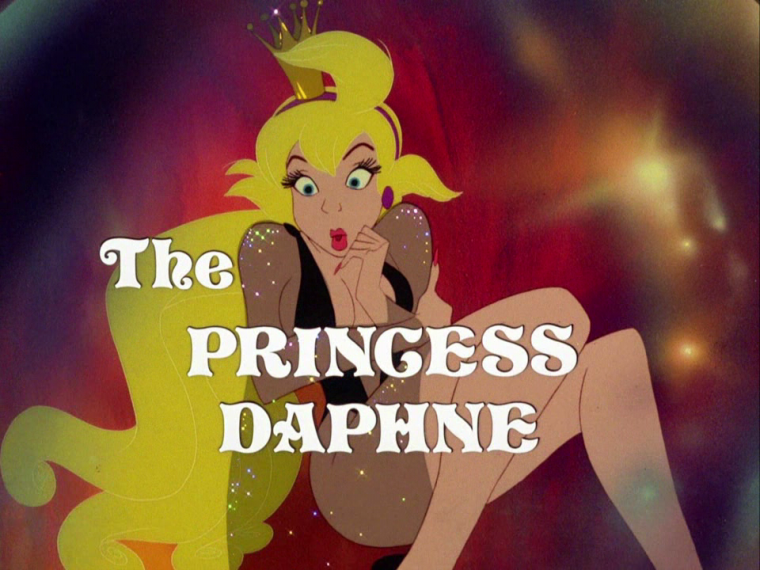


the new video files are 960x720 & 720x480 instead of 640x480, and are not that much bigger in disk filesize, these new video files by dex77 are BRD REMASTERED and are far superior to the accumbens & Franck releases.
HVG also released a nice HD Version of Dragons Lair,



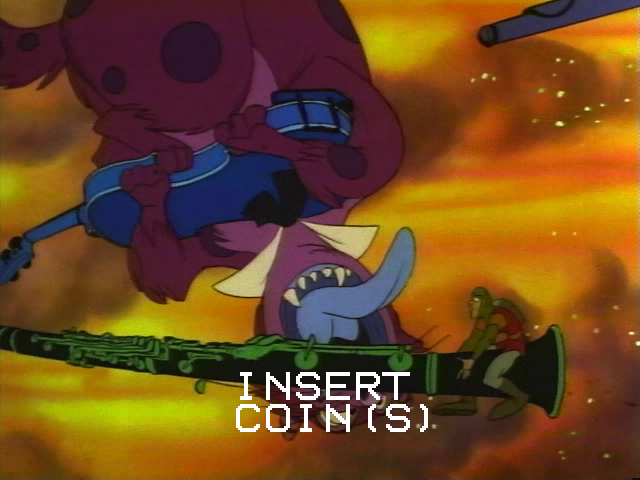





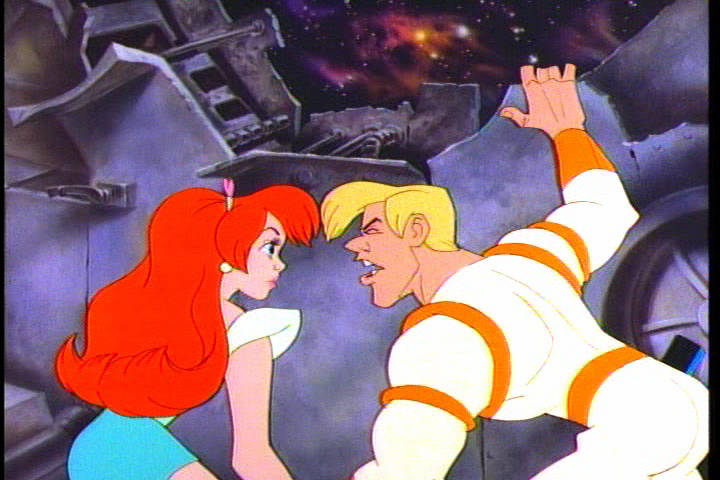

-
Good news Daphne is getting ported to libretro no sound yet but its up and running not ready for users yet though
-
That is great news indeed! Any links where we can follow progress?
if you wish to test these versions i can glady point you in the right direction.
The video files are definitely beautiful, but please remember that they are protected works and even sharing their location is considered facilitating piracy, which is in no way allowed here.
-
@mediamogul said in [Hypseus new Daphne fork to try on Retropie]
if you wish to test these versions i can glady point you in the right direction.
The video files are definitely beautiful, but please remember that they are protected works and even sharing their location is considered facilitating piracy, which is in no way allowed here.
@mediamogul
ive amended the original post, no need to worry i have no plans on posting the links to the files, pretty easy to find on google if you know what to search for. -
@grant2258 said in Hypseus new Daphne fork to try on Retropie:
Good news Daphne is getting ported to libretro no sound yet but its up and running not ready for users yet though
this is great news, do you have anymore info on the progress?
hopefully we will be able to configure the controls properly, also do you know if the LR version will include the singe engine that had better compatibilty and enabled more laserdisc games to be played ?.
Contributions to the project are always appreciated, so if you would like to support us with a donation you can do so here.
Hosting provided by Mythic-Beasts. See the Hosting Information page for more information.