New Hypseus and lr-Daphne to add on Retropie-Setup
-
@DirtBagXon I discovered your fork late last night and so far it works great on my Pi 4 8GB (In a modded Arcade1up cab).
It seems you have released another version while I slept so can I please ask the correct procedure to update a working install?
Thanks everyone for the great work going on!
-
Easiest upgrade path for this release (2.2.1 ) would be to follow the removal instructions in the README, and then re-install.
The reason I say "on this release" is that I did quite a bit of refactoring of overlays and added new fonts and features:

You can revert to the previous overlay/look by adding:
-alt_osd -blend_osd...to the
lair.daphne/lair.commandsfile as detailed in RetroPie daphne docs for adding game specific arguments.
On a 'normal' update, it would follow something like this:git pull origin RetroPieThen recompile following the 'make' step in docs and copy over the new hypseus binary:
cp build/hypseus /opt/retropie/emulators/daphne/daphne.binHopefully it won't change too much from now on... just ironing out some things that bugged me and better handling of HD video.
-
Edit: Just saw @roslof already pointed you in this direction... but definitely not coming from daphne.sh
From your log above:
SDL1_VIDEODRIVER=dispmanxThis looks to be SDL1 specific, remember hypseus is SDL2, there are several functions/operations that won't port over correctly...
I have no ideas where that is coming from in your execution, certainly not from the daphne.sh file, something else in RetroPie is passing environment variables/arguments to that script.
Certainly related to the size parameters you are passing:
SDL_DISPMANX_WIDTH=1920 SDL_DISPMANX_HEIGHT=1080 -
@dirtbagxon thanks, I will try it tonight. I was amazed last night when I installed it and a scoreboard appeared!
-
@dirtbagxon said in New Hypseus and lr-Daphne to add on Retropie-Setup:
@Darksavior
Edit: Just saw @roslof already pointed you in this direction... but definitely not coming from daphne.sh@Darksavior another thought is that is might be coming from the Daphne command-line in
es_systems.cfg. Either the default in /etc/emulationstation or if you are using an override, likely found in /opt/retropie/configs/all/emulationstation.For reference, here is my entry:
<system> <name>daphne</name> <fullname>Daphne</fullname> <path>/home/pi/RetroPie/roms/daphne</path> <extension>.daphne .sh .DAPHNE .SH</extension> <command>/opt/retropie/supplementary/runcommand/runcommand.sh 0 _SYS_ daphne %ROM%</command> <platform>daphne</platform> <theme>daphne</theme> </system> -
@roslof I have the same exact entry. I'll start fresh whenever there's a new release of retropie.
-
@darksavior said in New Hypseus and lr-Daphne to add on Retropie-Setup:
@roslof I have the same exact entry. I'll start fresh whenever there's a new release of retropie.
Try a search of the config files:
grep -R "SDL1_VIDEODRIVER" /etc/ 2>/dev/null grep -R "SDL1_VIDEODRIVER" /opt/retropie/configs/ 2>/dev/null -
@dirtbagxon Both commands didn't find anything.
-
@darksavior said in New Hypseus and lr-Daphne to add on Retropie-Setup:
@dirtbagxon Both commands didn't find anything.
Then search over everything:
sudo grep -R "SDL1_VIDEODRIVER" / 2>/dev/nullIf this doesn't find it, I give up.
-
I am trying to get Time Traveler to work and I run into this:
Parameters:
Executing: SDL1_VIDEODRIVER=dispmanx SDL_DISPMANX_WIDTH=1920 SDL_DISPMANX_HEIGHT=1080 /opt/retropie/emulators/daphne/daphne.sh "/home/pi/RetroPie/roms/daphne/timetraveler.daphne"
[console] Setting alternate home dir:
[console] /opt/retropie/emulators/daphne
2021-04-01 14:05:09.869 INFO [6074] [reset_logfile@323] Version v2.2.6-RPi
2021-04-01 14:05:09.870 INFO [6074] [reset_logfile@327] Command line: /opt/retropie/emulators/daphne/daphne.bin singe vldp -framefile /home/pi/RetroPie/roms/daphne/timetraveler.daphne/timetraveler.txt -script /home/pi/RetroPie/roms/daphne/timetraveler.daphne/timetraveler.singe -homedir /opt/retropie/emulators/daphne -fullscreen
2021-04-01 14:05:09.871 INFO [6074] [reset_logfile@328] CPU : UnknownCPU || Mem : 3840 megs
2021-04-01 14:05:09.872 INFO [6074] [reset_logfile@329] OS : Linux 5.10 || Video : Unknown video
2021-04-01 14:05:09.872 INFO [6074] [reset_logfile@330] RGB2YUV Function: C
2021-04-01 14:05:09.872 INFO [6074] [reset_logfile@336] Line Blending Function: C
2021-04-01 14:05:09.872 INFO [6074] [reset_logfile@343] Audio Mixing Function: C
2021-04-01 14:05:09.950 INFO [6074] [SDL_input_init@298] No joysticks detected
2021-04-01 14:05:11.615 INFO [6074] [ldp_vldp::read_frame_conversions@1038] Framefile parse succeeded. Video/Audio directory is: /home/pi/RetroPie/roms/daphne/timetraveler.daphne/./
2021-04-01 14:05:11.636 INFO [6074] [printline@95] Starting Singe version 1.14
2021-04-01 14:05:20.124 INFO [6074] [printline@95] SINGE: Font surface is null!
2021-04-01 14:05:20.124 INFO [6074] [printline@95] SINGE: Font surface is null!
/opt/retropie/emulators/daphne/daphne.sh: line 14: 6074 Segmentation fault "/opt/retropie/emulators/daphne/daphne.bin" singe vldp -framefile "$dir/$name.txt" -script "$dir/$name.singe" -homedir "/opt/retropie/emulators/daphne" -fullscreen $paramsI have 26 games running so far with this new setup.
-
@gamesman said in New Hypseus and lr-Daphne to add on Retropie-Setup:
SINGE: Font surface is null!
This is the same issue that @roslof had:
https://retropie.org.uk/forum/post/255724
i.e. Bad font file.
"I updated to the newer version of Time Traveler (2.0) and it works straight-away (FWIW, the older one only uses one font... Suspect my issue had something to do with not having an overlay font, as an overlay font was probably expected)"
Most probably this one:
singe/timetraveler/ds-digib.ttfNote, also you are passing SDL1 parameters to a SDL2 application:
SDL1_VIDEODRIVER=dispmanx SDL_DISPMANX_WIDTH=1920 SDL_DISPMANX_HEIGHT=1080@Darksavior has the same issue, but hasn't solved where this is coming from yet....
-
@gamesman said in New Hypseus and lr-Daphne to add on Retropie-Setup:
I have 26 games running so far with this new setup.
:)
-
"I updated to the newer version of Time Traveler (2.0) and it works straight-away
Did you get it from kangaroo punch?
-
So would anyone be interested in getting Singe 2 version of Timegal running in Hypseus Singe ?
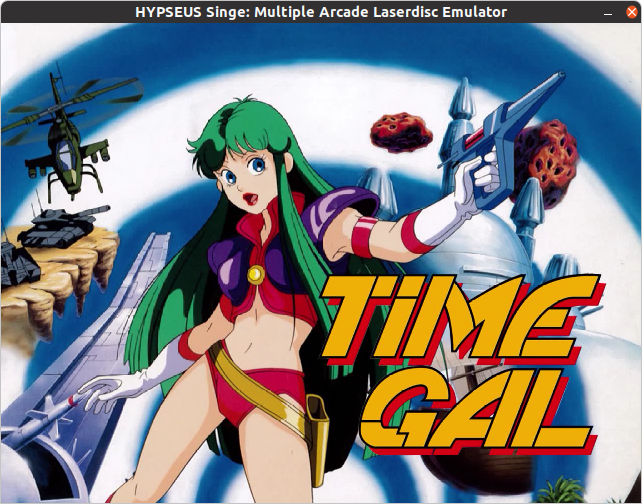
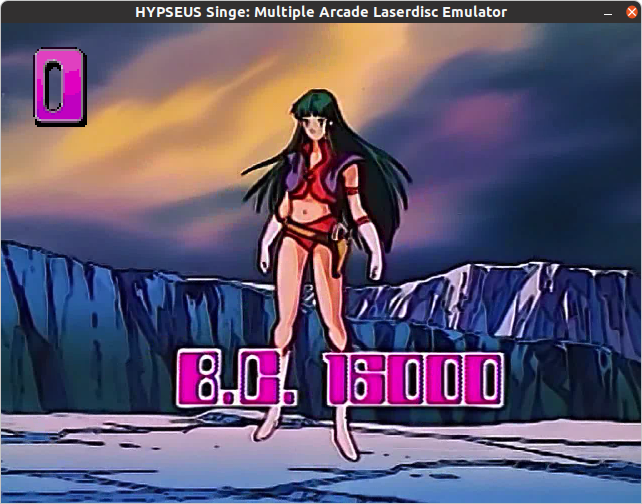
:)

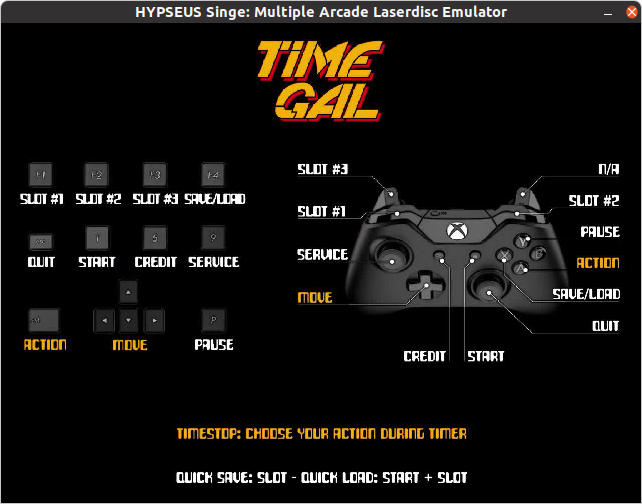
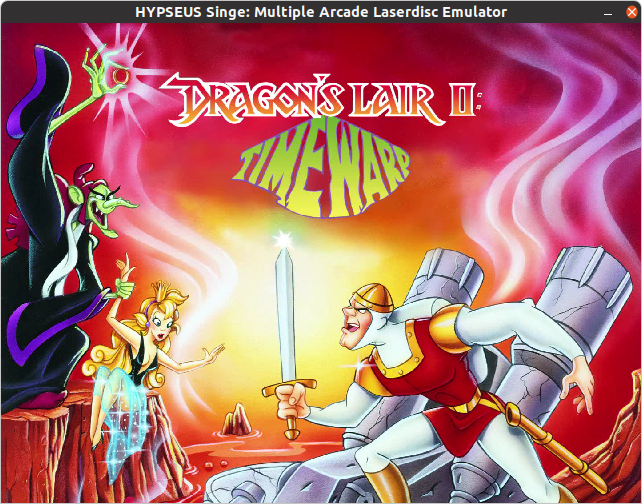
-
@dirtbagxon said in New Hypseus and lr-Daphne to add on Retropie-Setup:
So would anyone be interested in getting Singe 2 version of Timegal running in Hypseus Singe ?
Of course, and Bravo.
-
New release 2.2.8 - Psuedo Singe 2 support
-
Grab Singe 2 games from kangaroopunch - you will actually only need the .mp4 from this archive file.
-
Then recode the .mp4 to .m2v and .ogg files needed by Hypseus - details on the repo below. You only need to do this once, but the faster the PC the better.
https://ffmpeg.org/download.html#build-windows - this works well for Windows users, @roslof confirmed . -
Then take the peripheral data from the directories on the new repo here: https://github.com/DirtBagXon/hypseus_singe_data
-
Add the .m2v and .ogg file to that new directory and the rest is as per usual singe game setup.
These need testing, so let me know your findings, I suspect many issues....I tested and added dl2e (Dragon's Lair 2 Enhanced), I think this has now been removed from kangaroopunch ....
-
-
@dirtbagxon FWIW, some issues with their registration currently. Says that an account is created, but it doesn't actually create an account. Separately, I'm DLing Time Gal for Singe 2 from a different source.
Seems so strange that people hand-build scripts instead of using ROMs. Not authentic (emulation) but certainly functional.
-
@dirtbagxon
The Time Gal I had before worked. This newer version gives me an error:
Parameters:
Executing: SDL1_VIDEODRIVER=dispmanx SDL_DISPMANX_WIDTH=1280 SDL_DISPMANX_HEIGHT=720 /opt/retropie/emulators/daphne/daphne.sh "/home/pi/RetroPie/roms/daphne/timegal.daphne"
[console] Setting alternate home dir:
[console] /opt/retropie/emulators/daphne
2021-04-02 21:30:44.487 INFO [1831] [reset_logfile@323] Version v2.2.6-RPi
2021-04-02 21:30:44.490 INFO [1831] [reset_logfile@327] Command line: /opt/retropie/emulators/daphne/daphne.bin singe vldp -framefile /home/pi/RetroPie/roms/daphne/timegal.daphne/timegal.txt -script /home/pi/RetroPie/roms/daphne/timegal.daphne/timegal.singe -homedir /opt/retropie/emulators/daphne -fullscreen
2021-04-02 21:30:44.490 INFO [1831] [reset_logfile@328] CPU : UnknownCPU || Mem : 3840 megs
2021-04-02 21:30:44.490 INFO [1831] [reset_logfile@329] OS : Linux 5.10 || Video : Unknown video
2021-04-02 21:30:44.490 INFO [1831] [reset_logfile@330] RGB2YUV Function: C
2021-04-02 21:30:44.490 INFO [1831] [reset_logfile@336] Line Blending Function: C
2021-04-02 21:30:44.490 INFO [1831] [reset_logfile@343] Audio Mixing Function: C
2021-04-02 21:30:44.580 INFO [1831] [SDL_input_init@298] No joysticks detected
2021-04-02 21:30:46.278 INFO [1831] [ldp_vldp::read_frame_conversions@1038] Framefile parse succeeded. Video/Audio directory is: /home/pi/RetroPie/roms/daphne/timegal.daphne/./
2021-04-02 21:30:46.278 ERROR [1831] [printnotice@69] Press any key to parse your video file(s). This may take a while. Press ESC if you'd rather quit.
2021-04-02 21:30:56.046 INFO [1831] [printline@95] Starting Singe version 1.14
2021-04-02 21:30:56.242 INFO [1831] [printline@95] SINGE: Entering initVLDP()
2021-04-02 21:31:00.215 INFO [1831] [printline@95] SINGE: Leaving initVLDP()
2021-04-02 21:31:00.244 INFO [1831] [printline@95] SINGE: Playing Singe LUA Engine v1.1
2021-04-02 21:31:00.244 INFO [1831] [printline@95] SINGE: Script Error!
2021-04-02 21:31:00.245 INFO [1831] [printline@95] SINGE: error running function 'onOverlayUpdate': singe/timegal/main.singe:2218: attempt to call global 'overlaySetResolution' (a nil value)
/opt/retropie/emulators/daphne/daphne.sh: line 14: 1831 Segmentation fault "/opt/retropie/emulators/daphne/daphne.bin" singe vldp -framefile "$dir/$name.txt" -script "$dir/$name.singe" -homedir "/opt/retropie/emulators/daphne" -fullscreen $paramsTime Traveler works though.
-
@gamesman said in New Hypseus and lr-Daphne to add on Retropie-Setup:
@dirtbagxon
The Time Gal I had before worked. This newer version gives me an error:
Parameters:
Executing: SDL1_VIDEODRIVER=dispmanx SDL_DISPMANX_WIDTH=1280 SDL_DISPMANX_HEIGHT=720 /opt/retropie/emulators/daphne/daphne.sh "/home/pi/RetroPie/roms/daphne/timegal.daphne"
[console] Setting alternate home dir:
[console] /opt/retropie/emulators/daphne
2021-04-02 21:30:44.487 INFO [1831] [reset_logfile@323] Version v2.2.6-RPi
2021-04-02 21:30:44.490 INFO [1831] [reset_logfile@327] Command line: /opt/retropie/emulators/daphne/daphne.bin singe vldp -framefile /home/pi/RetroPie/roms/daphne/timegal.daphne/timegal.txt -script /home/pi/RetroPie/roms/daphne/timegal.daphne/timegal.singe -homedir /opt/retropie/emulators/daphne -fullscreen
2021-04-02 21:30:44.490 INFO [1831] [reset_logfile@328] CPU : UnknownCPU || Mem : 3840 megs
2021-04-02 21:30:44.490 INFO [1831] [reset_logfile@329] OS : Linux 5.10 || Video : Unknown video
2021-04-02 21:30:44.490 INFO [1831] [reset_logfile@330] RGB2YUV Function: C
2021-04-02 21:30:44.490 INFO [1831] [reset_logfile@336] Line Blending Function: C
2021-04-02 21:30:44.490 INFO [1831] [reset_logfile@343] Audio Mixing Function: C
2021-04-02 21:30:44.580 INFO [1831] [SDL_input_init@298] No joysticks detected
2021-04-02 21:30:46.278 INFO [1831] [ldp_vldp::read_frame_conversions@1038] Framefile parse succeeded. Video/Audio directory is: /home/pi/RetroPie/roms/daphne/timegal.daphne/./
2021-04-02 21:30:46.278 ERROR [1831] [printnotice@69] Press any key to parse your video file(s). This may take a while. Press ESC if you'd rather quit.
2021-04-02 21:30:56.046 INFO [1831] [printline@95] Starting Singe version 1.14
2021-04-02 21:30:56.242 INFO [1831] [printline@95] SINGE: Entering initVLDP()
2021-04-02 21:31:00.215 INFO [1831] [printline@95] SINGE: Leaving initVLDP()
2021-04-02 21:31:00.244 INFO [1831] [printline@95] SINGE: Playing Singe LUA Engine v1.1
2021-04-02 21:31:00.244 INFO [1831] [printline@95] SINGE: Script Error!
2021-04-02 21:31:00.245 INFO [1831] [printline@95] SINGE: error running function 'onOverlayUpdate': singe/timegal/main.singe:2218: attempt to call global 'overlaySetResolution' (a nil value)
/opt/retropie/emulators/daphne/daphne.sh: line 14: 1831 Segmentation fault "/opt/retropie/emulators/daphne/daphne.bin" singe vldp -framefile "$dir/$name.txt" -script "$dir/$name.singe" -homedir "/opt/retropie/emulators/daphne" -fullscreen $paramsTime Traveler works though.
You need to update Hypseus Singe to version 2.2.8-RPi - That is v2.2.6-RPi
-
@roslof said in New Hypseus and lr-Daphne to add on Retropie-Setup:
@dirtbagxon FWIW, some issues with their registration currently. Says that an account is created, but it doesn't actually create an account. Separately, I'm DLing Time Gal for Singe 2 from a different source.
Seems so strange that people hand-build scripts instead of using ROMs. Not authentic (emulation) but certainly functional.
You don't need to login, they are available from the site though.
Contributions to the project are always appreciated, so if you would like to support us with a donation you can do so here.
Hosting provided by Mythic-Beasts. See the Hosting Information page for more information.