lr-vice: Reconfigure Input Controls
-
Hi!
In Super Mario Bros (NES), I can use the B-button for jump and the A-button for fire / run. In Giana Sisters (C64), the A-button is still fire but unfortunatelly, "Up" is jump. How can I configure lr-vice, so in Giana Sisters, I can (also? or instead?) use the B-button for jump? so something like B = Up?
Thanks!
-
@annomatik Use the RGUI and re-map your input scheme, then save it as a game remap in RGUI - https://retropie.org.uk/docs/RetroArch-Configuration/#core-input-remapping.
-
Thanks, this might be exactly what I'm looking for. Unfortunatelly, I can't get it to work. Where exactly do I set up the B button?
Changing "B button (down)" to "Up" didn't work.
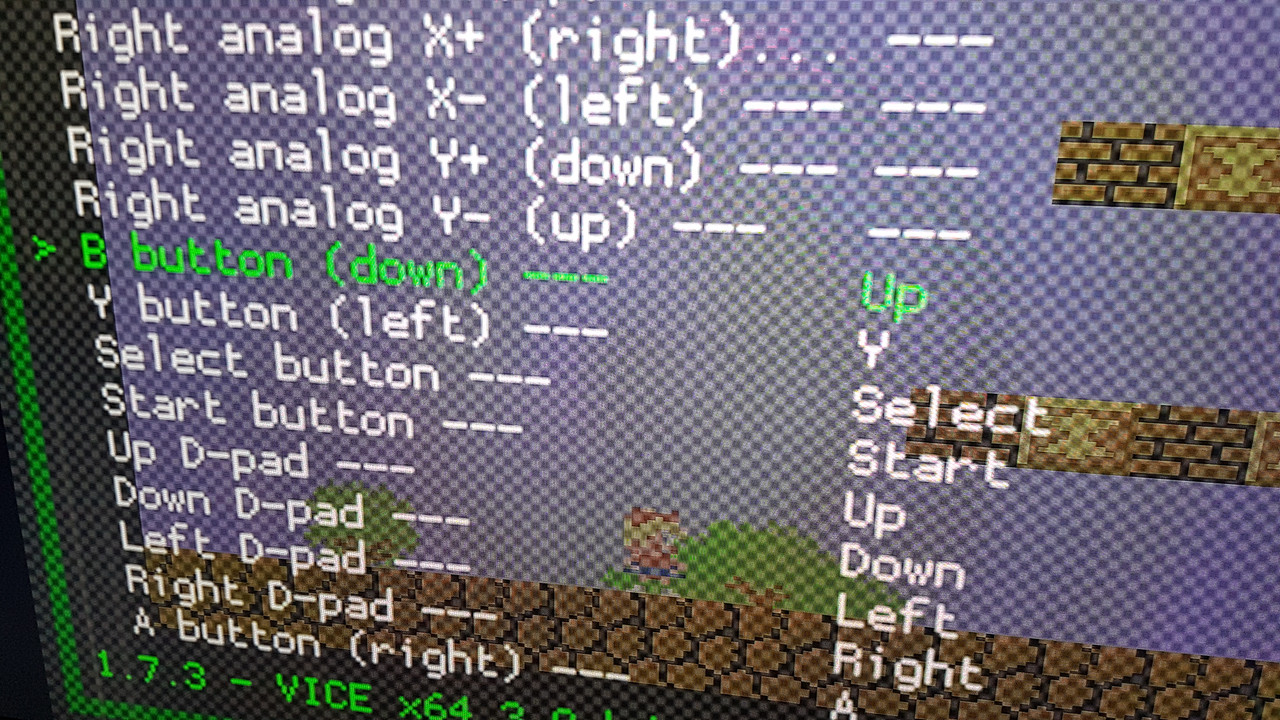
-
@annomatik Shouldn't you be doing the other way around (D-Pad Up -> B) ?
-
When I do that, jumping with "up" does no longer work, but jumping with "B" doesn't either...
Can I some how check, which buttons RetroArch thinks that I am using?
Contributions to the project are always appreciated, so if you would like to support us with a donation you can do so here.
Hosting provided by Mythic-Beasts. See the Hosting Information page for more information.