Asking for retropie login on boot? (after update)
-
@BuZz Thank you for the fix sir!
-
Taking note of this issue again and have a question... ok I see the workaround, but what happens if you HAVE changed your login/password? Is that still active, and therefore entering that is the only change to this workaround?
I'm just reacting to the "there's nothing we can do about it" comment.
-
@paffley exactly. I prefer the CLI to reenable autostart into emulationstation: After
aptitude update && aptitude -y safe-upgradeI ssh to the retropie as pi user, edit
/opt/retropie/configs/all/autostart.shand add
emulationstationsince it got eaten by the update somehow.
Save. Exit. Reboot. Smile.
-
@Lolonois That's not the issue though and it's not how you fix it.
-
@ohmycommodore said in Asking for retropie login on boot? (after update):
Taking note of this issue again and have a question... ok I see the workaround, but what happens if you HAVE changed your login/password? Is that still active, and therefore entering that is the only change to this workaround?
Yes, even if you changed the password, you'll still be able to log in - with your changed password - and re-apply the auto-login setting.
-
@mitu Well YMMV but it fits to the OP.
-
@Lolonois It's not the same issue. The problem reported happens because of an OS upgrade which breaks auto-login. The
autostart.shscript is not modified by the OS upgrades so re-editing it doesn't fix anything. -
The easiest way to fix it is to first login with username: pi Password: raspberry
then go to raspi-config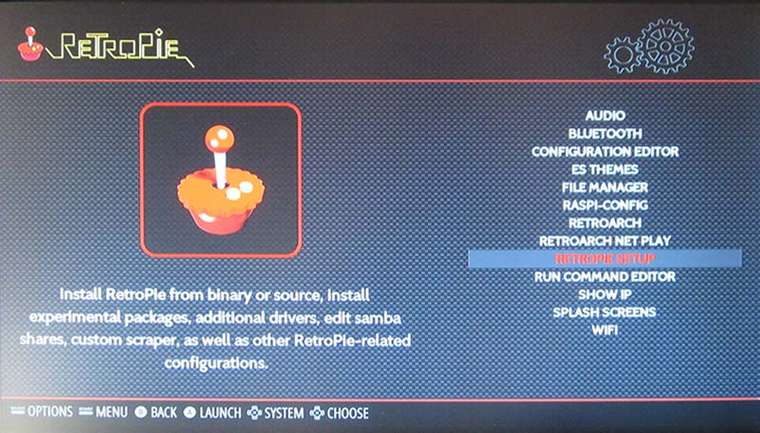
Select Change User password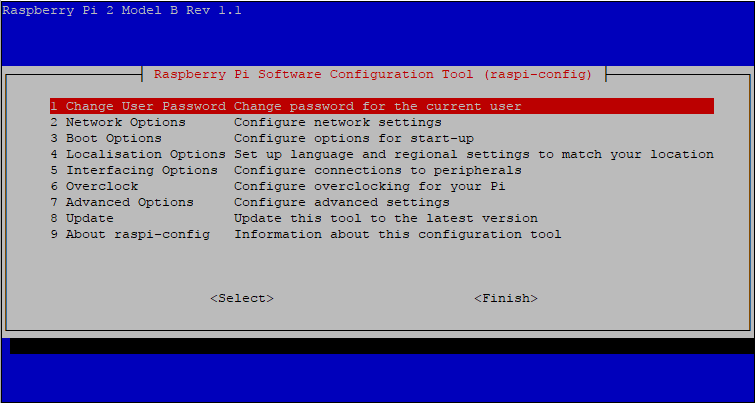
Set to auto login in the options
And you are done your pi should start normally and login without manually having to out in the password. -
I am also getting the auto-login after updating the OS, but something is wrong, the default login and password aren't working, and I never mess with those anyway. Whats more, my NOOBS recovery won't respond to the shift key during boot-up, so I can't even repair or edit anything. What did that blasted update do??
-
@Archanfel Try to reinstall retropie
-
I got the same issue and setting boot options worked as always for me.
-
I having the same problem, I’m getting in and changed password but it keeps booting to the command prompt screen . When I go to rasp config and try to change boot options like suggested in many thread reply’s but it reboots to the command prompt screen and won’t boot to ES.
Is the a way yo get to RetroPie setup from command prompt to change settings?
Thanks
-
@bryinvegas said in Asking for retropie login on boot? (after update):
Is the a way yo get to RetroPie setup from command prompt to change settings?
Run
sudo ~/Retropie-Setup/retropie_setup.shand you'll have the RetroPie script started and you can make changes.
-
@mitu thanks so much
-
@paffley HELLLLPPPP i rebooted my pi 3 after updating everthing and this happened! I SPENT OVER $200 ON THIS :( i kinda tired to type other things in but it dosnt work SERIOUSLY WHAT IS THE PASSWORD!!!!!!
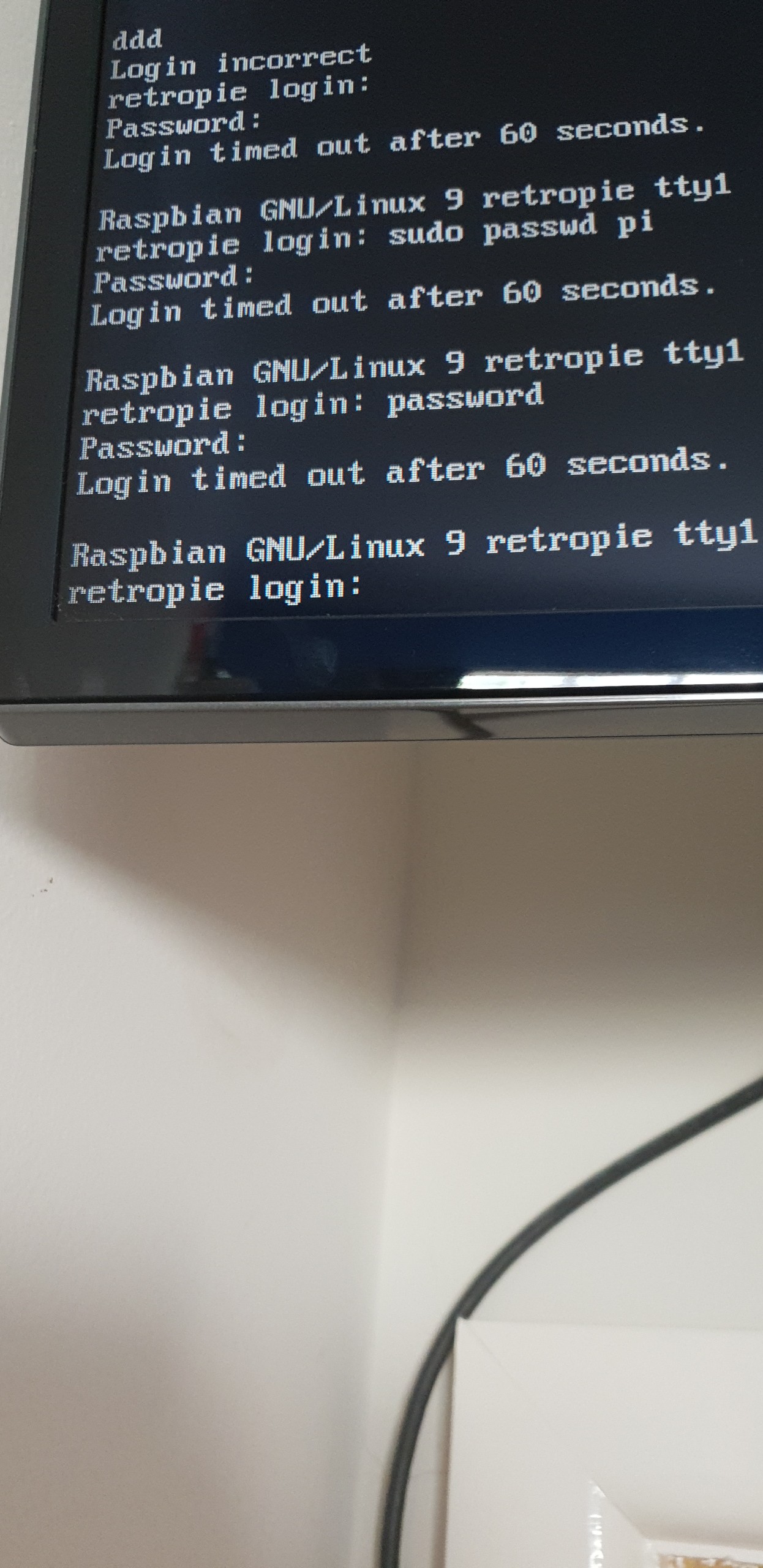
-
@Potatopops9 The solution is in this topic - have you tried applying the fixes suggested ? For the record, you're supposed to write
piat the login prompt and press enter, then write the password (raspberry). You've wrotesudo passwd pi,passwordinstead. -
@Potatopops9 I'd get a refund!
-
@mitu what so what do i do ? PS im using this on my raspbery pi 3b+ booting retropi 4.4 i think
-
@Potatopops9 follow the instructions given above. Well, either @mitu 's advice or mine.
-
@BuZz i tried pi for the login and password for the password but it didnt work :( it said it timed out after 60 seconds
Contributions to the project are always appreciated, so if you would like to support us with a donation you can do so here.
Hosting provided by Mythic-Beasts. See the Hosting Information page for more information.