Asking for retropie login on boot? (after update)
-
@Potatopops9 The solution is in this topic - have you tried applying the fixes suggested ? For the record, you're supposed to write
piat the login prompt and press enter, then write the password (raspberry). You've wrotesudo passwd pi,passwordinstead. -
@Potatopops9 I'd get a refund!
-
@mitu what so what do i do ? PS im using this on my raspbery pi 3b+ booting retropi 4.4 i think
-
@Potatopops9 follow the instructions given above. Well, either @mitu 's advice or mine.
-
@BuZz i tried pi for the login and password for the password but it didnt work :( it said it timed out after 60 seconds
-
@Potatopops9 because that's not the password. It's
raspberryas @mitu has already said. -
@Potatopops9 @paffley I tried to redo here and realized that the "Y" and "Z" key are changed in my appraisal.
So at the time of typing the password I wrote:
raspberrz -
This post is deleted! -
@mitu hey guys do you know how to fix this problem?
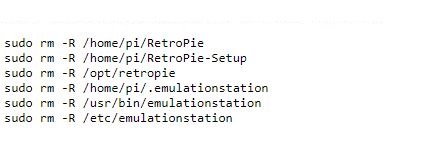
after doing this the. retropi terminal wont let me go back to emulationstation please help :( also i noticed when i tried to get to emulationstation but instead it said: -bash: emulationstation: command not found
-
@Potatopops9 Why did you do the above ? You have removed RetroPie.
-
@BuZz said in Asking for retropie login on boot? (after update):
@Potatopops9 Why did you do the above ? You have removed RetroPie.
yeah rm command is remove directory. You need to reflash your sd card and start again.
-
Ok...so I ran into the same issue after running "update all" tonight. At each reboot I get dumped to console and "pi:raspberry" doesnotwork. No, I never changed the password, this was a fresh flash. Yes, I know that you don't see the password when you type it. No, I'm not a noob, I've been using MAME and linux for about 20 years. No, I can't ssh in either. The only thing I can think of is that the keyboard maps were changed, (I tried swapping the "y" for "z" in "raspberry" but that didn't work either. The comments in this thread directing people to run the config are not helpful if you can't get past the login prompt....
-
@keebler71 You've already seen the responses here in the topic. The update doesn't update your password - so unless you changed it after install, it should still be raspberry.
What's the error message you get when you try to log in ? -
@mitu - Do you know if they keyboard still defaults to the UK layout? It's been a while since I setup my RPi, but I do remember having to set it to use the US layout.
@keebler71 - I seem to remember that the keyboard layout was set up for UK and had to change it to the US layout. Could that possibly be your problem?
--SN
-
@SuperNu69 said in Asking for retropie login on boot? (after update):
@mitu - Do you know if they keyboard still defaults to the UK layout? It's been a while since I setup my RPi, but I do remember having to set it to use the US layout.
It still is (that's the Raspbian default, carried out in RetroPie), but I don't think that's a problem to enter the user/password. It's usually a problem when you try typing
~, since it's in a different location on an UK keyboard layout. -
The error I get is "Login incorrect". I will replicate it tonight, but I am positive that I never changed the default password, and after the update, pi/raspberry (the default) does not work at the login prompt. The only system level config items I changed on initial setup were the localization options (language and keyboard from UK to US). Someone else in the thread had pointed out the keyboard mapping could have changed, which is why I also tried y->z in raspberry to no effect (I also typed the password "raspberry" into login prompt, just to verify that it did map correctly to the screen (which it did)
-
@keebler71 Could not replicate but the reflash seemed to fix it... bizarre.
-
@mitu So I ran into the same issue tonight no matter how many times I tried typing in the username and password it kept saying login failed. I was trying pi and raspberry and I was on a fresh install so I knew nothing had been changed. eventually through these comments I saw the comments about swapped letters. so I typed the password into the username location so I could see what I was actually typing and for some reason unless I was very careful my keyboard was giving 3 p's I played with typing it a few times till I got so I could type it without the typo and even then when I actually tried logging in it took 3 tries. I'm willing to bet just about anything that several of the people in here with the username and password issue are experiencing some form of the same issue. So I might advise having them test type the password in the user slot so they can see what they are actually typing.
-
@darkorical Interesting case, that's something that I didn't think about. I say if you're using a keyboard for some time you'd know that it's defective or has a problem, but nevertheless it might be a problem.
Thanks for sharing your experience. -
@mitu for me it was a brand new keyboard that doesn't seem to have any other issues than that one attempt. not sure what was up with it but it is working fine now
Contributions to the project are always appreciated, so if you would like to support us with a donation you can do so here.
Hosting provided by Mythic-Beasts. See the Hosting Information page for more information.